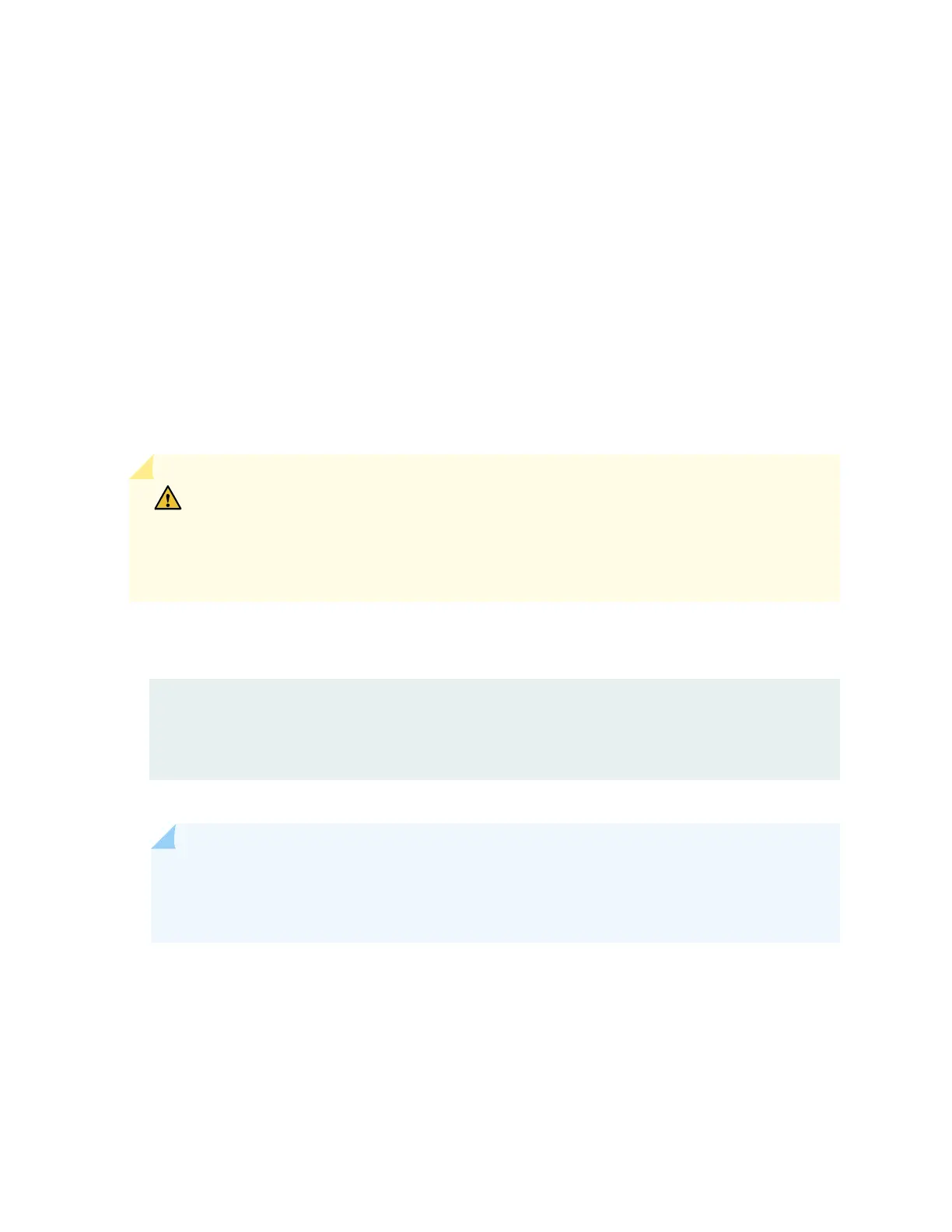commands.) You can also use the load factory-default command to revert to the factory-default
conguraon le that contains all default sengs
except
the root password seng, which is retained.
These procedures are described in the following secons:
Reverng to the EX Series Switch Factory-Default Conguraon Using the request
system zeroize Command
The request system zeroize command is a standard Junos OS operaonal mode command that removes all
conguraon informaon and resets all key values. The operaon unlinks all user-created data les,
including customized conguraon and log les, from their directories. The switch then reboots and
reverts to the factory-default conguraon.
To completely erase user-created data so that it is unrecoverable, use the request system zeroize media
command.
CAUTION: Before issuing request system zeroize, use the request system snapshot command
to back up the les currently used to run the switch to a secondary device. Using the
zeroize command will destroy Junos and OAM parons and the switch may not boot.
To recover from a failed soware installaon, see Recovering from a Failed Soware
Installaon.
To revert to the factory-default conguraon by using the request system zeroize command:
1.
user@switch> request system zeroizewarning: System will be rebooted and may not boot without
configurationErase all data, including configuration and log files? [yes,no]
(yes)
2. Type yes to remove conguraon and log les and revert to the factory-default conguraon.
NOTE: The auto-image-upgrade statement is added under the [edit chassis] hierarchy level when
you use this procedure, and thus the automac image upgrade feature is made available on
the switch.
Reverng to the EX Series Switch Factory-Default Conguraon Using the load
factory-default Command
The load factory-default command is a standard Junos OS conguraon command that replaces the
current acve conguraon with the factory-default conguraon (except the root password seng,
180