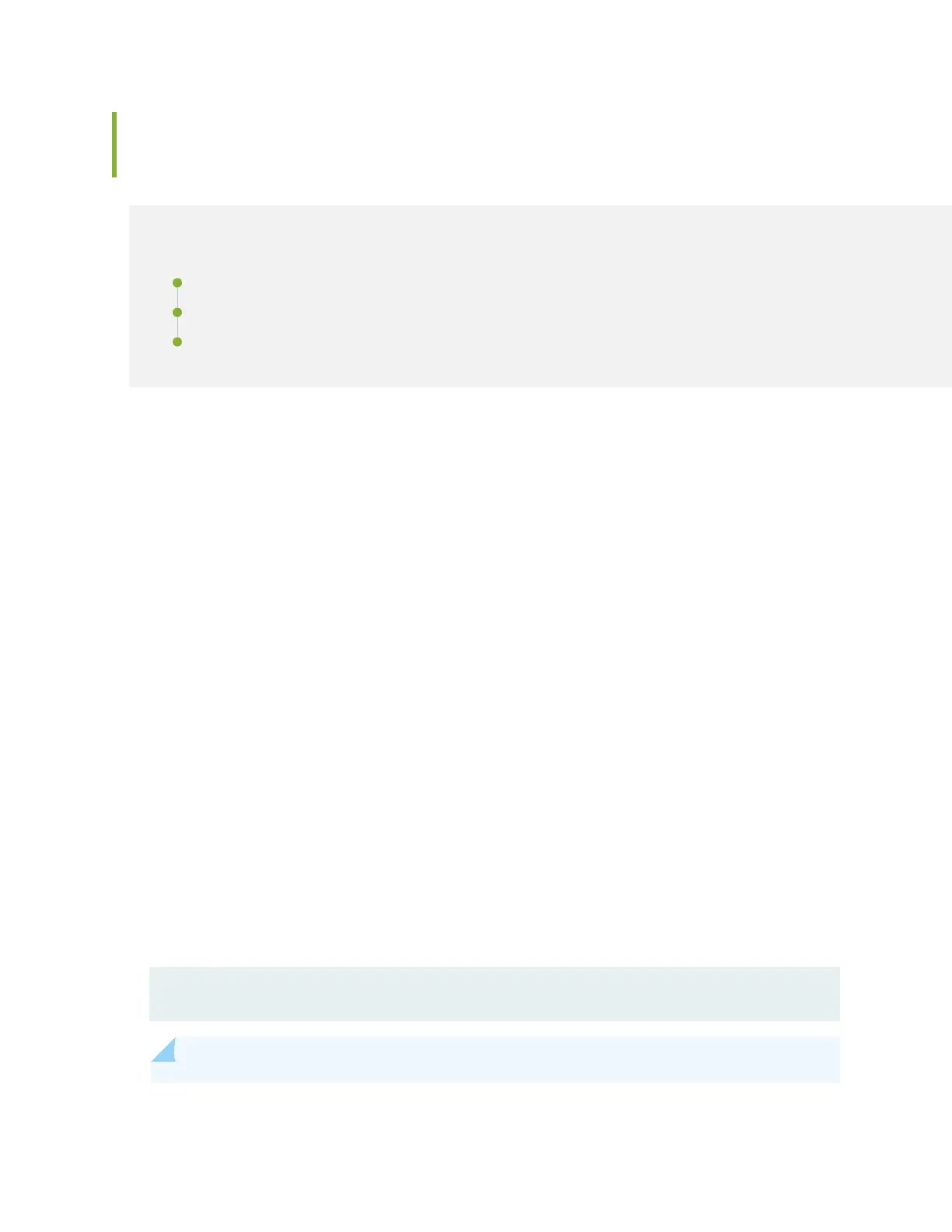Troubleshoong Storage Issues While Upgrading Junos OS in EX2300
and EX3400 Switches
IN THIS SECTION
Problem | 244
Cause | 244
Soluon | 244
Problem
Descripon
Upgrading Junos OS in EX2300 and EX3400 switches fails.
Symptoms
When you upgrade Junos OS in EX2300 and EX3400 switches, you get the error not enough space to
unpack
installation-pack-name
.
Cause
There is not enough memory in the switch to install the upgrade installaon package.
Soluon
If upgrading Junos OS in EX2300 and EX3400 switches fails due to the lack of memory in the switch:
1. Perform a system storage cleanup and delete unwanted les in the system storage by using the
command:
user@switch> request system storage cleanup
NOTE: You can get the list of les that this command deletes by using the command:
244