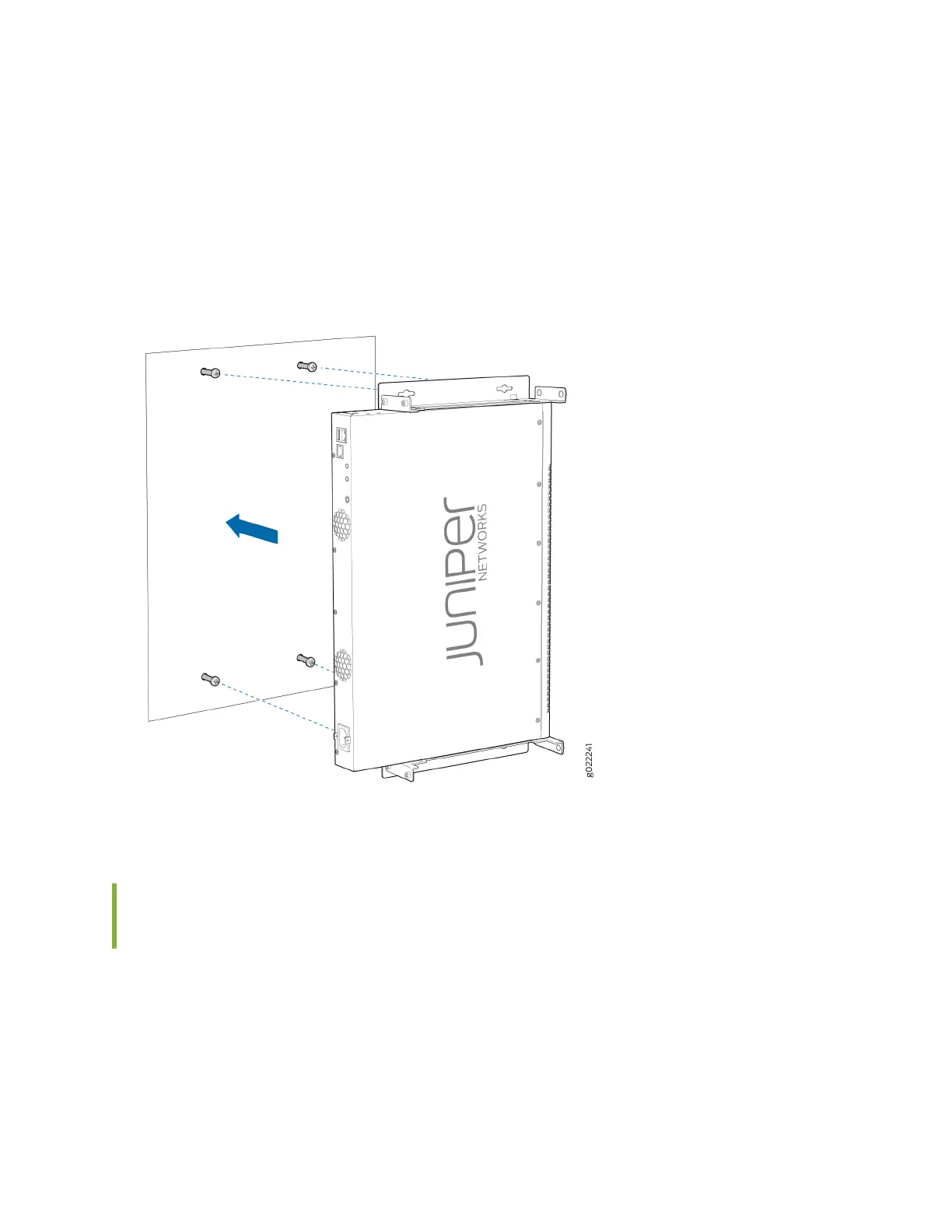5. Slide the switch chassis to the le or right a bit so that the mounng screws are pushed into the
channels of the holes in the mounng brackets unl the switch rests rmly in place as shown in
Figure 68 on page 127.
6. Tighten the mounng screws.
Figure 68: Mounng an EX2300 Switch Except the EX2300-24MP and EX2300-48MP Models and the
EX2300-C Switch on a Wall
Mounng
an EX2300-C Switch on or Under a Surface Made of Ferrous
Material
Before mounng the switch on or under a surface made of ferrous material:
• Verify that the site meets the requirements described in "Site Preparaon Checklist for EX2300
Switches" on page 53.
127