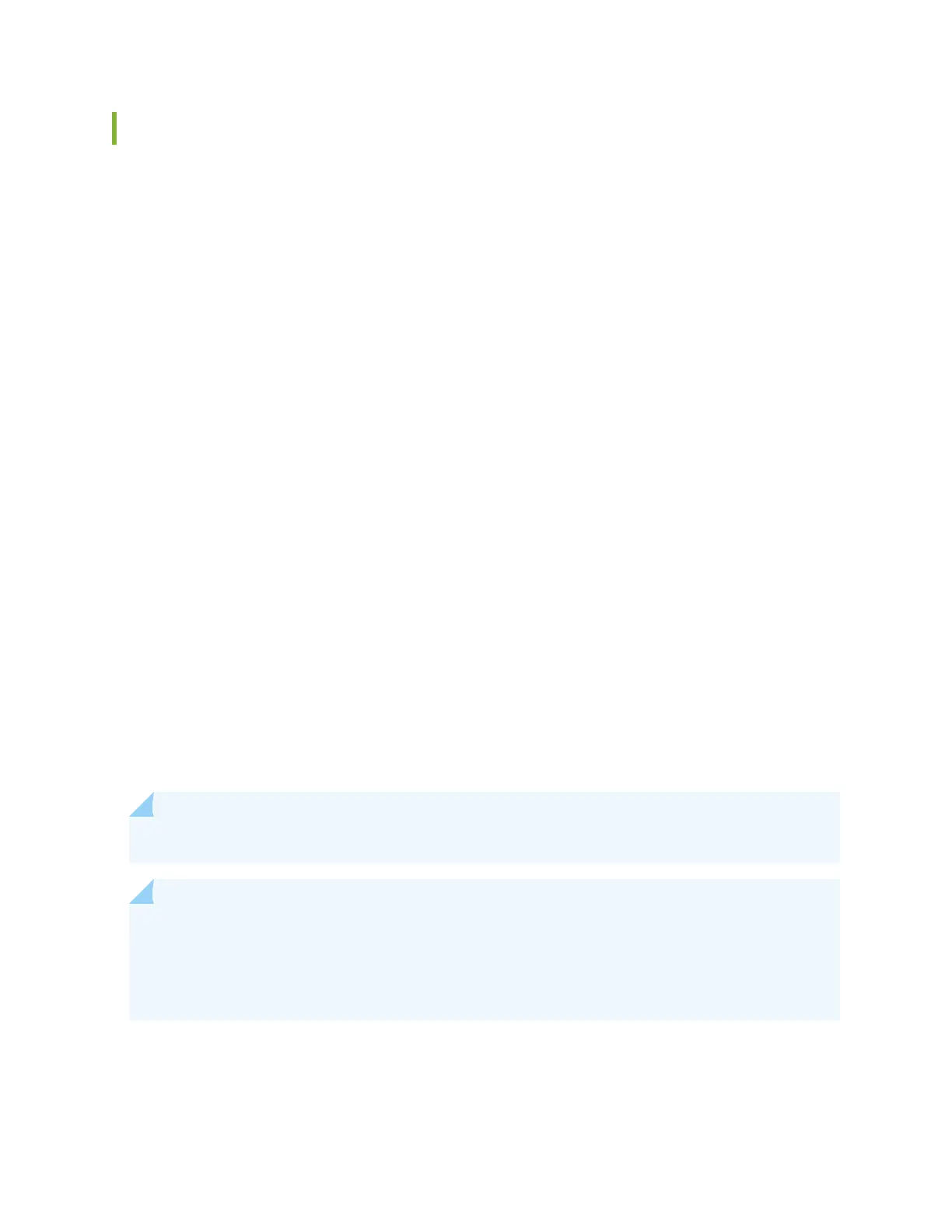Mounng an EX2300 Switch on Four Posts of a Rack or Cabinet
Before mounng the switch on four posts of a rack:
• Verify that the site meets the requirements described in "Site Preparaon Checklist for EX2300
Switches" on page 53.
• Place the rack in its permanent locaon, allowing adequate clearance for airow and maintenance,
and secure it to the building structure.
• Read
General Safety Guidelines and Warnings
, with parcular aenon to
Chassis and Component
Liing Guidelines
.
Ensure that you have the following parts and tools available:
• Phillips (+) screwdriver, number 2
• 6 Phillips 4-40 at-head mounng screws (provided with the four-post rack-mount kit)
• 8 Phillips 4x6-mm at-head mounng screws (provided with the four-post rack-mount kit)
• One pair each of ush or 2-in.-recess front-mounng brackets
• One pair of side mounng-rails
• One pair of rear mounng-blades
• Screws to secure the chassis and the rear mounng-blades to the rack (not provided)
You can mount an EX2300 switch except the EX2300-C switch model on four posts of a 19-in. rack or
cabinet by using the separately orderable four-post rack-mount kit. The remainder of this topic uses
rack
to mean
rack or cabinet
.
NOTE: EX2300-C switches cannot be mounted on all four posts of a rack.
NOTE: If you need to mount an EX2300 switch except the EX2300-C switch model in a recessed
posion on either a two-post rack or a four-post rack, you can use the 2-in.-recess front-
mounng brackets provided in the separately orderable four-post rack-mount kit. EX2300-C
switches cannot be mounted in a recessed posion.
116