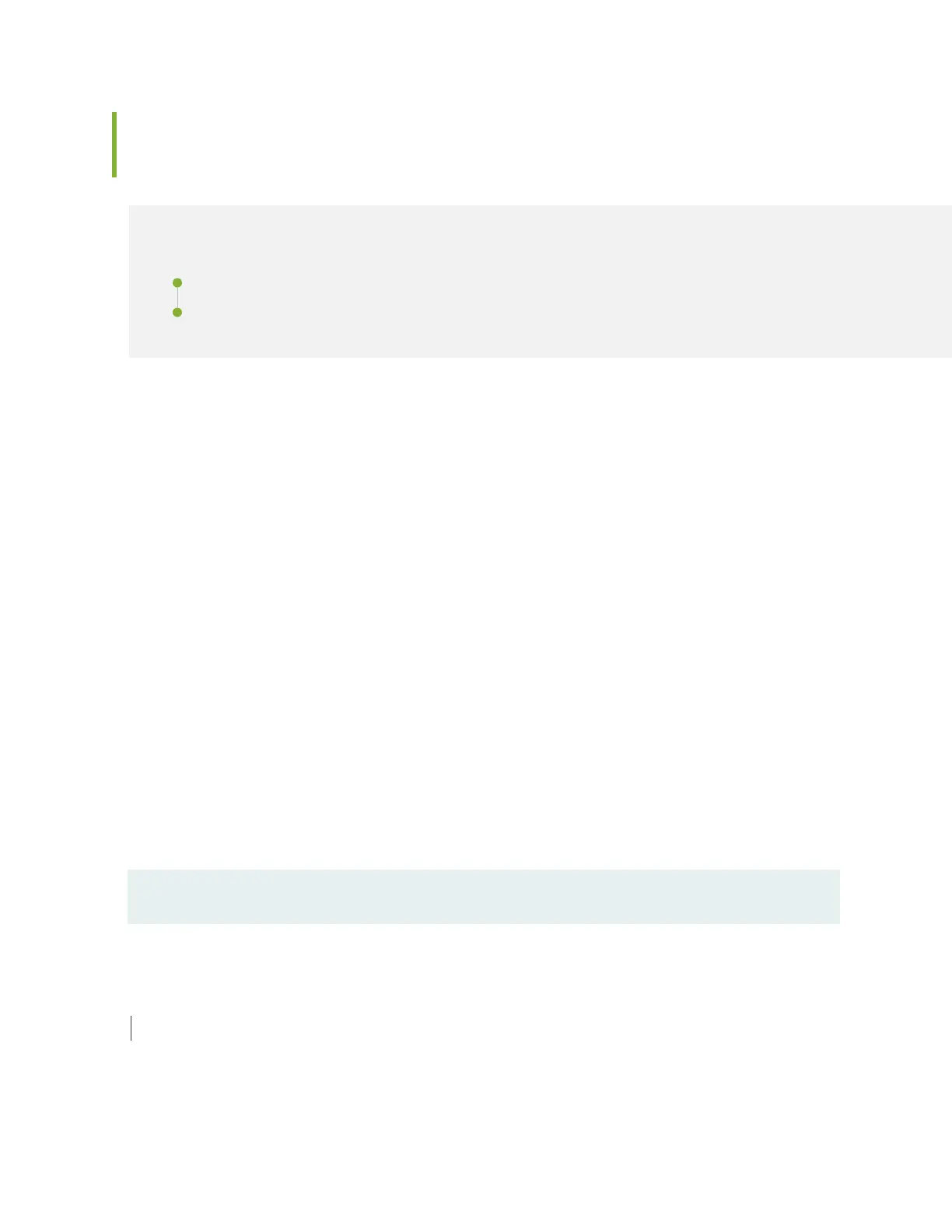Troubleshoong PoE Voltage Injecon Failure in EX2300, EX3400, or
EX4300 Switch Models with PoE Capability
IN THIS SECTION
Problem | 243
Soluon | 243
Problem
Descripon
Devices that draw power from EX2300, EX3400, or EX4300 switch models with Power over Ethernet
(PoE) capability do not get power from those switches. The problem persists aer reboong the
switches or upgrading to the latest version of Junos OS.
Environment
EX2300, EX3400, or EX4300 switch models with PoE capability are connected to EX2200, EX3200, or
EX4200 switch models with PoE capability by using RJ-45 network ports.
Soluon
When you connect EX2300, EX3400, or EX4300 switch models with PoE capability to EX2200,
EX3200, or EX4200 switch models with PoE capability by using RJ-45 network ports, disable PoE on all
the RJ-45 network ports used to connect the switches using the command:
user@device> set poe interface interface-name disable
SEE ALSO
Understanding PoE on EX Series Switches
243