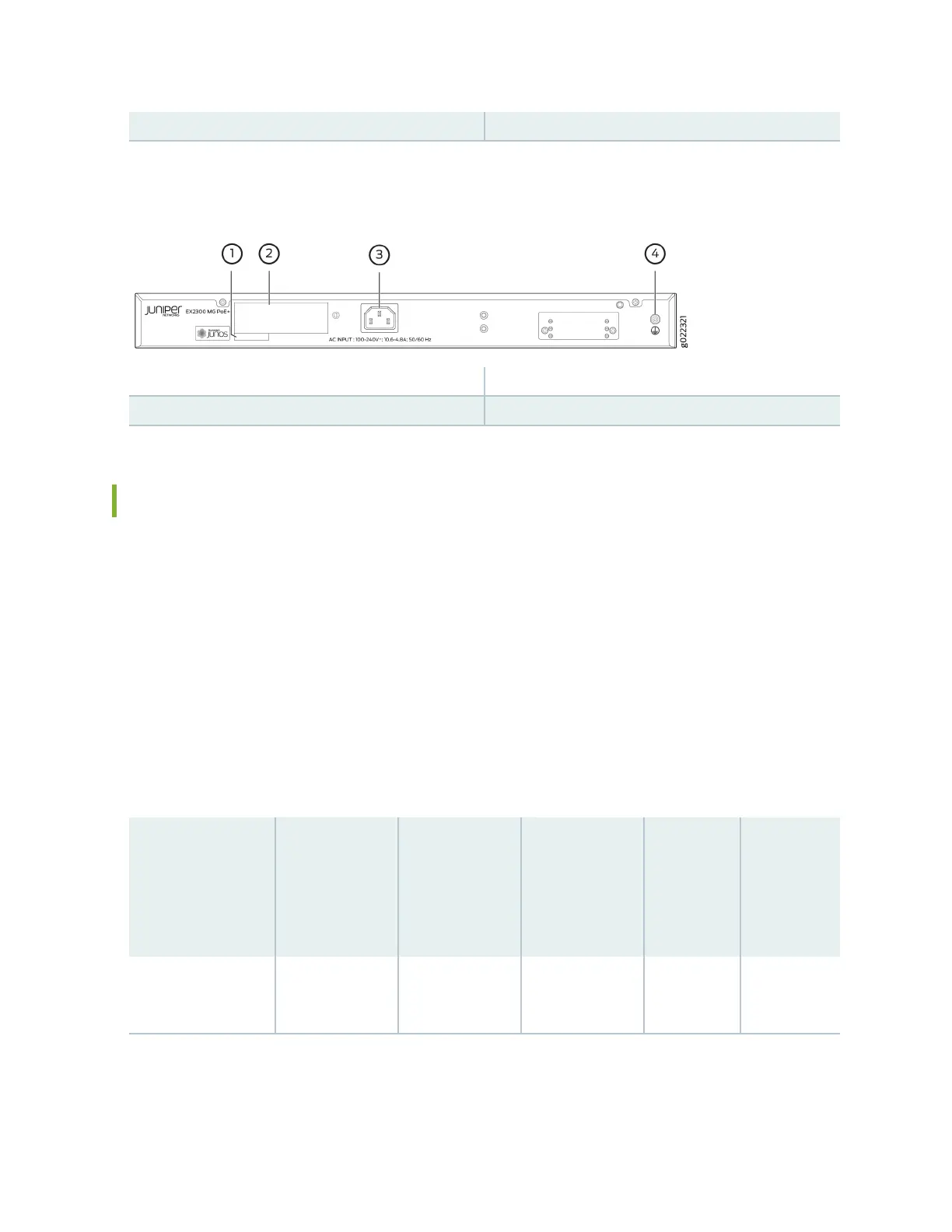2—
Serial number ID label
4—
AC power cord inlet
Figure 15: Rear Panel of an EX2300-48MP Switch
1—
CLEI code label
3—
AC power cord inlet
2—
Serial number ID label
4—
ESD point
EX2300 Switch Models
The EX2300 switch is available with 12 or 24, or 48 built-in RJ-45 network ports with full Power over
Ethernet (PoE) or Power over Ethernet plus (PoE+) capability on all built-in RJ-45 network ports (access
ports), or no PoE capability. Table 1 on page 15 lists the EX2300 switch models.
EX2300-C switches have two uplink ports. EX2300 switches except the EX2300-C switch model and
the EX2300-48MP switch model have four uplink ports. The EX2300-48MP switch model has six 10-
Gigabit Ethernet uplink ports. These uplink ports support SFP and SFP+ transceivers. You can use these
uplink ports as network ports or congure these ports as Virtual Chassis ports (VCPs) and use them to
connect up to four switches by using SFP+ transceivers to form a Virtual Chassis. You cannot form a
Virtual Chassis by using SFP transceivers. Uplink ports do not support PoE.
Table 1: EX2300 Switch Models
Model Access Ports Virtual Chassis
License
Ports in Which
PoE Is Available
Maximum
System
Power
Available for
PoE/PoE+
First
Junos OS
Release
EX2300-C-12T 12 Gigabit
Ethernet
Not available – – 15.1X53-
D50
15