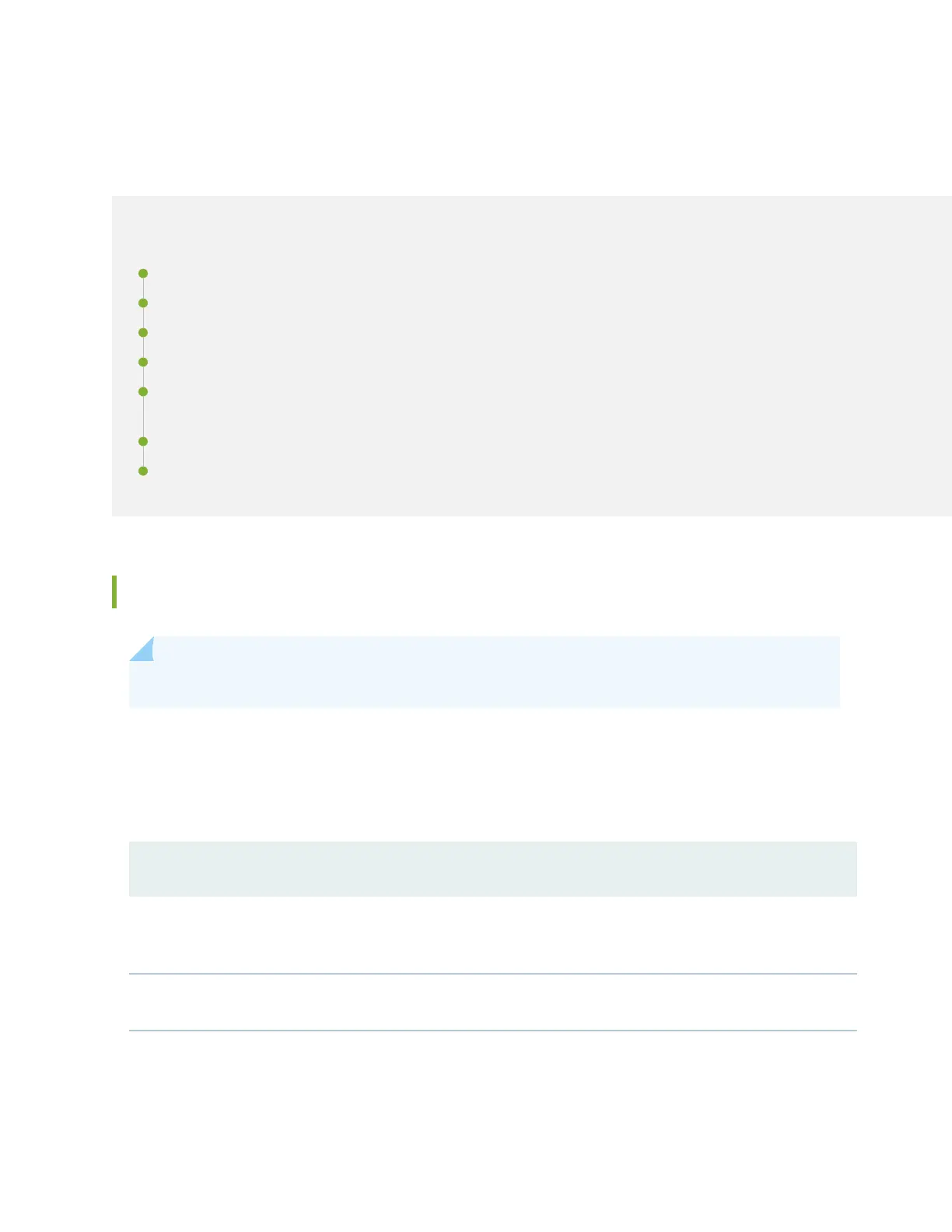Troubleshoong EX2300 Components
IN THIS SECTION
Understand Alarm Types and Severity Levels on EX Series Switches | 231
Chassis Component Alarm Condions on EX2300 Switches | 233
Check Acve Alarms with the J-Web Interface | 235
Monitor System Log Messages | 236
Troubleshoong PoE Voltage Injecon Failure in EX2300, EX3400, or EX4300 Switch Models with PoE
Capability | 243
Troubleshoong Storage Issues While Upgrading Junos OS in EX2300 and EX3400 Switches | 244
Troubleshoot Temperature Alarms in EX Series Switches | 246
Understand Alarm Types and Severity Levels on EX Series Switches
NOTE: This topic applies only to the J-Web Applicaon package.
Alarms alert you to condions that might prevent normal operaon of the switch. Before monitoring
alarms on a Juniper Networks EX Series Ethernet switch, become familiar with the terms dened in
Table 56 on page 231.
Table 56: Alarm Terms
Term Denion
alarm Signal alerng you to condions that might prevent normal operaon. On a switch, the
alarm signal is the ALM LED lit on the front of the chassis.
alarm condion Failure event that triggers an alarm.
231