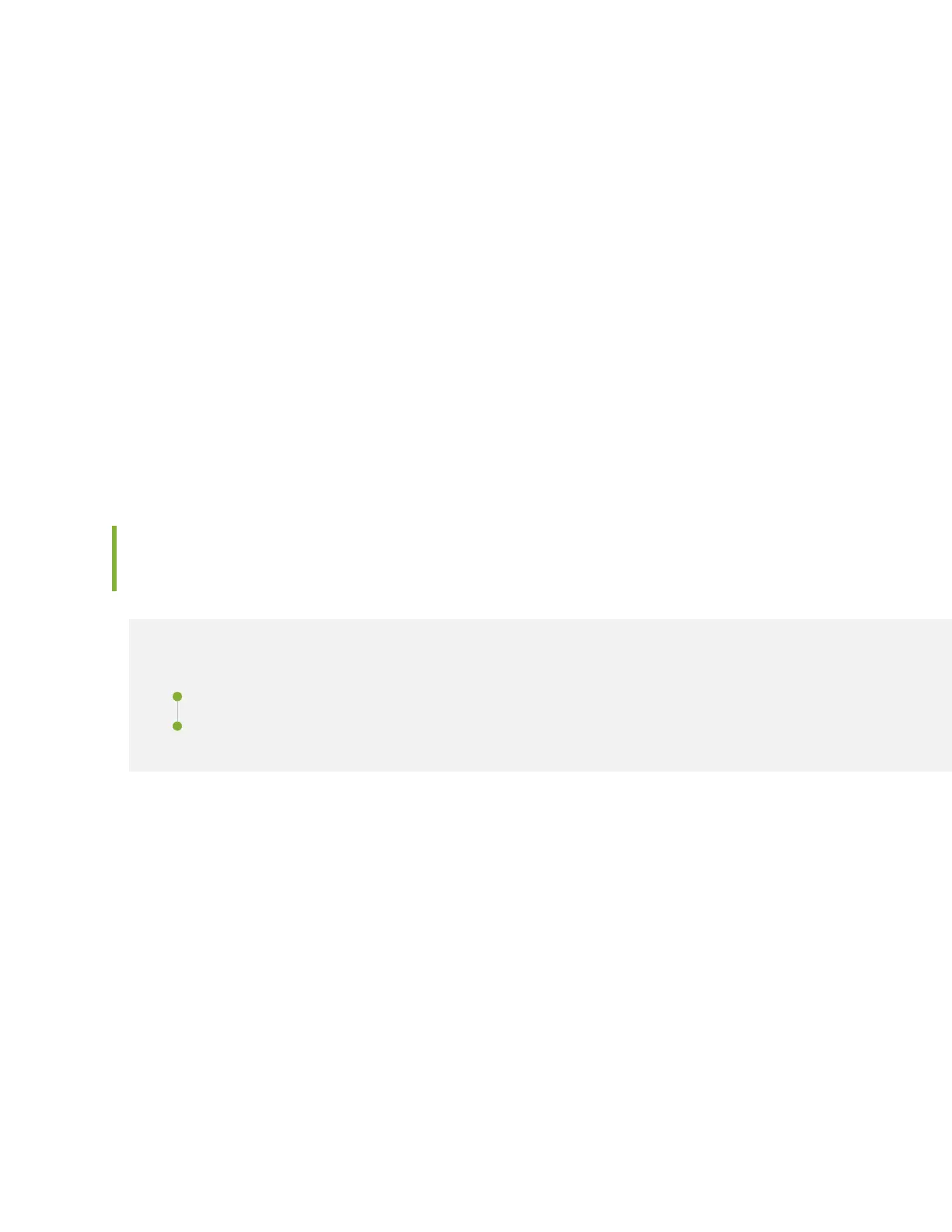• EX8208—Hardware Compability Tool page for EX8208
• EX8216—Hardware Compability Tool page for EX8216
• EX9251—Hardware Compability Tool page for EX9251
• EX9253—Hardware Compability Tool page for EX9253
Standards Supported by These Cables
The cables comply with the following standards:
• SFP mechanical standard SFF-843— see p://p.seagate.com/s/SFF-8431.PDF.
• Electrical interface standard SFF-8432— see p://p.seagate.com/s/SFF-8432.PDF.
• SFP+ Mul-Source Alliance (MSA) standards
Understanding EX Series Switches Fiber-Opc Cable Signal Loss,
Aenuaon, and Dispersion
IN THIS SECTION
Signal Loss in Mulmode and Single-Mode Fiber-Opc Cable | 79
Aenuaon and Dispersion in Fiber-Opc Cable | 80
To determine the power budget and power margin needed for ber-opc connecons, you need to
understand how signal loss, aenuaon, and dispersion aect transmission. EX Series switches use
various types of network cable, including mulmode and single-mode ber-opc cable.
Signal Loss in Mulmode and Single-Mode Fiber-Opc Cable
Mulmode ber is large enough in diameter to allow rays of light to reect internally (bounce o the
walls of the ber). Interfaces with mulmode opcs typically use LEDs as light sources. However, LEDs
are not coherent light sources. They spray varying wavelengths of light into the mulmode ber, which
reects the light at dierent angles. Light rays travel in jagged lines through a mulmode ber, causing
signal dispersion. When light traveling in the ber core radiates into the ber cladding (layers of lower
refracve index material in close contact with a core material of higher refracve index), higher-order
79