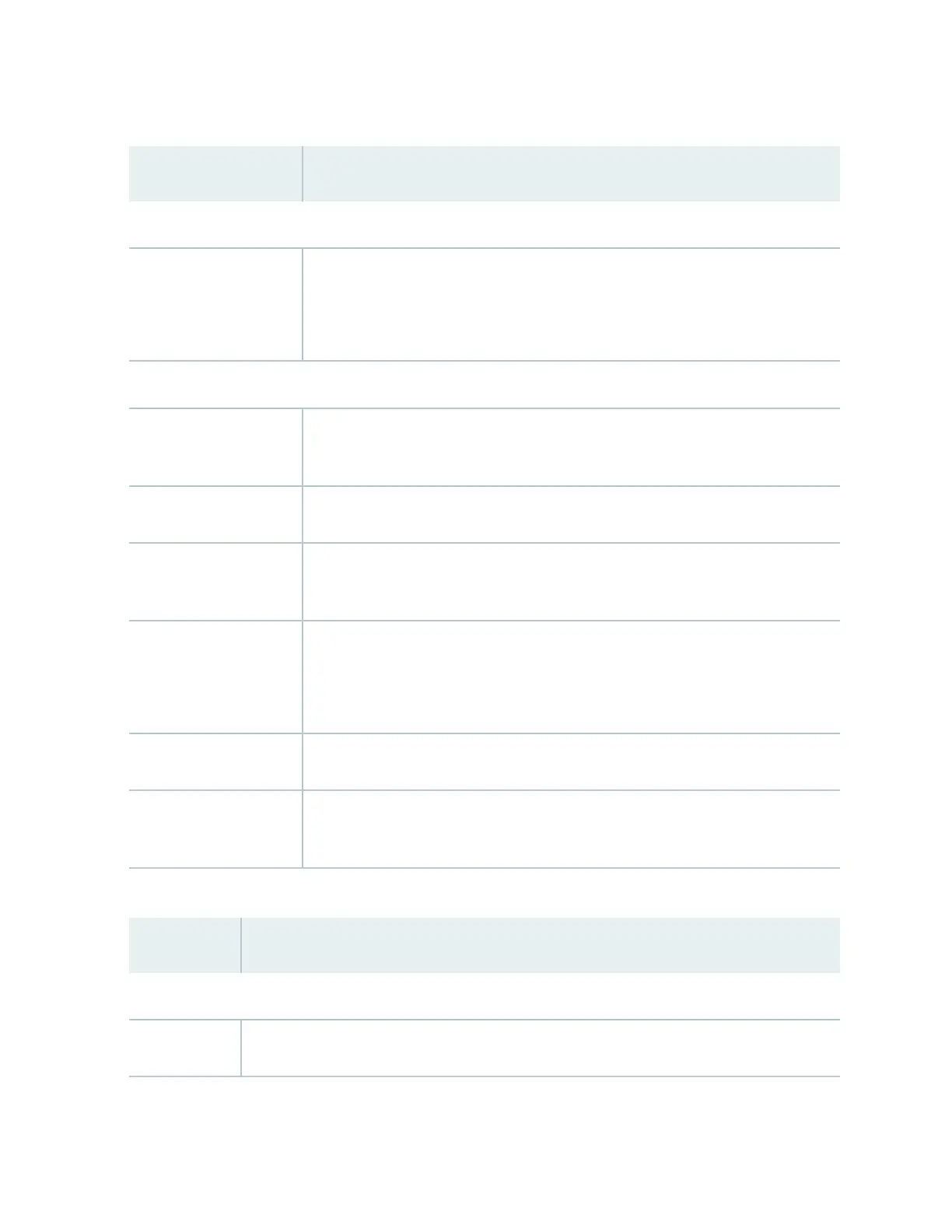Table 51: Chassis Viewer for EX4650 Switches
Field Descripon
Front View
SFP28 and QSFP28 Ports Displays 48 small form-factor pluggable (SFP28) ports and eight 100-Gbps quad
small form-factor pluggable (QSFP28) ports.
Mouse over the interface (port) to view more informaon.
Rear View
Management port The management port (em0) is used to connect the switch to a management device
for out-of-band management.
Virtual Chassis ports Not supported.
Console port The Console port (RJ-45) is used to connect the switch to a management console or
to a console server.
USB port Indicates the USB port for the switch.
NOTE: We recommend that you use USB ash drives purchased from Juniper
Networks for your EX Series switch.
Fan Tray Mouse over the fan tray icons to display name, status, and descripon informaon.
Power supply Mouse over the power supply icon to display name, status, and descripon
informaon.
Table 52: Chassis Viewer for EX6210 Switches
Field Descripon
Front View
Temperature Mouse over the temperature icon to display the temperature of the CB or line card.
208