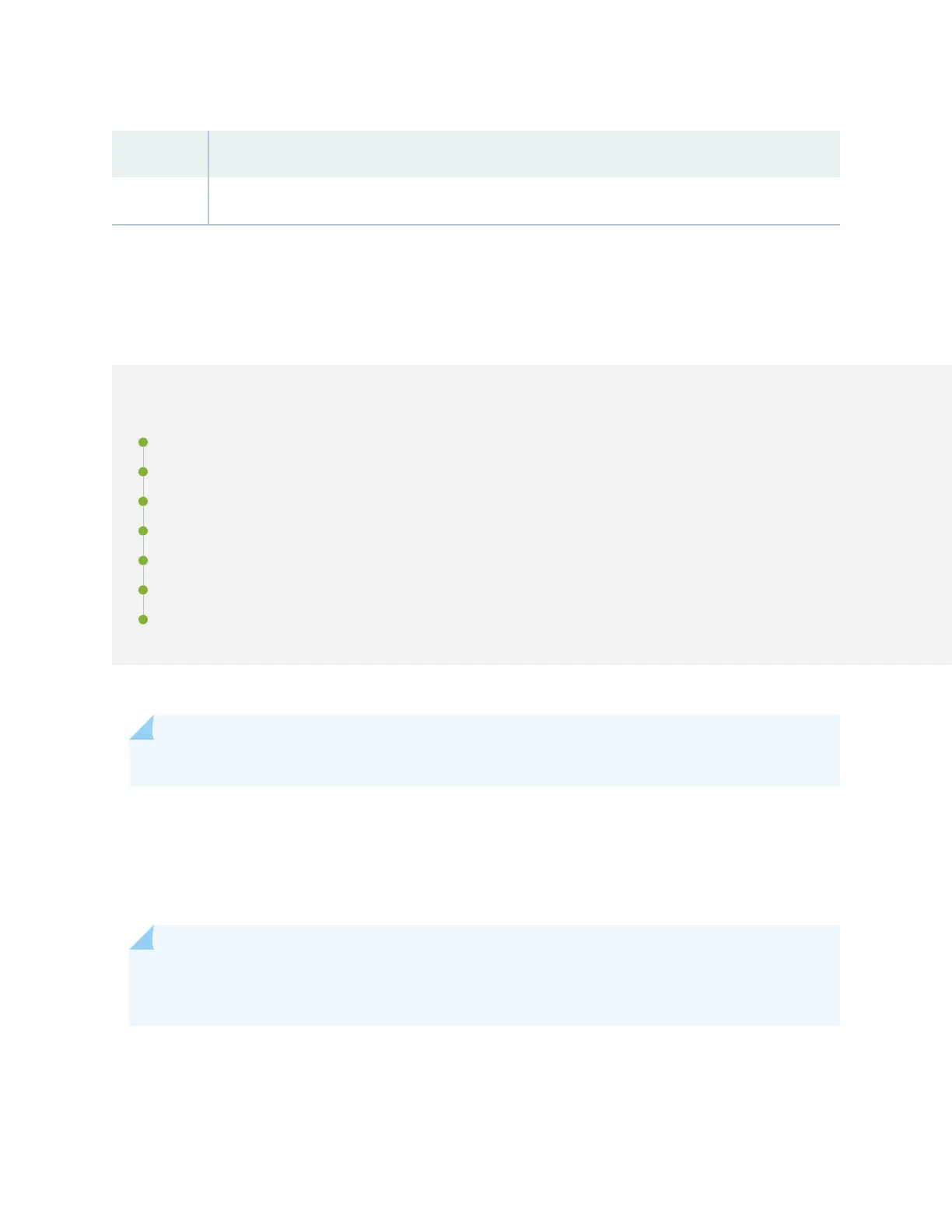Release History Table
Release Descripon
19.2R1 Starng in Junos OS Release 19.2R1, J-Web supports EX4650 switches.
Dashboard for EX Series Switches
IN THIS SECTION
Graphical Chassis Viewer | 185
System Informaon Panel | 187
Health Status Panel | 191
Capacity Ulizaon Panel | 195
Alarms Panel | 196
File System Usage | 196
Chassis Viewer | 196
NOTE: This topic applies only to the J-Web Applicaon package.
When you log in to the J-Web user interface, the dashboard for the Juniper Networks EX Series
Ethernet Switches appears. Use the dashboard to view system informaon.
The Update Available window appears if there is a latest update of the J-Web Applicaon package
available on the Juniper Networks server. This window is enabled by the auto update feature of J-Web.
NOTE:
• The Update Available window will
not
appear when you log in, if you have not selected the
Check for updates automacally on every login in the
Update Preference
secon in the
184