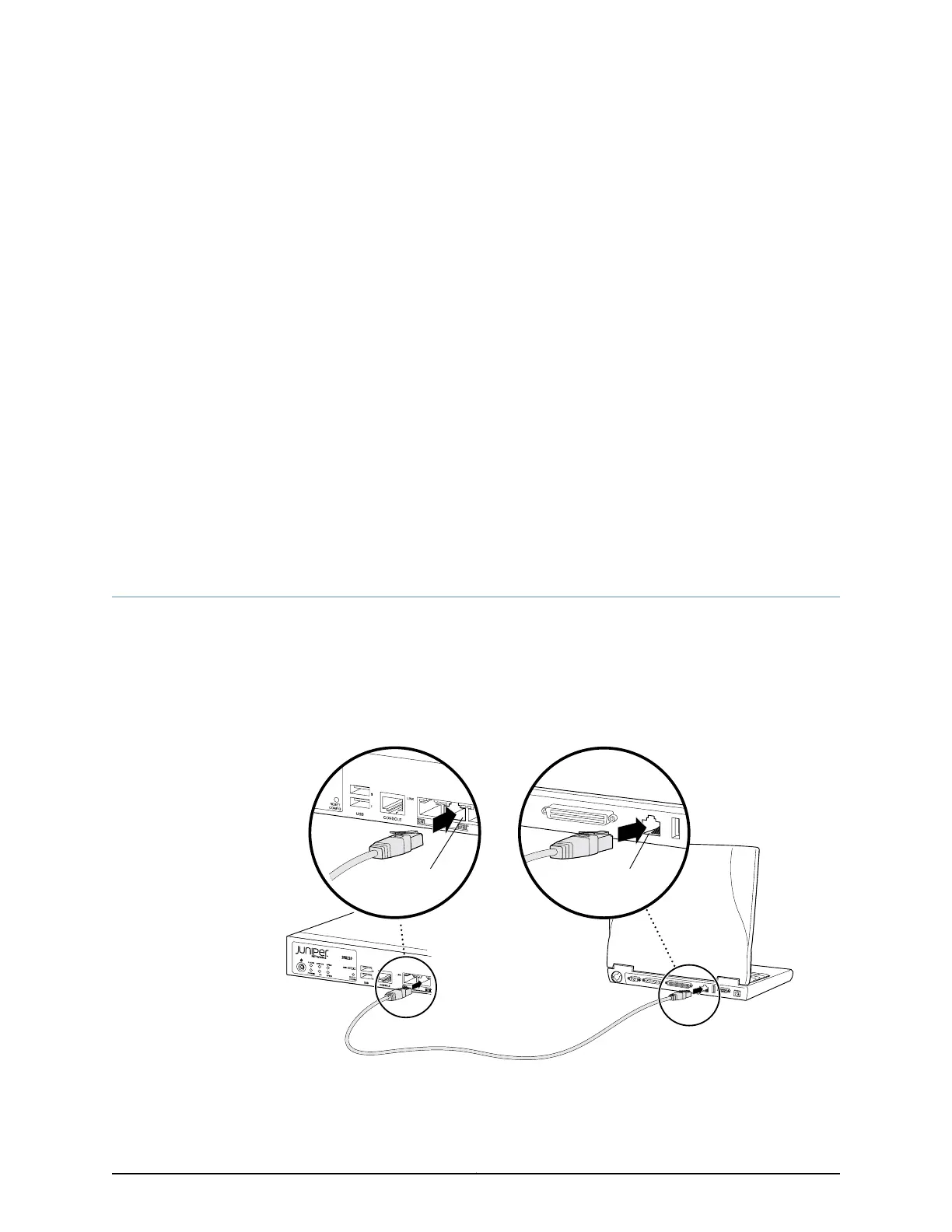CHAPTER 15
Establishing Basic Connectivity
•
Connecting to the SRX220 Services Gateway Setup Wizard on page 101
•
Connecting an SRX220 Services Gateway to the CLI Locally on page 102
•
Connecting an SRX220 Services Gateway to the CLI Remotely on page 105
•
Configuring the Modem at the SRX220 Services Gateway End on page 105
•
Connecting the Modem to the Console Port on the SRX220 Services
Gateway on page 106
•
Connecting to the CLI at the User End for the SRX220 Services Gateway on page 107
Connecting to the SRX220 Services Gateway Setup Wizard
If you plan to use the setup wizard to configure the SRX220 Services Gateway, you must
connect your management device (such as a laptop or desktop computer) to one of the
built-in Ethernet ports 0/1 through 0/7 on the services gateway as shown in Figure 19 on
page 101. Do not use built-in Ethernet port 0/0.
Figure 19: Connecting to the Ethernet Port on an SRX220 Services Gateway
g037625
RJ-45 cable
Ethernet
port
Ethernet
port
101Copyright © 2012, Juniper Networks, Inc.