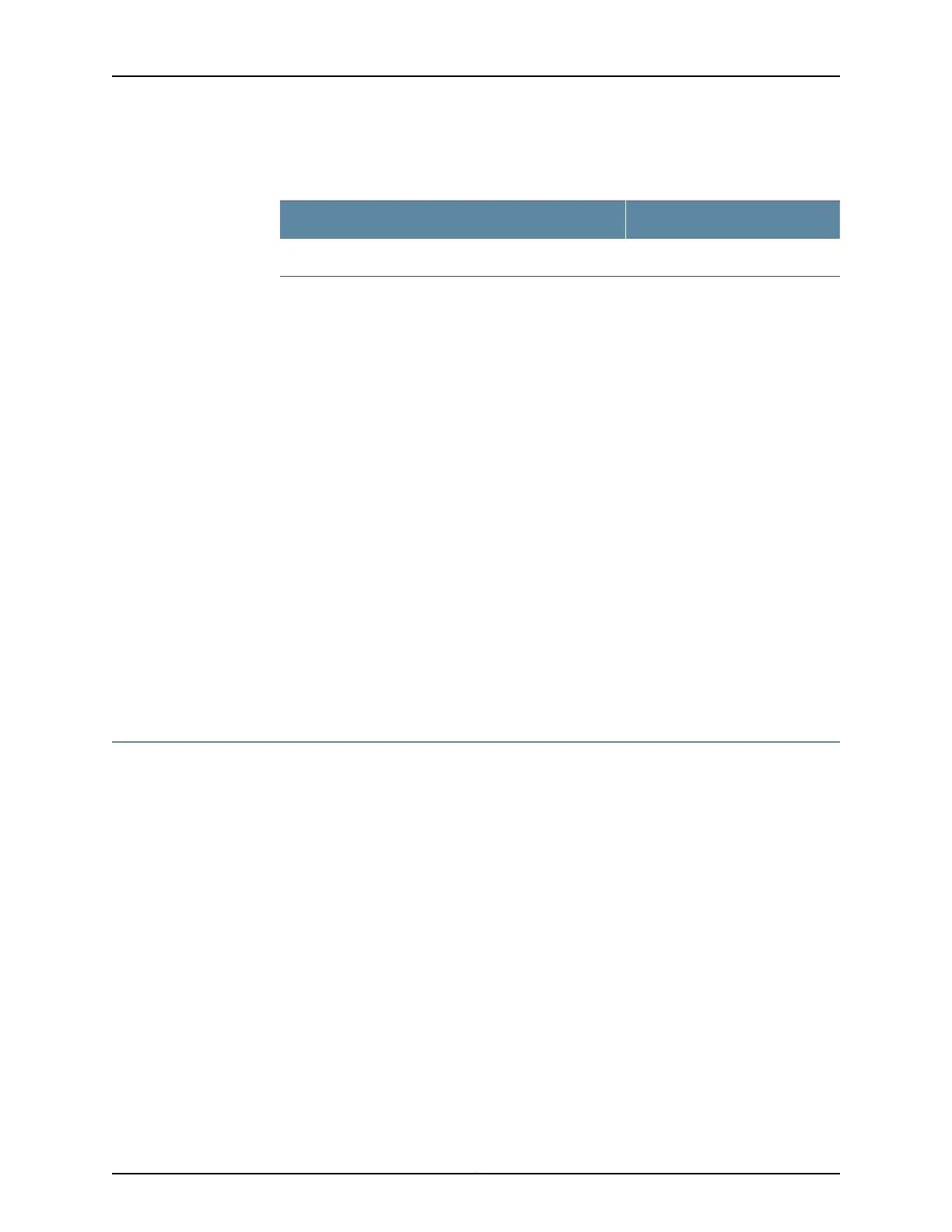Table 34: Port Settings for Configuring the Modem on the Services
Gateway End (continued)
ValuePort Setting
NoneFlow control
5. In the HyperTerminal window, enter AT.
For more information on the AT commands, see the following guides:
•
Junos OS Initial Configuration Guide for Security Devices
•
Junos OS Monitoring and Troubleshooting Guide for Security Devices
An OK response verifies that the modem can communicate successfully with the COM
port on the PC or laptop.
6. Configure the modem to answer a call on the first ring by entering ATS0=1.
7. Configure the modem to accept modem control DTR signals by entering AT&D1.
8. Disable flow control by entering AT&K0.
9. Save modem settings by entering AT&W.
Related
Documentation
Connecting the Modem to the Console Port on the SRX220 Services Gateway on
page 106
•
• Connecting to the CLI at the User End for the SRX220 Services Gateway on page 107
• SRX220 Services Gateway Software Configuration Overview on page 109
Connecting the Modem to the Console Port on the SRX220 Services Gateway
To connect the dial-up modem to the console port on the services gateway:
1. Turn off power to the services gateway.
2. Turn off power to the modem.
3. Plug one end of the Ethernet cable supplied with your services gateway into the
console port on the services gateway.
4. Plug the other end of the Ethernet cable into the RJ-45 to DB-9 serial port adapter
supplied with your services gateway.
5. Connect the serial port adapter to a separately purchased DB-9 female to DB-25
male adapter or other adapter appropriate for your modem.
6. Plug the modem adapter into the DB-25 connector on the modem.
7. Connect the modem to your telephone network.
Copyright © 2012, Juniper Networks, Inc.106
SRX220 Services Gateway Hardware