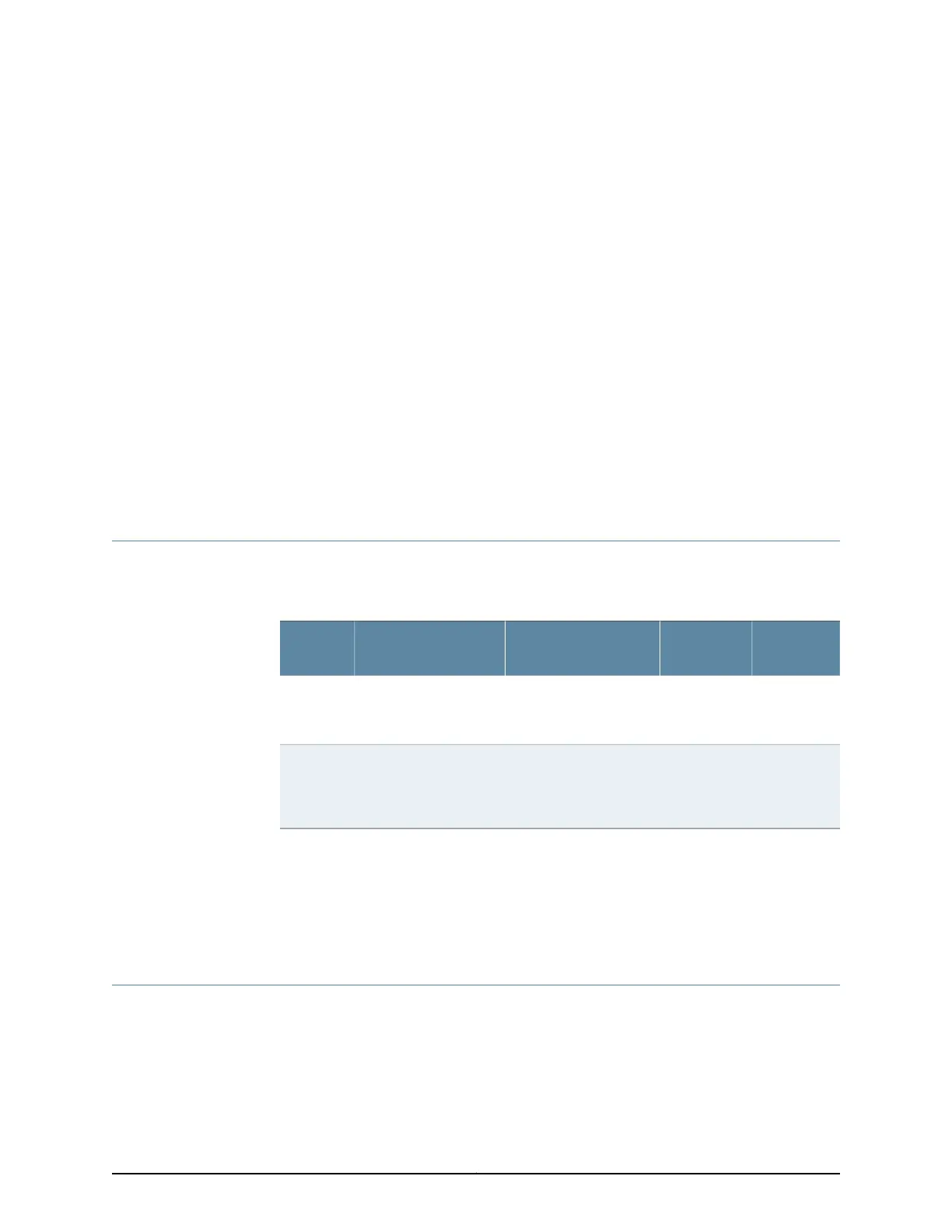CHAPTER 7
Interface Cable Specifications and
Connector Pinouts
•
Interface Cable and Wire Specifications for the SRX220 Services Gateway on page 39
•
RJ-45 Connector Pinouts for the SRX220 Services Gateway Ethernet Port on page 39
•
RJ-45 Connector Pinouts for the SRX220 Services Gateway Console Port on page 40
Interface Cable and Wire Specifications for the SRX220 Services Gateway
Table 21 on page 39 lists the specifications for the cables that connect to ports.
Table 21: Cable and Wire Specifications for Ports
Device
Receptacle
Maximum
LengthCable/Wire RequiredCable SpecificationPort
RJ-456 ft (1.83 m)One 6-ft (1.83-m) length
with DB-9/RJ-45
connectors
RS-232 (EIA-232) serial
cable
Console
port
RJ-45328 ft
(100 m)
One 15-ft (4.57-m)
length with RJ-45/RJ-45
connectors
CAT-5e (Category 5)
cable or equivalent
suitable for 100BASE-T
operation
Ethernet
port
Related
Documentation
RJ-45 Connector Pinouts for the SRX220 Services Gateway Ethernet Port on page 39•
• RJ-45 Connector Pinouts for the SRX220 Services Gateway Console Port on page 40
• SRX220 Services Gateway Front Panel and Back Panel Views on page 9
RJ-45 Connector Pinouts for the SRX220 Services Gateway Ethernet Port
Figure 7 on page 40 shows the RJ-45 cable connector pinouts for Ethernet ports.
39Copyright © 2012, Juniper Networks, Inc.