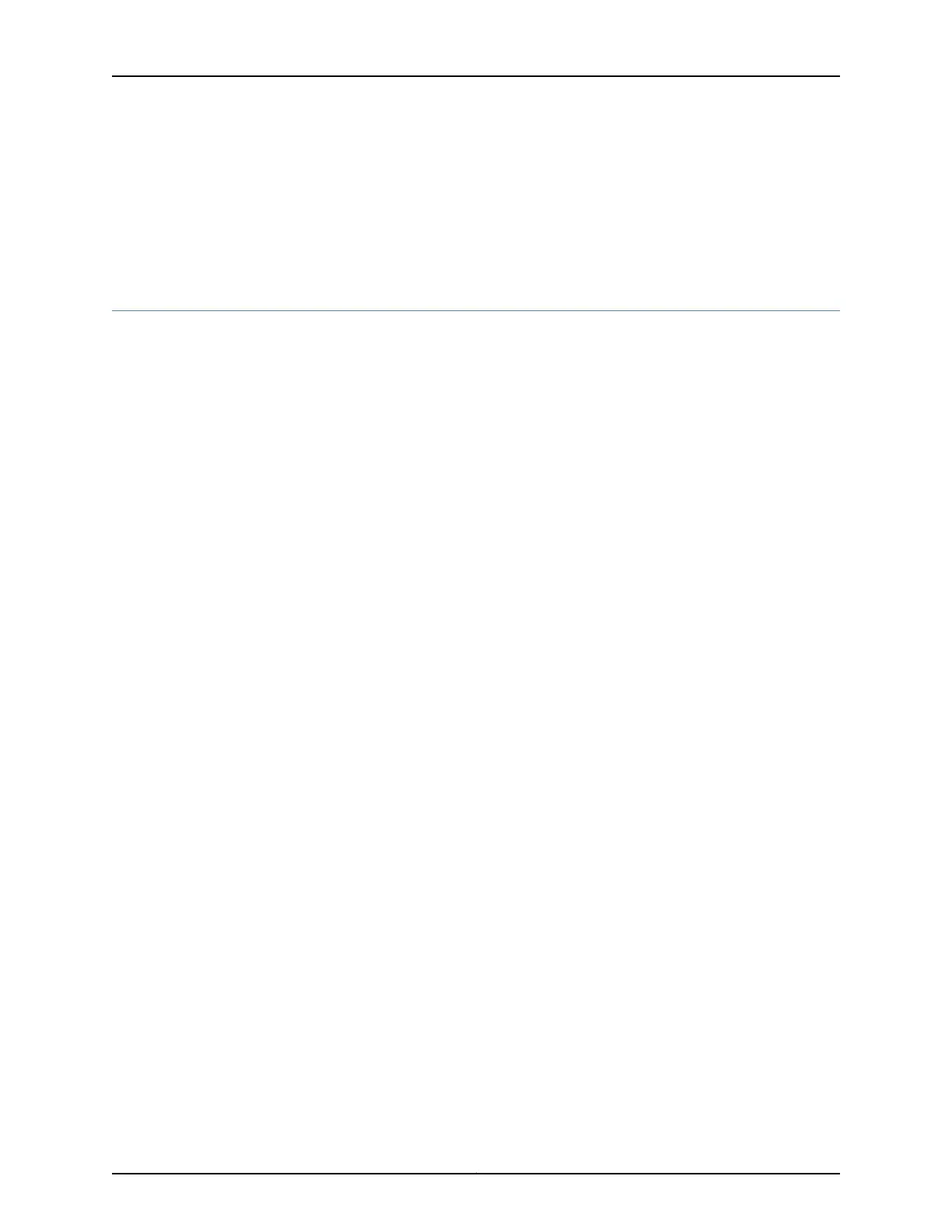Related
Documentation
Connecting the SRX220 Services Gateway to the Power Supply on page 91•
• Clearance Requirements for Airflow and Hardware Maintenance of the SRX220 Services
Gateway on page 31
• Site Preparation Checklist for the SRX220 Services Gateway on page 27
Replacing the SRX220 Services Gateway CompactFlash Card
The SRX220 Services Gateway has a CompactFlash card installed in a covered slot at
the right edge of the front panel. Under certain circumstances, you might find it necessary
to replace the CompactFlash card. The following procedure describes how to replace
the CompactFlash card.
1. If the services gateway is powered on, power off the device by pressing the Power
button on the front panel of the device.
2. Remove the two screws on the front panel that secure the cover over the
CompactFlash slot.
3. Remove the slot cover and set it aside.
4. Extract the CompactFlash card from the slot and set it aside.
5. Insert the replacement CompactFlash card into the CompactFlash slot.
6. Place the slot cover over the open CompactFlash card.
7. Secure the cover by installing the two screws.
Related
Documentation
• SRX220 Services Gateway Boot Devices and Dual-Root Partitioning Scheme on page 16
• SRX220 Services Gateway Autoinstallation Overview on page 99
Copyright © 2012, Juniper Networks, Inc.126
SRX220 Services Gateway Hardware