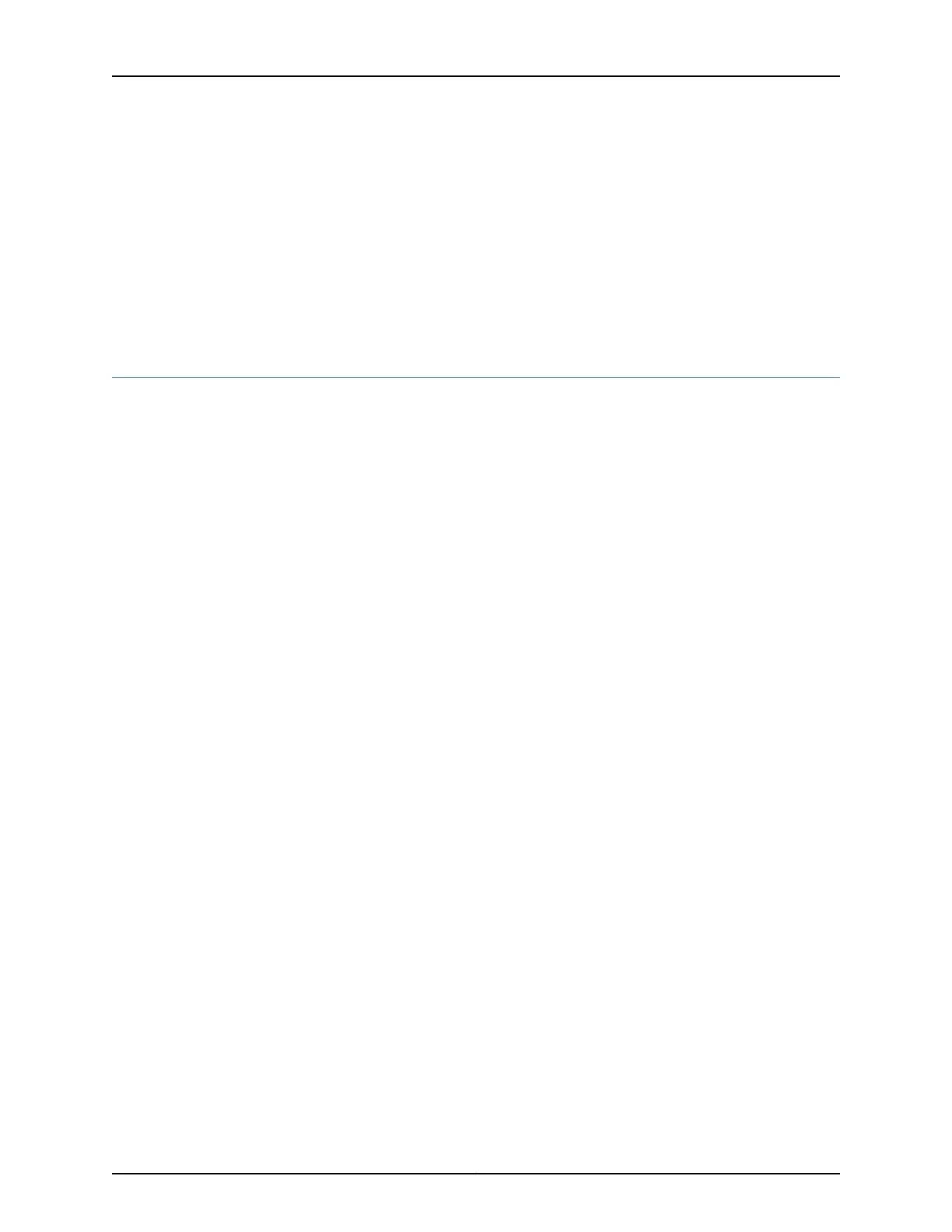Related
Documentation
SRX220 Services Gateway Description on page 3•
• SRX220 Services Gateway Specifications on page 7
• SRX220 Services Gateway Front Panel and Back Panel Views on page 9
• SRX220 Services Gateway Built-In Interfaces on page 14
• SRX220 Services Gateway LEDs on page 11
• SRX220 Services Gateway Mini-Physical Interface Modules on page 23
Configuring PoE Functionality on the SRX220 Services Gateway
To enable the Power over Ethernet (PoE) feature support on your SRX220 Services
Gateway, you must configure the services gateway.
You can configure PoE using the Junos OS command-line interface (CLI).
For more details on configuring PoE, see the Junos OS Interfaces and Routing Configuration
Guide.
Related
Documentation
• SRX220 Services Gateway Description on page 3
• SRX220 Services Gateway Specifications on page 7
• SRX220 Services Gateway Front Panel and Back Panel Views on page 9
• SRX220 Services Gateway Built-In Interfaces on page 14
• SRX220 Services Gateway LEDs on page 11
• SRX220 Services Gateway Mini-Physical Interface Modules on page 23
21Copyright © 2012, Juniper Networks, Inc.
Chapter 3: Power over Ethernet