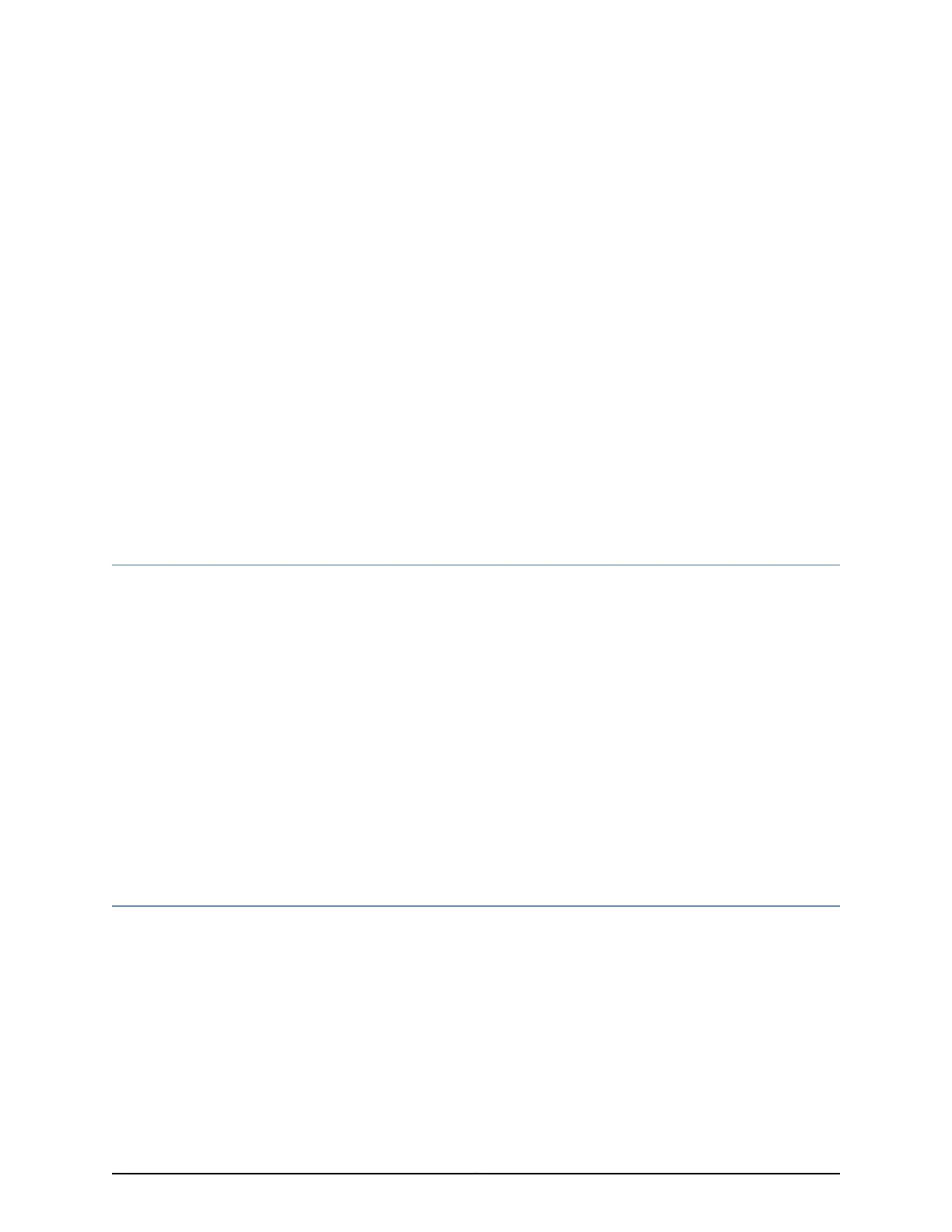CHAPTER 19
Maintaining Components
•
Required Tools and Parts for Maintaining the SRX345 Services Gateway Hardware
Components on page 85
•
Routine Maintenance Procedures for the SRX345 Services Gateway on page 85
•
Maintaining the SRX345 Services Gateway Cooling System Components on page 86
•
Maintaining the SRX345 Services Gateway Power Supply on page 86
Required Tools and Parts for Maintaining the SRX345 Services Gateway Hardware
Components
The following tools and parts are required to maintain the hardware components of the
services gateway:
•
Electrostatic bag or antistatic mat
•
Electrostatic discharge (ESD) grounding wrist strap
•
Flat-blade screw-blade screwdriver, approximately 1/8 in. (3 mm)
•
Phillips (+) screwdrivers, numbers 1 and 2
Related
Documentation
Routine Maintenance Procedures for the SRX345 Services Gateway on page 85•
• Maintaining the SRX345 Services Gateway Cooling System Components on page 86
• Maintaining the SRX345 Services Gateway Power Supply on page 86
Routine Maintenance Procedures for the SRX345 Services Gateway
For optimum performance of the services gateway, perform the following preventive
maintenance procedures regularly:
•
Inspect the installation site for moisture, loose wires or cables, and excessive dust.
•
Make sure that airflow is unobstructed around the services gateway and into the air
intake vents.
•
Check the status LEDs on the front and back panels of the services gateway.
85Copyright © 2017, Juniper Networks, Inc.