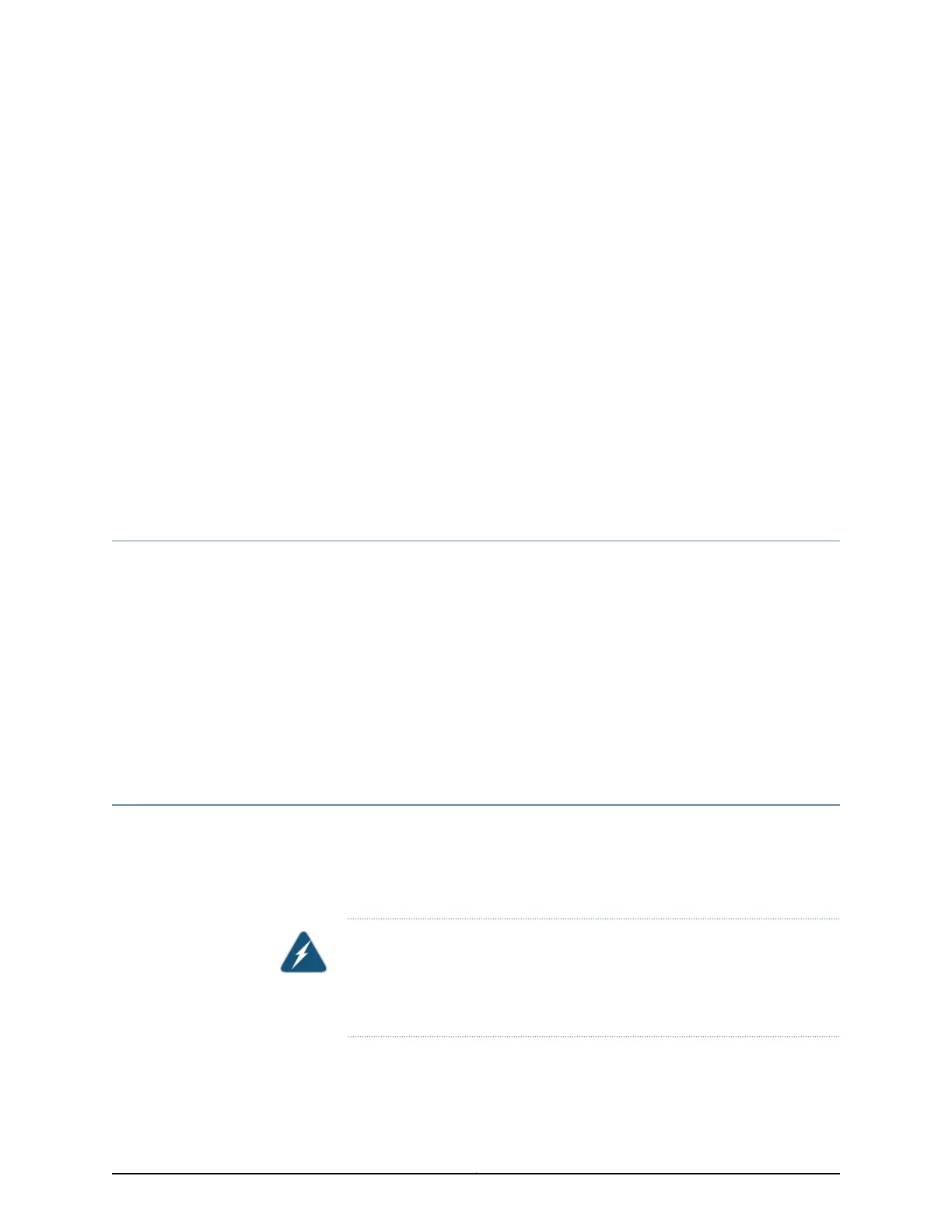CHAPTER 15
Connecting the SRX345 Services Gateway
to Ground
•
Required Tools and Parts for Grounding the SRX345 Services Gateway on page 55
•
SRX345 Services Gateway Grounding Specifications on page 55
•
Connecting the SRX345 Services Gateway Grounding Cable on page 56
Required Tools and Parts for Grounding the SRX345 Services Gateway
To ground and to provide power to the services gateway, you need the following tools:
•
Phillips (+) screwdrivers, numbers 1 and 2
•
Electrostatic discharge (ESD) grounding wrist strap
•
Wire cutters
Related
Documentation
SRX345 Services Gateway Grounding Specifications on page 55•
• Connecting the SRX345 Services Gateway Grounding Cable on page 56
SRX345 Services Gateway Grounding Specifications
To meet safety and electromagnetic interference (EMI) requirements and to ensure
proper operation, the SRX345 Services Gateway must be adequately grounded before
power is connected. You must provide a grounding lug to connect the services gateway
to earth ground.
WARNING: Before you connect power to the services gateway, a licensed
electrician must attach a cable lug to the grounding and power cables that
you supply. A cable with an incorrectly attached lug can damage the services
gateway (for example, by causing a short circuit).
The services gateway chassis has one grounding point on the side of the chassis. The
grounding point holes fit M5 screws.
55Copyright © 2017, Juniper Networks, Inc.