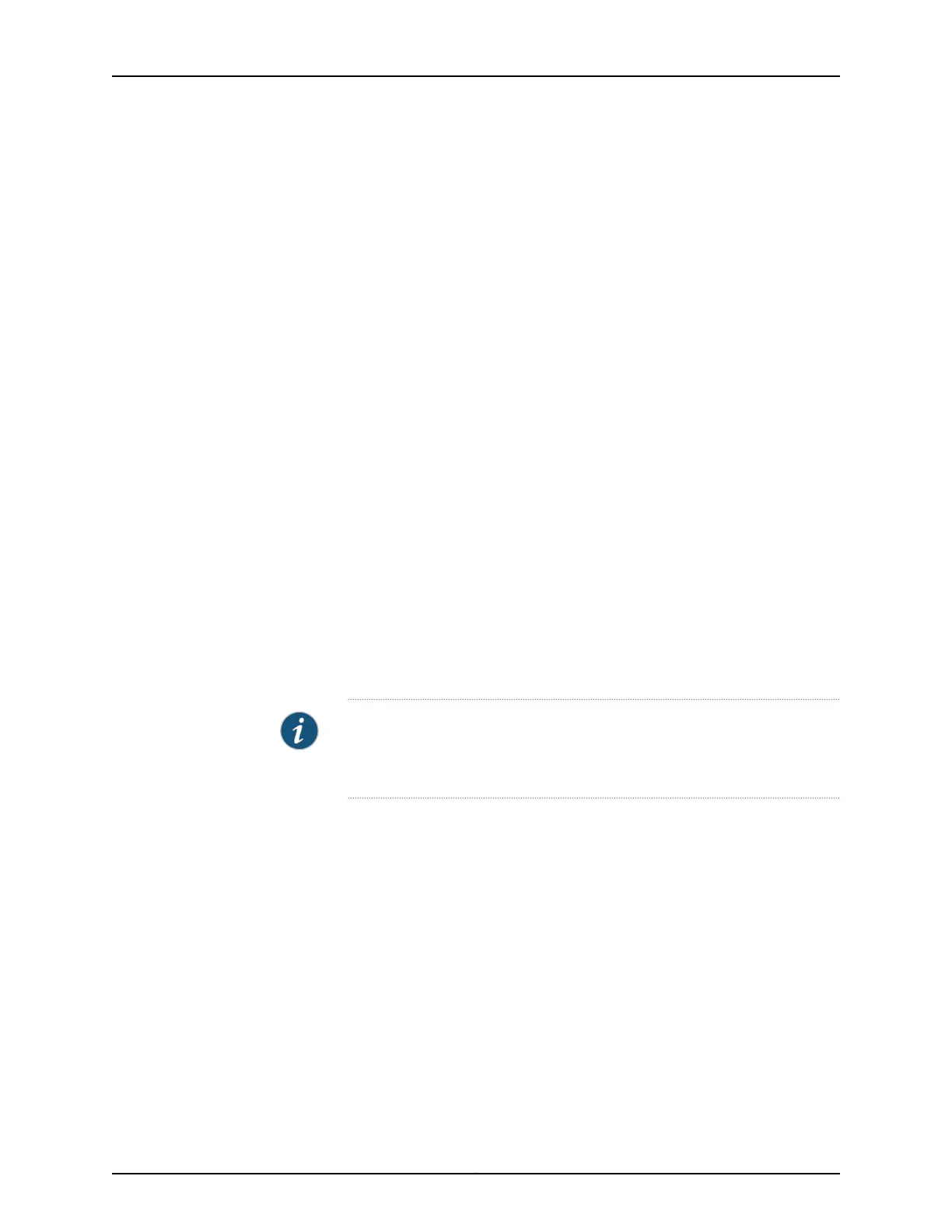This topic includes the following sections:
•
About the Setup Wizard on page 73
•
About the Default Setup Mode on page 73
•
About the Guided Setup Mode on page 74
About the Setup Wizard
The setup wizard guides you through the step-by-step configuration of a services gateway
that can securely pass traffic. To help guide you through the process, the wizard:
•
Provides recommended settings based on your previous selections. For example, the
wizard recommends security policies based on the security topology you have defined.
•
Determines which configuration tasks to present to you based on your selections.
•
Flags any missing required configuration when you attempt to leave a page.
•
Indicates which configuration elements or tasks are unavailable to you based on your
previous selections by graying them out.
You can choose one of the following setup modes to configure the services gateway:
•
Default Setup mode—This mode allows you to quickly set up a services gateway in a
default security configuration. In this mode, you can configure basic system settings,
such as the administrator password, and download purchased licenses. Any additional
configuration can be carried out after completing the wizard setup.
•
Guided Setup mode—This mode allows you to set up a services gateway in a custom
security configuration.
NOTE: It is mandatory to configure only the device name and root password.
You can skip all the other steps by clicking Next to go directly to the Confirm
& Apply page to apply the configuration.
About the Default Setup Mode
If you choose the Default Setup mode, the wizard takes you through the minimal
configuration needed to set up the services gateway that can securely pass traffic in the
default configuration.
In the Default Setup mode, you configure:
•
Device name
•
Password for the root account
•
Time information for the services gateway location:
•
Local time zone
•
Name or IP address of a Network Time Protocol (NTP) server, if NTP is used to set
the time on the services gateway
73Copyright © 2017, Juniper Networks, Inc.
Chapter 18: Performing the Initial Configuration