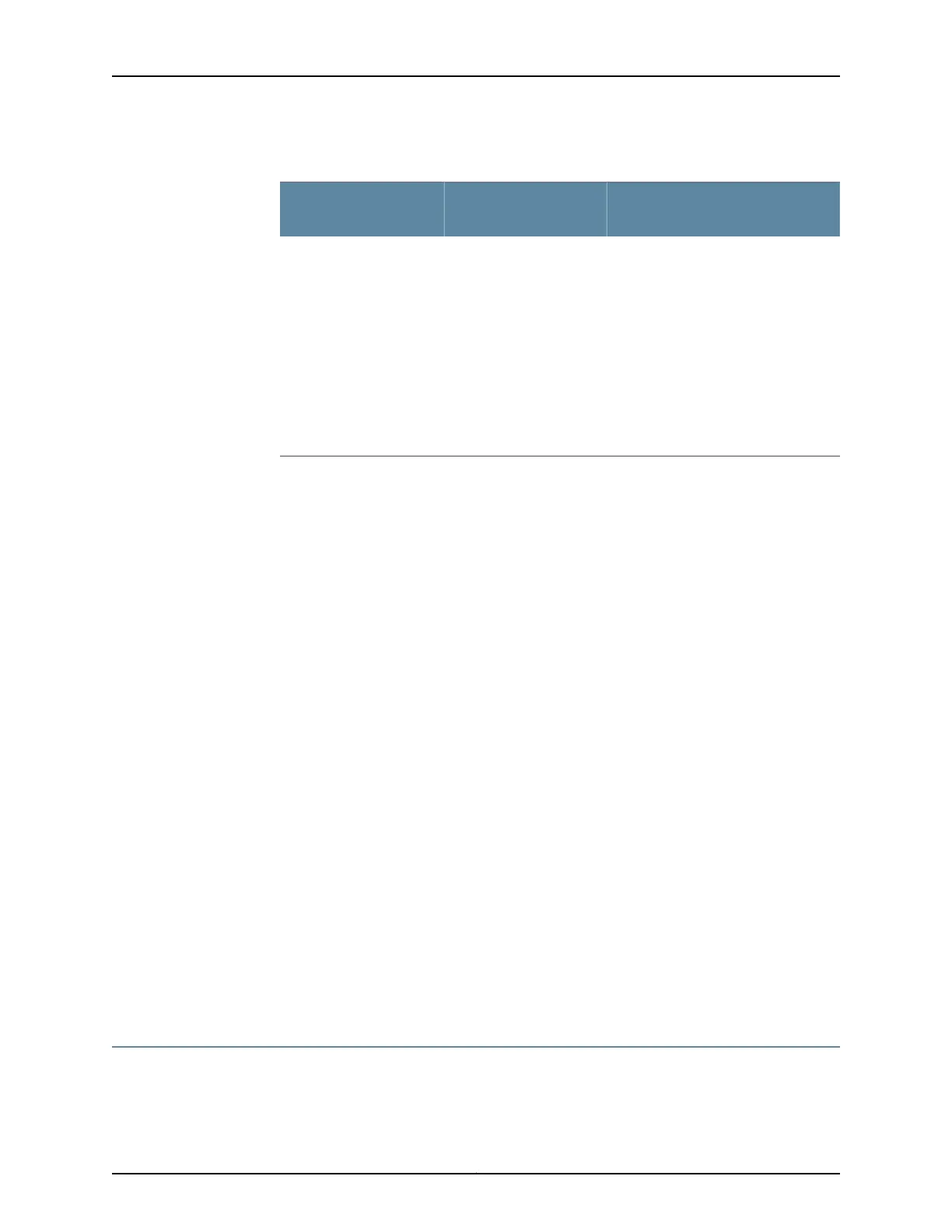Table 21: SRX345 Services Gateway Power LED Status (continued)
Possible Cause and Corrective
ActionMeaningLED Status
•
Verify that the AC power cord from
the power source to the device is not
damaged. If the insulation is cracked
or broken, immediately replace the
cord or cable.
•
Ensure that the socket you plug in is
in working condition.
•
Ensure the device has an AC input
voltage between 100 and 240 VAC.
•
If you cannot determine the cause
of the problem or need additional
assistance, contact JTAC.
Indicates that the device
is not receiving power.
Off
The SRX345 Services Gateway with dual AC power supplies provides a system alarm
that alerts you when one of the power supplies fails. You can display the messages for
this alarm by issuing the show system alarms or show chassis alarms operational mode
command.
The following sample outputs from the show system alarms and show chassis alarms
commands show the system alarm message that is displayed when one of the power
supplies fails.
user@host> show system alarms
3 alarms currently active
Alarm time Class Description
2017-08-29 05:48:43 UTC Major PEM 0 Output Failure
2017-08-28 04:07:21 UTC Minor Autorecovery information needs to be saved
2017-08-28 04:07:16 UTC Minor Rescue configuration is not set
user@host> show chassis alarms
1 alarms currently active
Alarm time Class Description
2017-08-29 05:48:43 UTC Major PEM 0 Output Failure
Related
Documentation
Troubleshooting Resources for the SRX345 Services Gateway Overview on page 89•
• Troubleshooting Chassis and Interface Alarm Messages on the SRX345 Services
Gateway on page 90
• Using the RESET CONFIG Button on the SRX345 Services Gateway on page 92
• Changing the RESET CONFIG Button Behavior on the SRX345 Services Gateway on
page 93
Using the RESET CONFIG Button on the SRX345 Services Gateway
If a configuration fails or denies management access to the services gateway, you can
use the RESET CONFIG button to restore the device to the factory-default configuration
Copyright © 2017, Juniper Networks, Inc.92
SRX345 Services Gateway Hardware Guide