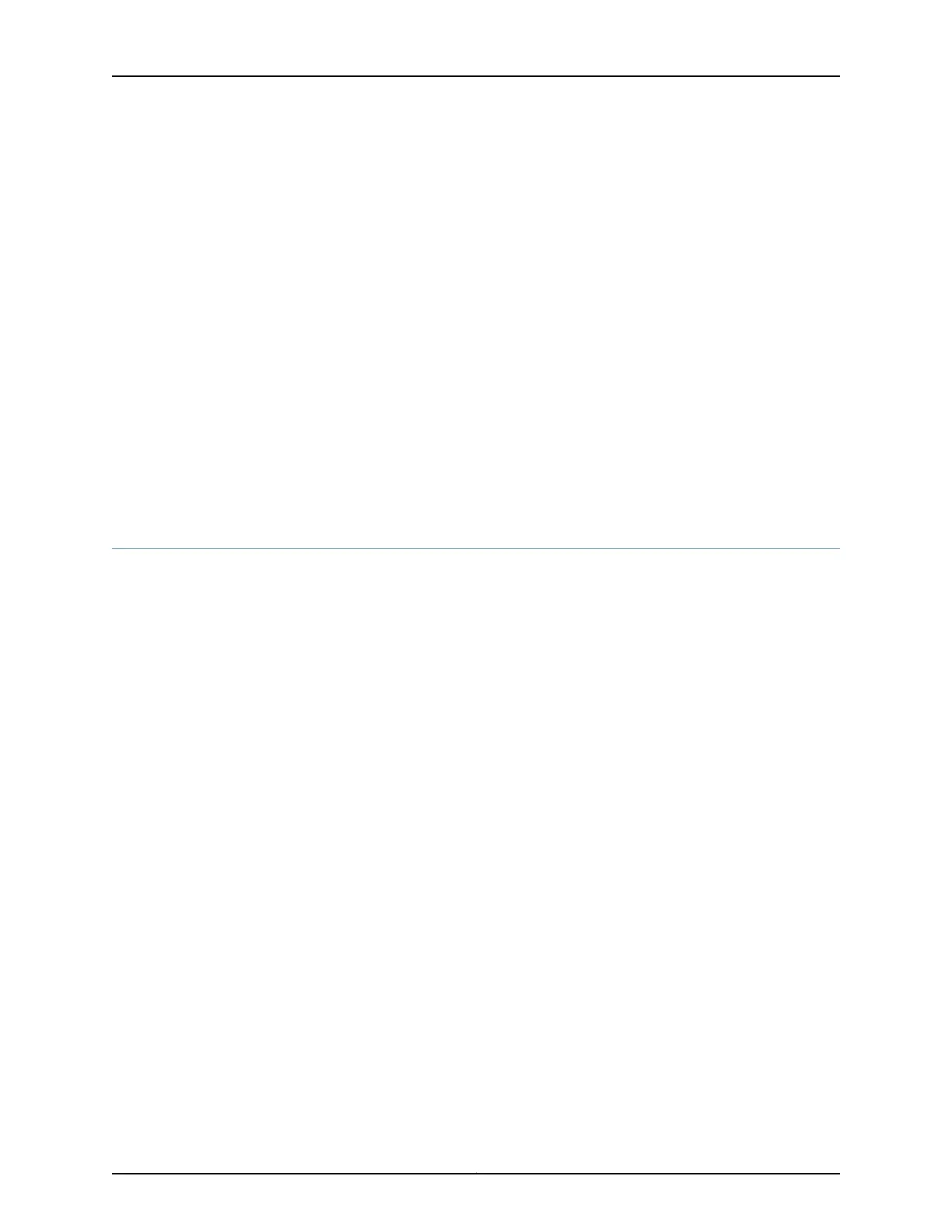•
Configuration data displayed by one or more show commands
•
Your name, organization name, telephone number, fax number, and shipping address
Related
Documentation
Contacting Customer Support on page 101•
• Returning a SRX345 Services Gateway Component to Juniper Networks on page 102
• Locating the SRX345 Services Gateway Chassis Serial Number and Agency Labels on
page 103
• Locating the SRX345 Services Gateway Mini-Physical Interface Module Serial Number
Label on page 103
• Listing the SRX345 Services Gateway Component Details with the CLI on page 104
• Required Tools and Parts for Packing the SRX345 Services Gateway on page 105
• Packing the SRX345 Services Gateway for Shipment on page 106
• Packing SRX345 Services Gateway Components for Shipment on page 107
Required Tools and Parts for Packing the SRX345 Services Gateway
To remove the componentsfrom the SRX345 Services Gatewayor to remove the services
gateway from a rack, you need the following tools and parts:
•
Electrostatic bag or antistatic mat for each component
•
Electrostatic discharge (ESD) grounding wrist strap
•
Flat-blade screwdriver, approximately 1/4 in. (6 mm)
•
Phillips (+) screwdrivers, numbers 1 and 2
Related
Documentation
Contacting Customer Support on page 101•
• Returning a SRX345 Services Gateway Component to Juniper Networks on page 102
• Locating the SRX345 Services Gateway Chassis Serial Number and Agency Labels on
page 103
• Locating the SRX345 Services Gateway Mini-Physical Interface Module Serial Number
Label on page 103
• Listing the SRX345 Services Gateway Component Details with the CLI on page 104
• Information You Might Need to Supply to JTAC on page 104
• Packing the SRX345 Services Gateway for Shipment on page 106
• Packing SRX345 Services Gateway Components for Shipment on page 107
105Copyright © 2017, Juniper Networks, Inc.
Chapter 23: Contacting Customer Support and Returning Components