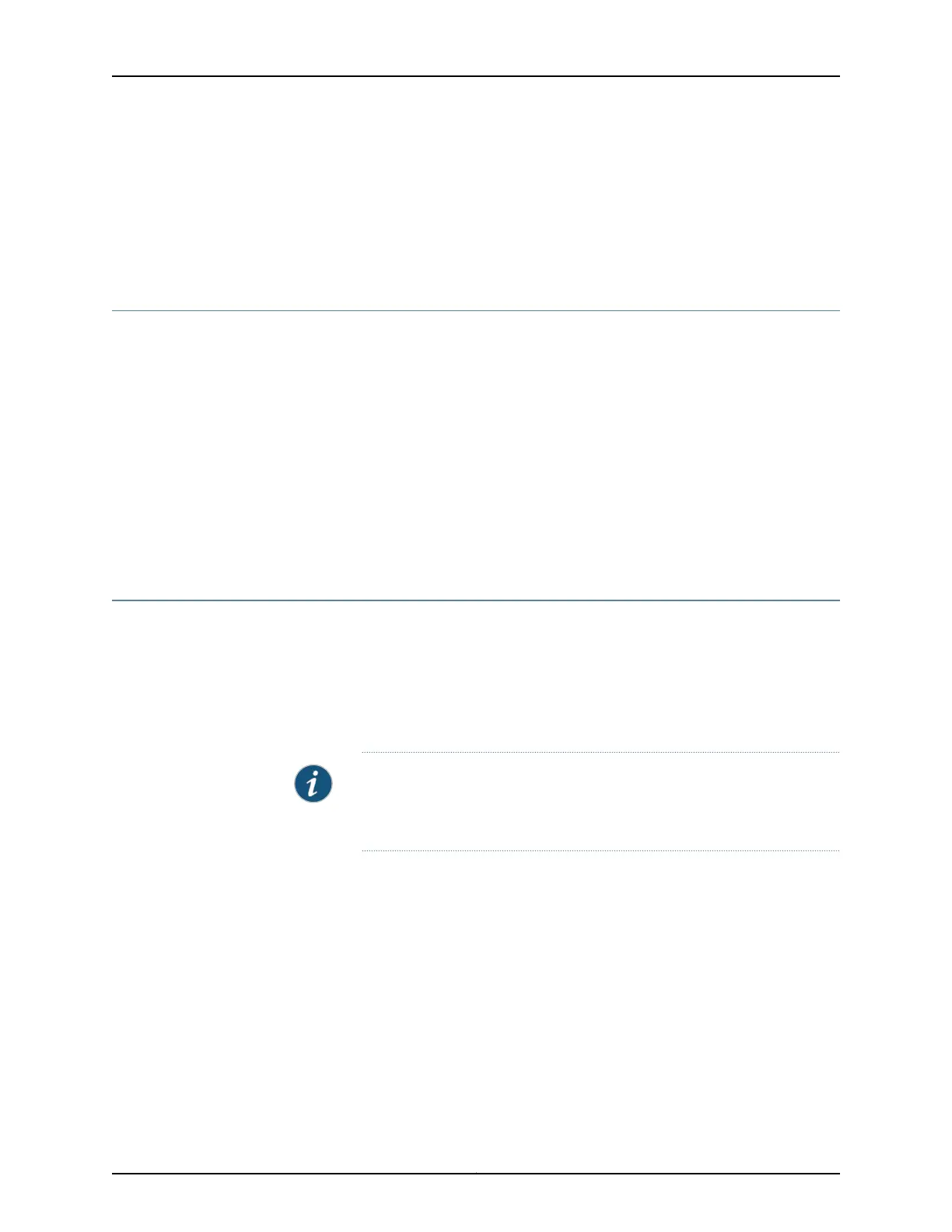Related
Documentation
Required Tools and Parts for Maintaining the SRX345 Services Gateway Hardware
Components on page 85
•
• Maintaining the SRX345 Services Gateway Cooling System Components on page 86
• Maintaining the SRX345 Services Gateway Power Supply on page 86
Maintaining the SRX345 Services Gateway Cooling System Components
The services gateway fan controller works to maintain an optimal temperature for the
services gateway. If the fan controller fails, the services gateway temperature will exceed
the maximum working temperature and it will fail. Make sure that you maintain the
recommended clearances behind the services gateway to enable the fan controller to
function optimally.
Related
Documentation
Required Tools and Parts for Maintaining the SRX345 Services Gateway Hardware
Components on page 85
•
• Routine Maintenance Procedures for the SRX345 Services Gateway on page 85
• Maintaining the SRX345 Services Gateway Power Supply on page 86
Maintaining the SRX345 Services Gateway Power Supply
To maintain the power supplies of the services gateway:
•
Make sure that all power cables are arranged so that they do not obstruct access to
other services gateway components.
•
Routinely check the POWER LED on the front panel. If this LED is solid green, the power
supplies are functioning normally.
NOTE: For SRX345 ServicesGateways with dual AC powersupplies, check
the LEDs on the power supplies at the rear of the chassis. If the LEDs are
solid green, then the power supplies are functioning normally.
•
Periodically inspect the site to ensure that the power cables connected to the services
gateway are securely in place and that there is no moisture accumulating near the
services gateway.
•
To check the status of the power supplies on an SRX345 Services Gateway with dual
AC power supplies, use the show chassis environment or show chassis hardware
command. The output is similar to the following:
user@host> show chassis environment
Class Item Status Measurement
Temp Routing Engine OK 41 degrees C / 105 degrees F
Routing Engine CPU OK 76 degrees C / 168 degrees F
Fans SRX345 Chassis fan 0 OK Spinning at normal speed
SRX345 Chassis fan 1 OK Spinning at normal speed
SRX345 Chassis fan 2 OK Spinning at normal speed
Copyright © 2017, Juniper Networks, Inc.86
SRX345 Services Gateway Hardware Guide