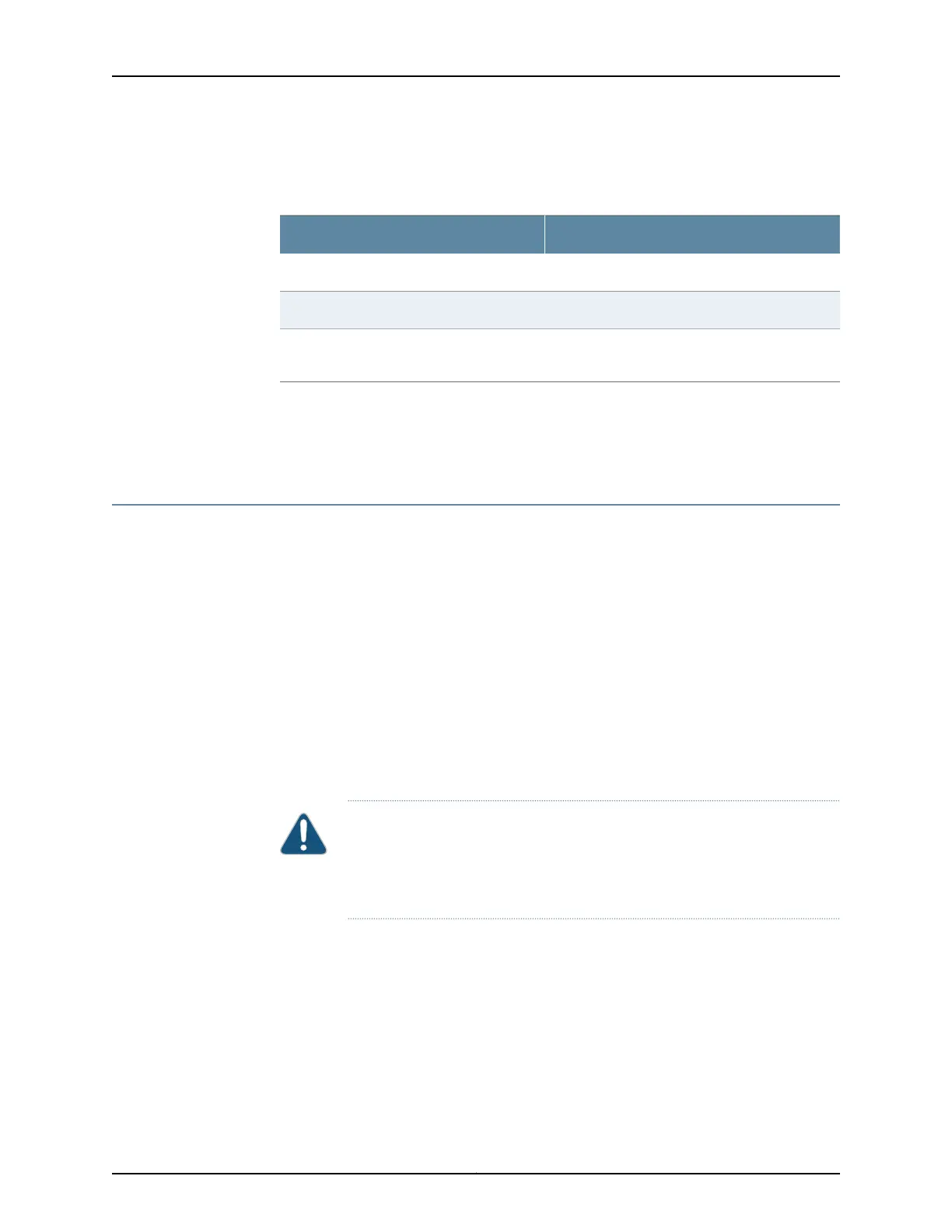Table 18 on page 56 lists the specifications of the grounding cable used with the device.
Table 18: Grounding Cable Specifications for the Services Gateway
SpecificationGrounding Requirement
14 AWG single-strand wire cableGrounding cable
Up to 4 AAmperage of grounding cable
Ring-type, vinyl-insulated TV14-6R lug or
equivalent
Grounding lug
Related
Documentation
Required Tools and Parts for Grounding the SRX345 Services Gateway on page 55•
• Connecting the SRX345 Services Gateway Grounding Cable on page 56
Connecting the SRX345 Services Gateway Grounding Cable
The services gateway must be connected to earth ground during normal operation. The
protective earthing terminal on the side of the chassis is provided to connect the services
gateway to ground.
You ground the services gateway by connecting a grounding cable to earth ground and
then attaching it to the chassis grounding point located on the side of the device using
two metric M5 x 0.8, 12-mm-long grounding screws.
You must provide the following items:
•
Two M5 x 0.8, 12-mm-long grounding screws
•
Grounding cables
•
Cable lugs (for example, Panduit LCC6-10A-L)
CAUTION: Before you connect power to the services gateway, a licensed
electrician must attach a cable lug to the grounding and power cables that
you supply. A cable with an incorrectly attached lug can damage the services
gateway (for example, by causing a short circuit).
To ground the device:
1. Attach an electrostatic discharge (ESD) grounding strap to your bare wrist, and connect
the strap to the ESD point on the chassis. For more details, see “Prevention of
Electrostatic Discharge Damage” on page 116.
2. Ensure that all grounding surfaces are clean and brought to a bright finish before
grounding connections are made.
Copyright © 2017, Juniper Networks, Inc.56
SRX345 Services Gateway Hardware Guide