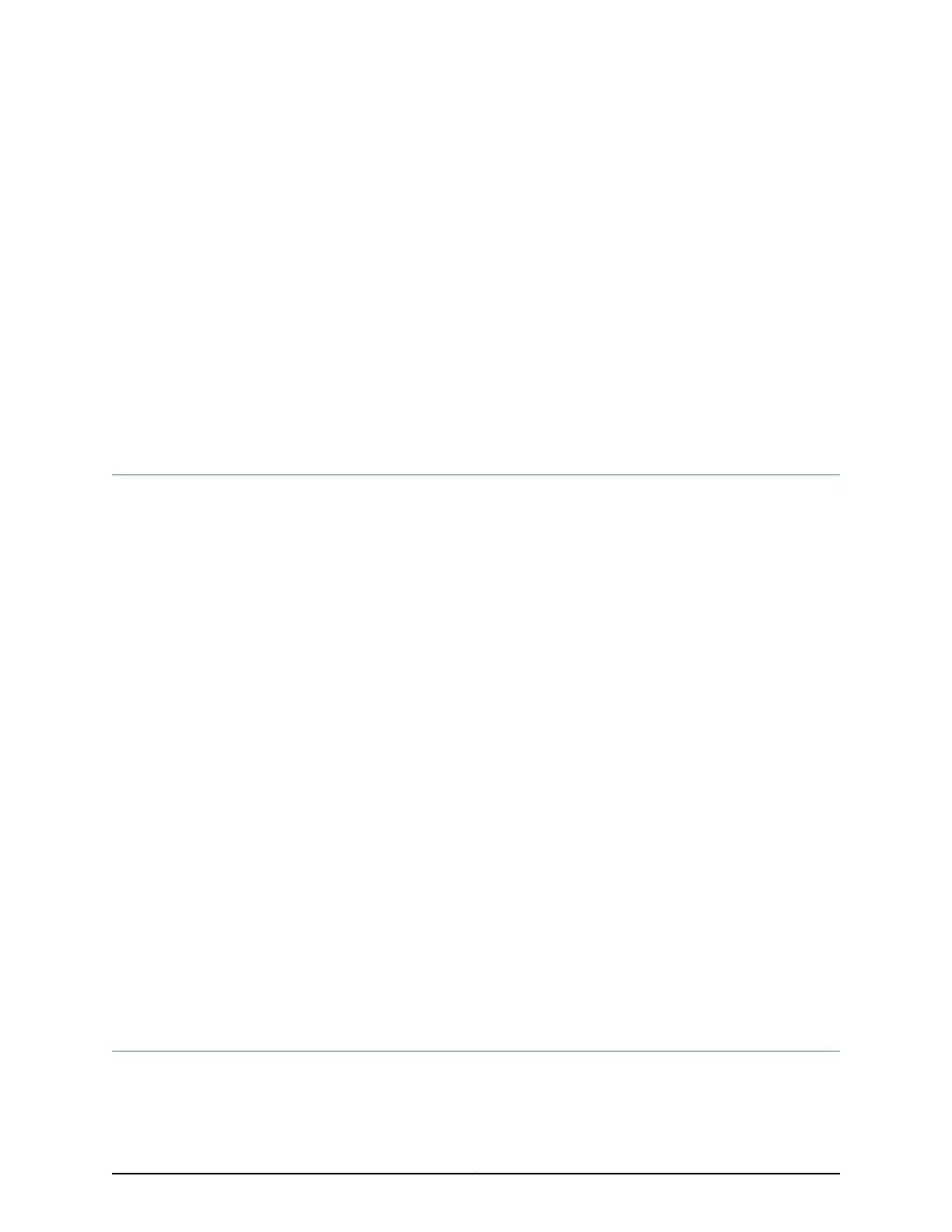CHAPTER 13
Installing the Rack Mounting Hardware
•
Preparing the SRX345 Services Gateway for Rack-Mount Installation on page 49
•
Connecting the SRX345 Services Gateway to the Building Structure on page 49
Preparing the SRX345 Services Gateway for Rack-Mount Installation
You can mount an SRX345 Services Gateway on four-post (telco) racks, enclosed
cabinets, and open-frame racks. Center-mount racks are not supported.
Before mounting the SRX345 Services Gateway in a rack:
•
Verify that the site meets the requirements described in “Site Preparation Checklist
for the SRX345 Services Gateway” on page 20.
•
Verify that you have the following parts available in your rack-mounting kit for the
SRX345 Services Gateway:
•
Rack-mounting brackets
•
Eight mounting screws to attachthe mounting bracketsto the chassis of the services
gateway
•
Four mounting screws to attach the mounting brackets to the rack rail
•
Verify that the racks or cabinets meet the specific requirements described in “SRX345
Services Gateway Rack Size and Strength Requirements” on page 29.
•
Place the rack or cabinet in its permanent location, allowing adequate clearance for
airflow and maintenance, and secure it to the building structure. For more information,
see “SRX345 Services Gateway Cabinet Airflow Requirements” on page 31.
•
Remove the gateway chassis from the shipping carton. For unpacking instructions, see
“Unpacking the SRX345 Services Gateway” on page 45.
Related
Documentation
Installing the SRX345 Services Gateway into a Rack on page 51•
Connecting the SRX345 Services Gateway to the Building Structure
Always secure the rack in which you are installing the SRX345 High Memory Services
Gateway to the structure of the building. If your geographical area is subject to
49Copyright © 2017, Juniper Networks, Inc.