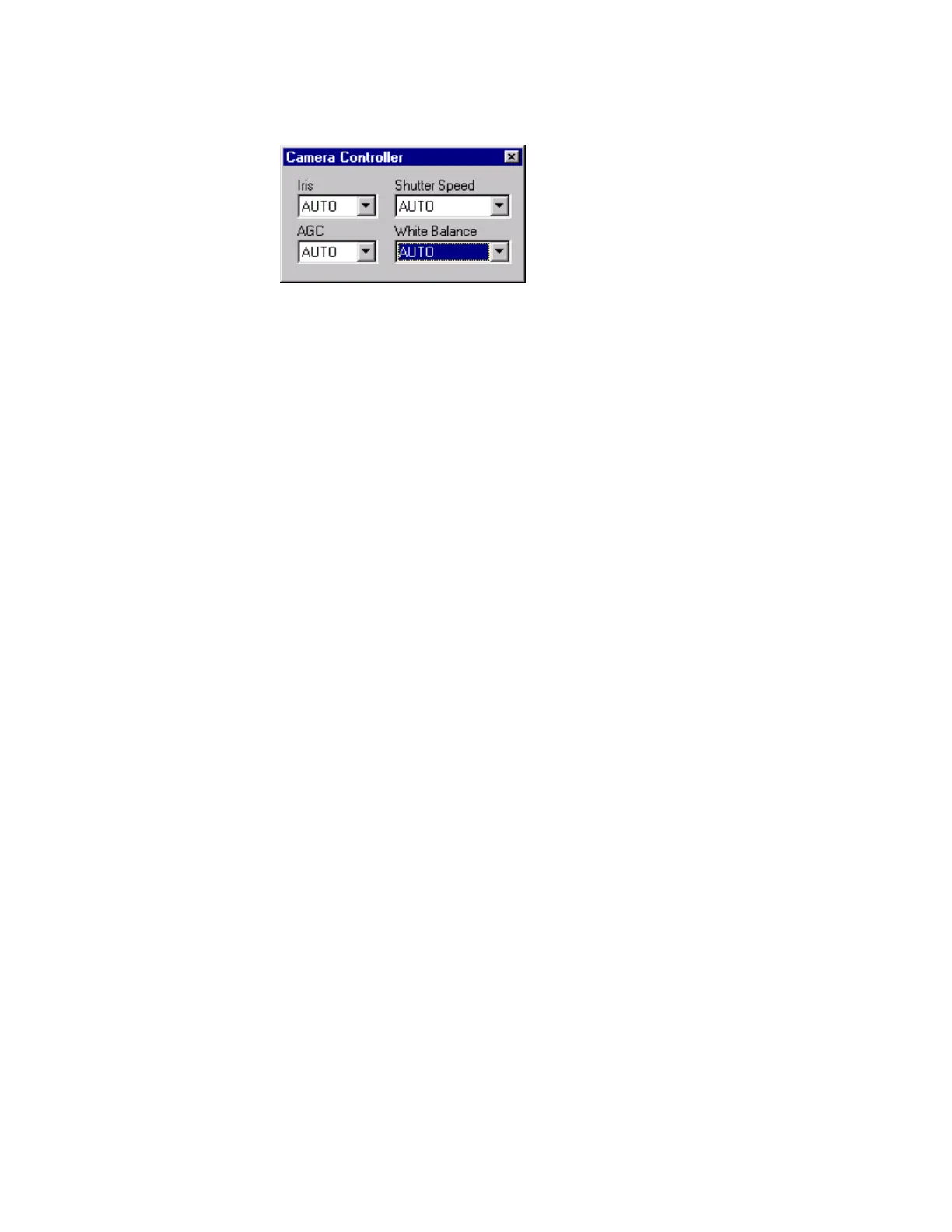Digital Video Cassette Technology
12
2. The Camera Controller window appears.
Figure 14 Camera Controller Window
3.
Experiment with the settings until you understand the effect of each one.
• Iris
• AUTO
• Iris opens to the optimum setting.
• CLOSE
• Iris is closed.
• OPEN
• Iris is fully opened.
• PWM
• Iris is set by the software user.
• AGC
• AUTO
• AGC is on.
• OFF
• AGC is off.
• ON
• AGC gain is set to the maximum.