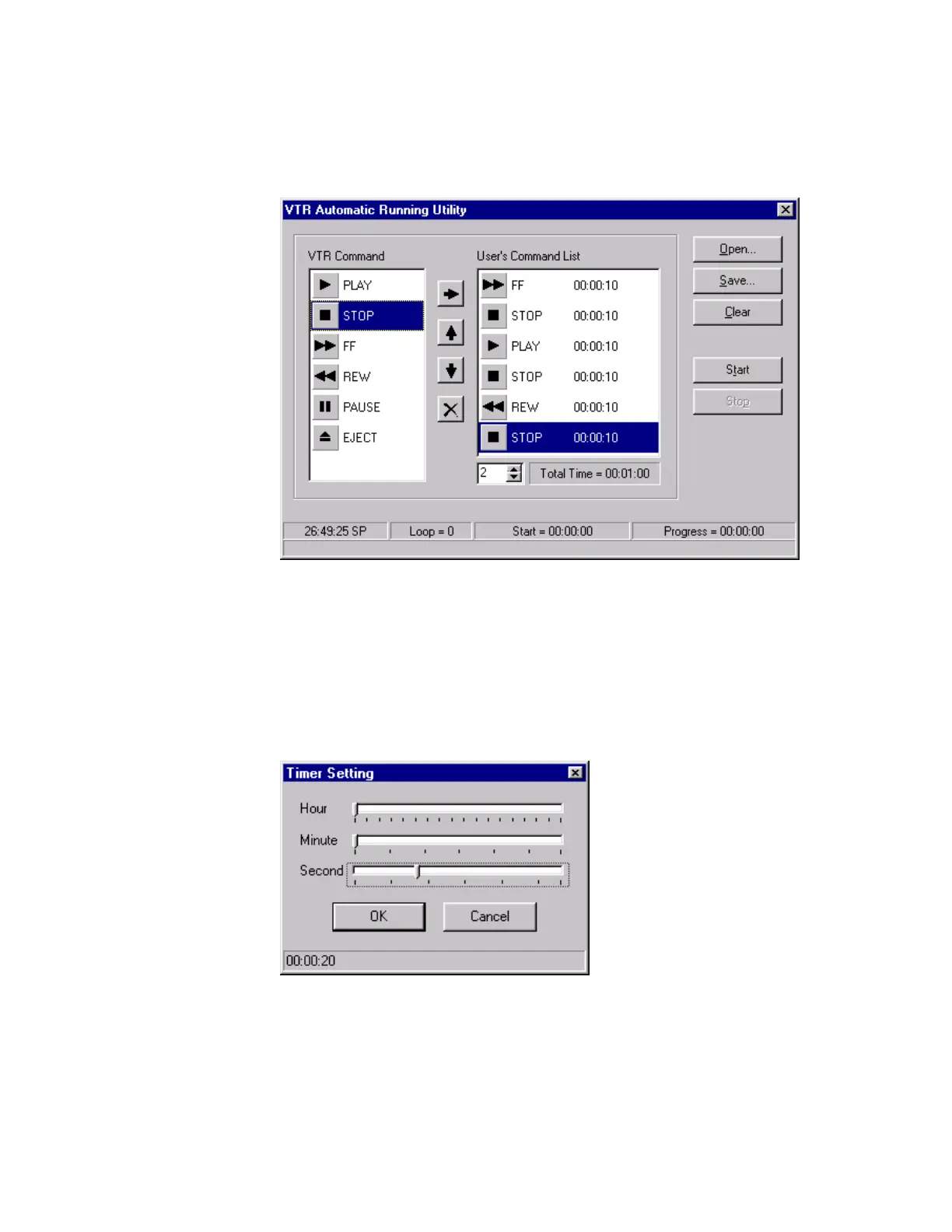Adjusting the Digital Video Cassette Camera with JVC Service Support System Software
19
Edit a List
Use the following procedure to edit an operation list:
1. Use the list created in the previous section as a starting point.
Figure 24 VTR Automatic Running Utility Window
2. Click on the PLAY 00:00:10 entry in the User’s Command List. Now click
the Up Arrow between the two command lists twice. Notice that the play
operation is moved to the top of the list.
3. Double click the PLAY 00:00:10 entry in the User’s Command List. The
Timer Setting window opens. Change the timer duration to 20 seconds and
click the OK button.
Figure 25 Timer Setting Window
4. Click on the PLAY 00:00:20 entry in the User’s Command List. Now click
the Down Arrow between the two command lists twice. Notice that the play
operation is moved to its original position between the STOP entries.