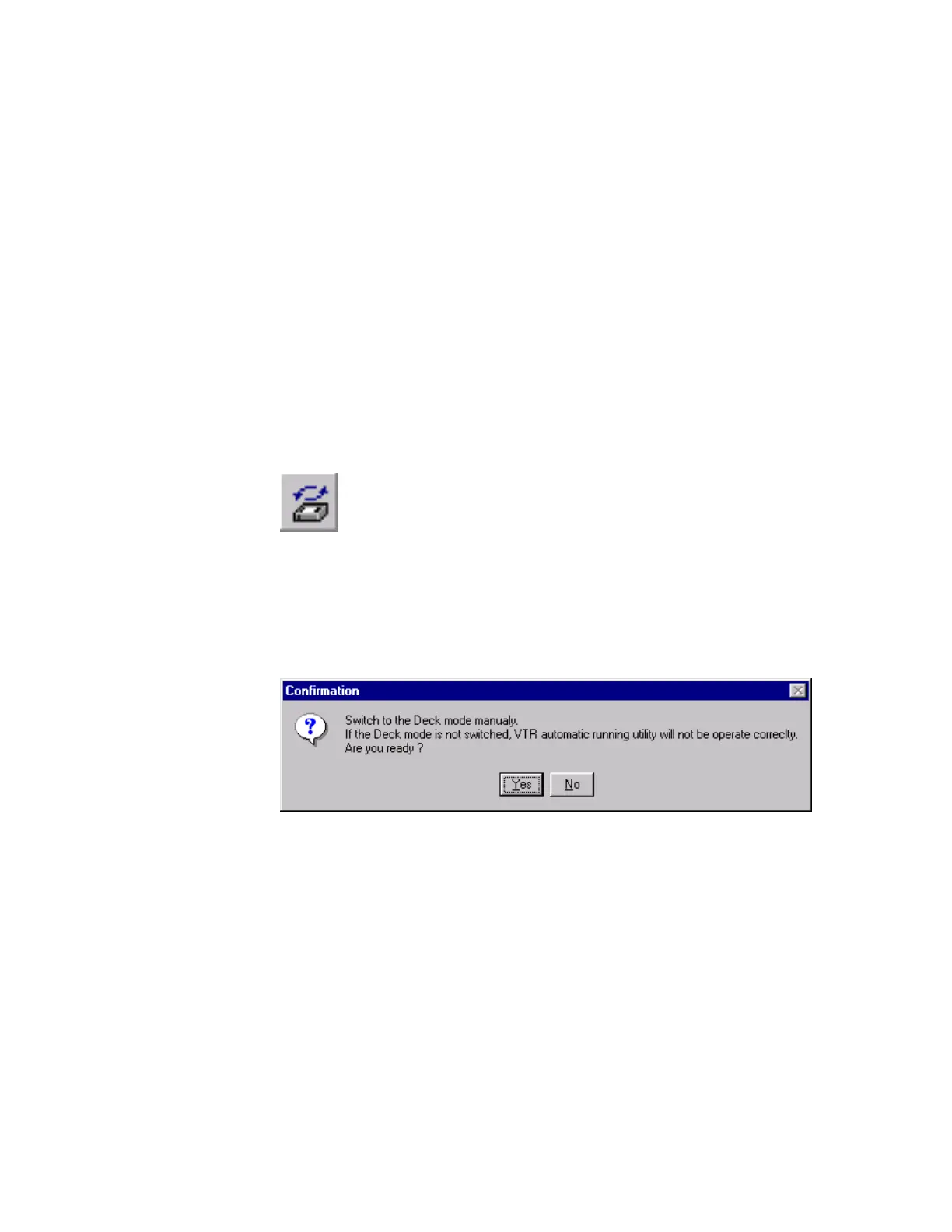Adjusting the Digital Video Cassette Camera with JVC Service Support System Software
15
6.
Turn off the Error Concealment function by selecting Concealment Off in
the DSP Controller window.
7. Notice how the image is affected with concealment turned off.
What happens if you turn ATF off?
What happens when you pause, fast forward or rewind the tape?
8. Close the DSP Controller and the Deck Controller windows.
VTR Automatic Running Utility
You can exercise the camera’s mechanism by repeating mechanical operations over and over.
Use this function to stress the camera’s mechanism and induce intermittent mechanical
failures. There are three demonstrations.
Create a List and Run it
Use the following procedure to create and run a list of operations for the camera to perform:
1. Click the VTR Automatic Running Utility button on the toolbar.
Figure 17 VTR Automatic Running Utility Toolbar Button
2. The Confirmation window appears.
Heed its warning. If the unit’s Power Dial is not in the PLAY position then
change it to the PLAY position.
Click the Yes button in the Confirmation window.
Figure 18 Deck Mode Confirmation Window