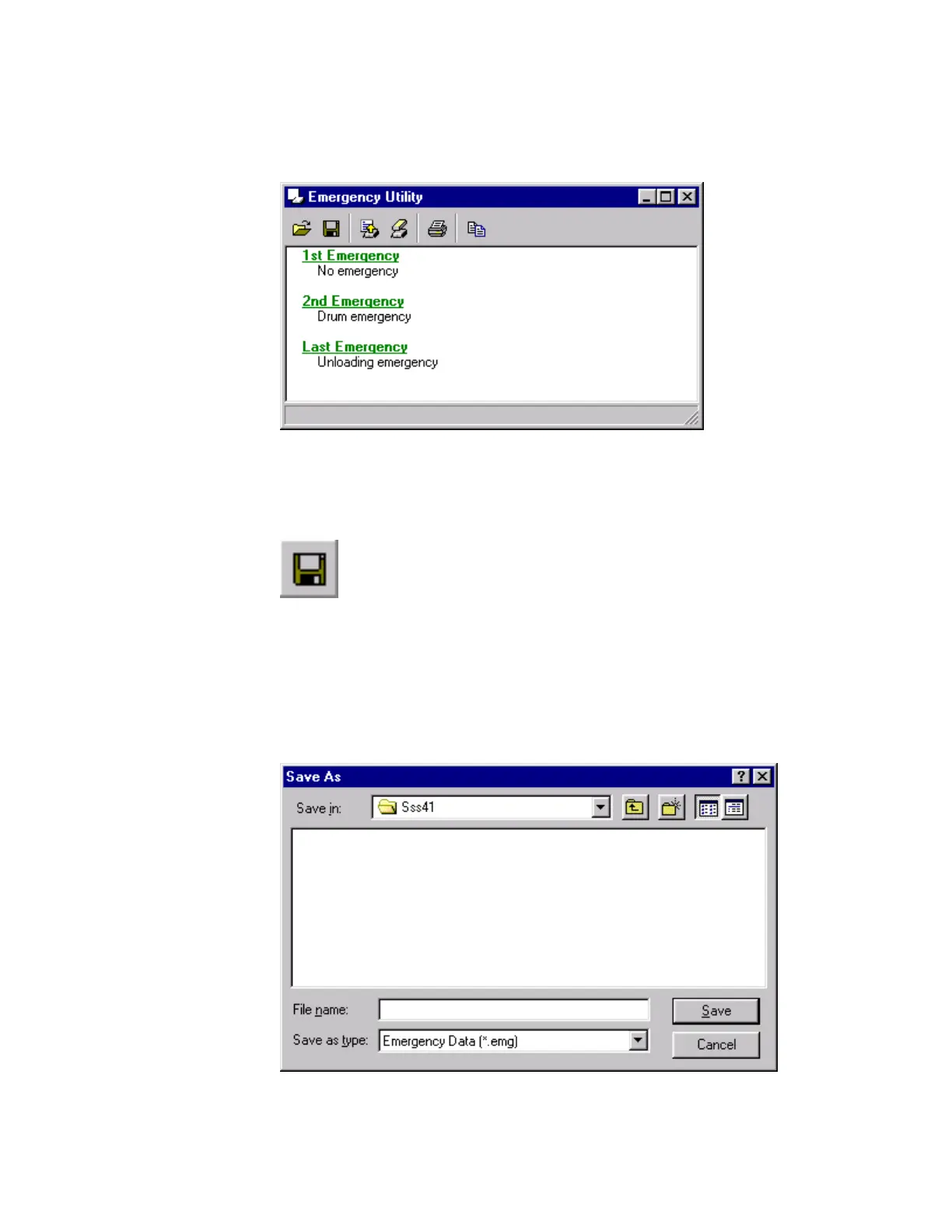Digital Video Cassette Technology
26
4.
The failure information is displayed in the Emergency Utility window. The
oldest information, labeled 1st Emergency, is at the beginning of the list.
The newest information, labeled Last Emergency, is at the end of the list.
Figure 38 Emergency Utility Window
5.
Save the failure information.
Click the Save button on the Emergency Utility toolbar.
Figure 39 Save Toolbar Button
6. The Save As window appears. Click in the text box next to File name:.
Type in a new file name. Most technicians use the camera’s serial number as
the file name. Click the Save button in the Save As window to save the
failure information as a file. The information is saved, and the Save As
window closes.
Figure 40 Save As Window