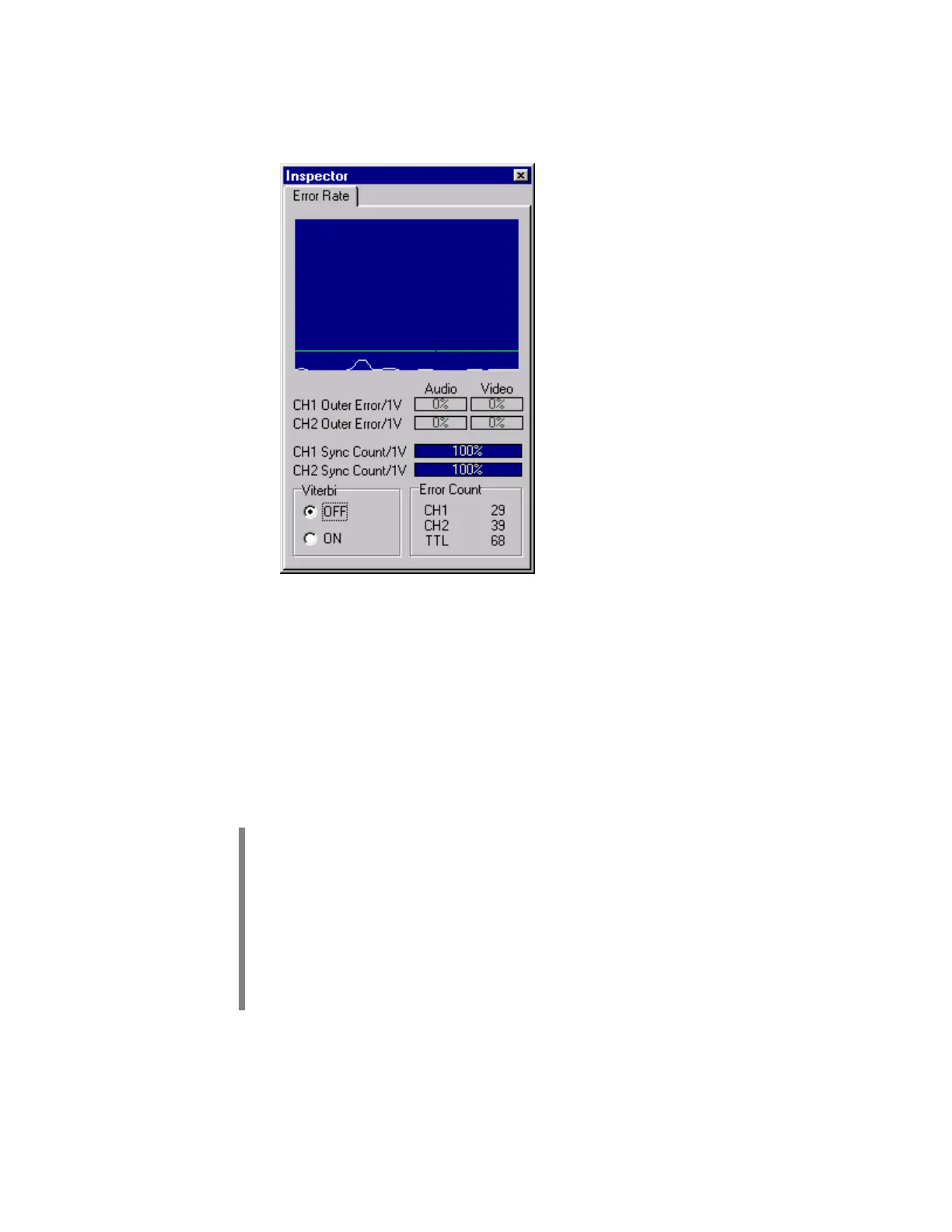Adjusting the Digital Video Cassette Camera with JVC Service Support System Software
89
9.
After completion of the automatic portion of the adjustment the Editing and
the Inspector windows appear.
Figure 132 Inspector Window
10. Monitor the Error Count in the Inspector window. Click the Up and Down
Arrows in the Editing window to set the Error Count to the minimum value
for both CH1 and CH2.
11. Then click the OK button in the Editing window. The Information window
appears.
12. Click the OK button in the Information window.
The Error Rate for each head should be below 498.
If the error rate exceeds the maximum allowable values, the head and tape
transport system should be cleaned.
If the error rate still exceeds the maximum allowable values, you should
consider that the head may have failed or the preamp shield is loose.
Best results are obtained when the camera is fully assembled prior to starting
the adjustment.
Strong radiation in close proximity to the camera such as a computer or video
monitor will affect the error rate reading. Usually giving a false higher error
rate.
This completes the VCO Center Frequency (ME Tape, SP Speed) adjustment.