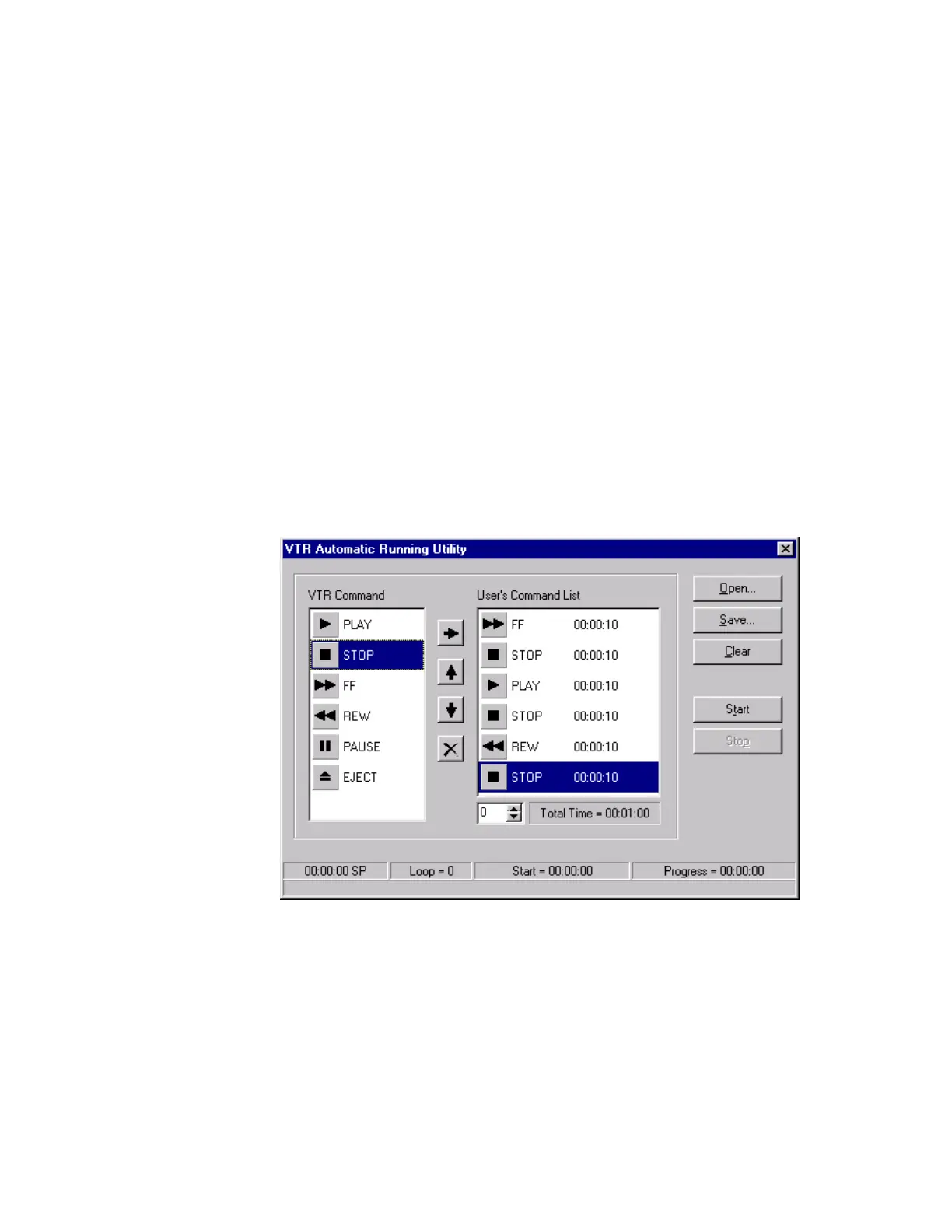Adjusting the Digital Video Cassette Camera with JVC Service Support System Software
17
5. Follow the previous example and add the following operations for a ten
second duration each.
• Stop
• Play
• Stop
• Rewind
• Stop
6. The VTR Automatic Running Utility window now looks as shown below.
Notice that the time required to cycle through the list is one minute. This is
indicated where it states Total Time = 00:01:00 underneath the User’s
Command List.
To the left of the time indication is the Loop Count selector. Click the Up
Arrow next to the Loop Count twice. This sets the number of cycles to two.
Now click the Start button in the VTR Automatic Running Utility window.
Note: If you set the Loop Count to zero the unit will loop until you click the
Stop button.
Figure 21 Running Utility Stopped