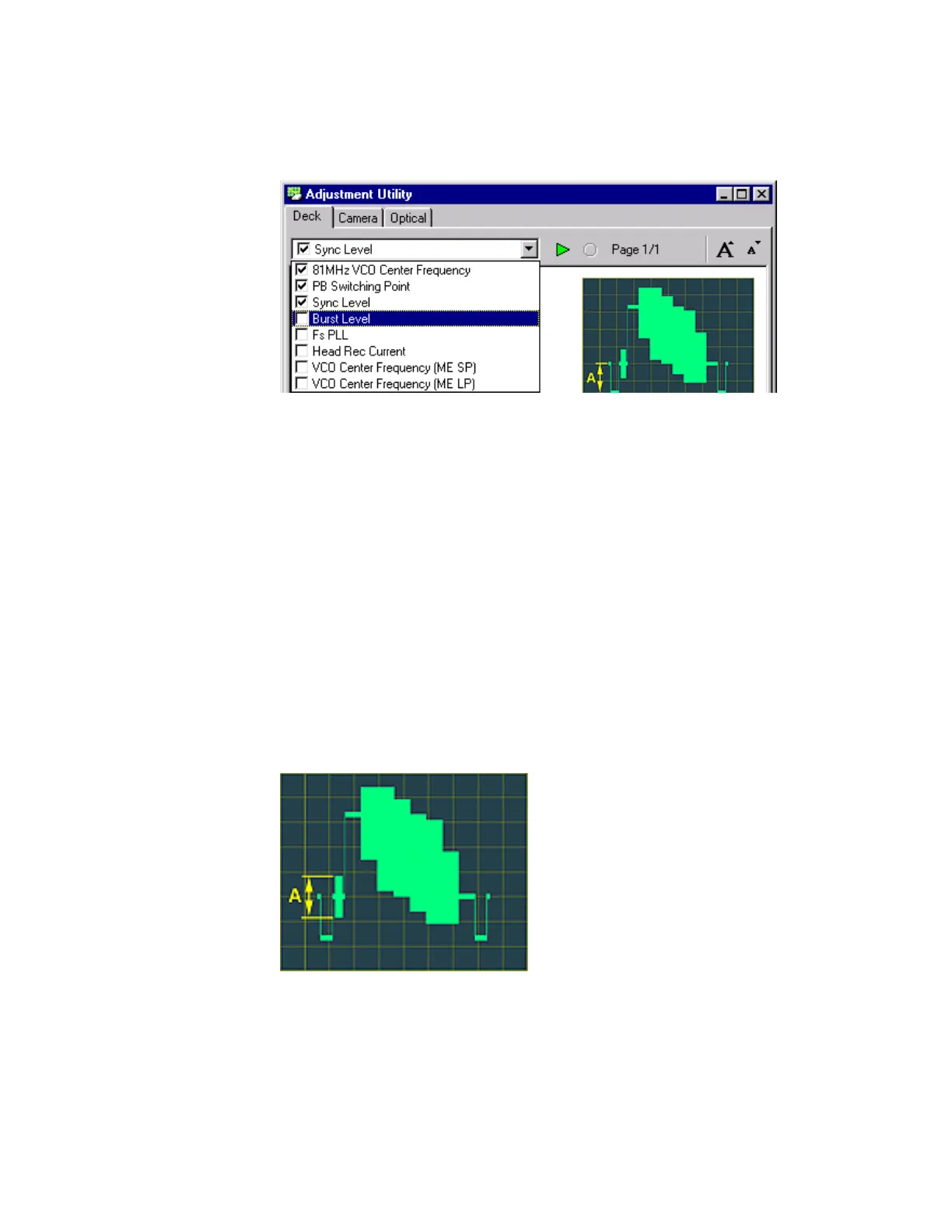Digital Video Cassette Technology
80
Burst Level Adjustment
1. Select the Burst Level procedure in the list box.
Figure 123 Burst Level Adjustment
2.
Read the procedure.
3. If it is not already selected, click the FA Camera tab in the Deck Controller
window to put the unit in the Camera mode.
4. Use the DSP Controller to turn on the Color Bars.
5. Click the Start button in the Adjustment Utility window. The Confirmation
window appears.
6. Click the Yes button in the Confirmation window. The Editing window
appears.
7. Use an oscilloscope to observe the video output signal. Click the Up and
Down Arrows in the Editing window to set the amplitude of the Color Burst
of the video output signal to 0.28 ± 0.03 V p - p, or the value specified in
the software.
Figure 124 Set the Burst Level