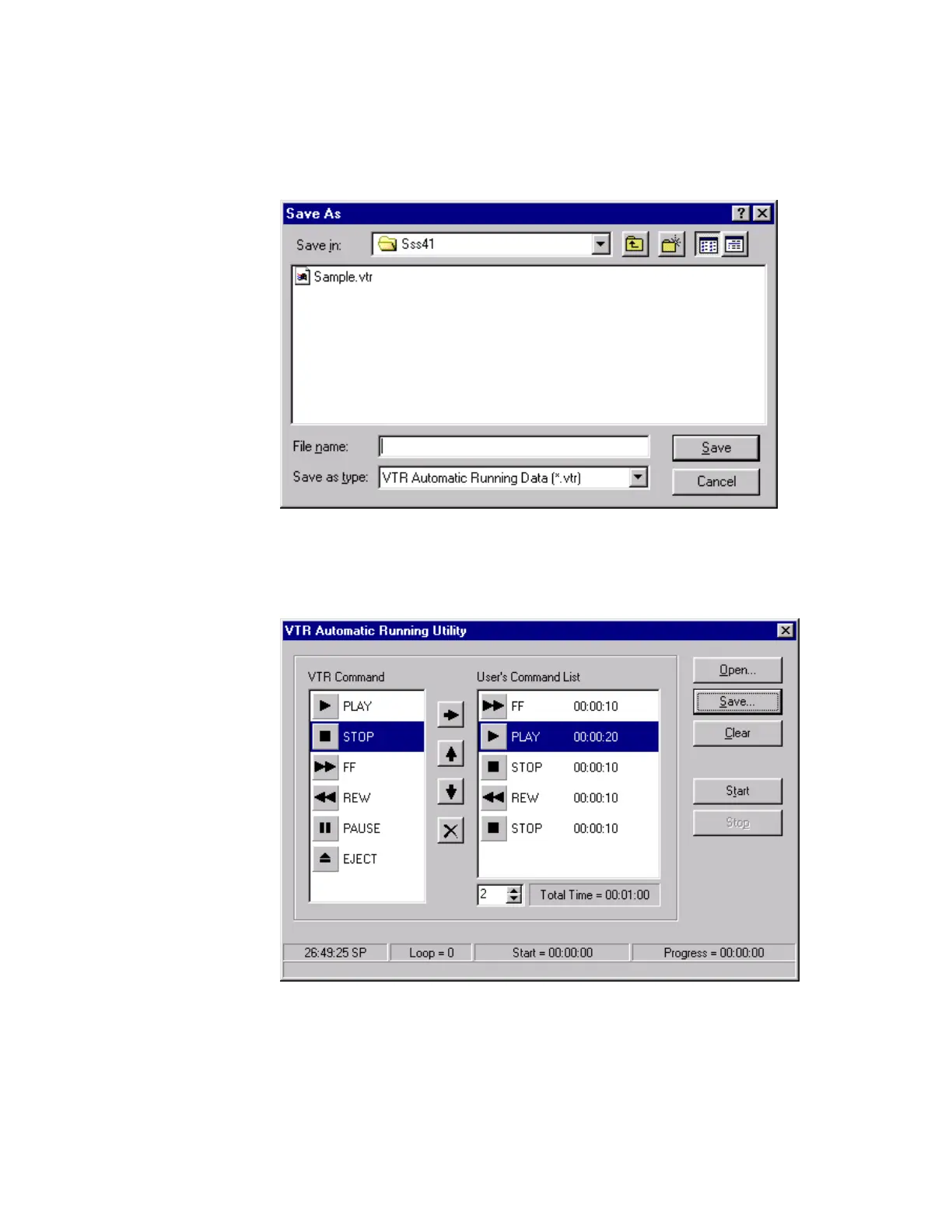Adjusting the Digital Video Cassette Camera with JVC Service Support System Software
21
2.
The Save As window is displayed. Click in the text box next to File name:.
Type in a file name such as MyList. Click the Save button in the Save As
window to save the list as a file. The list is saved, and the Save As window
closes.
Figure 27 Save As Window
3. Click the Open… button in the VTR Automatic Running Utility window to
get a previously saved list.
Figure 28 VTR Automatic Running Utility