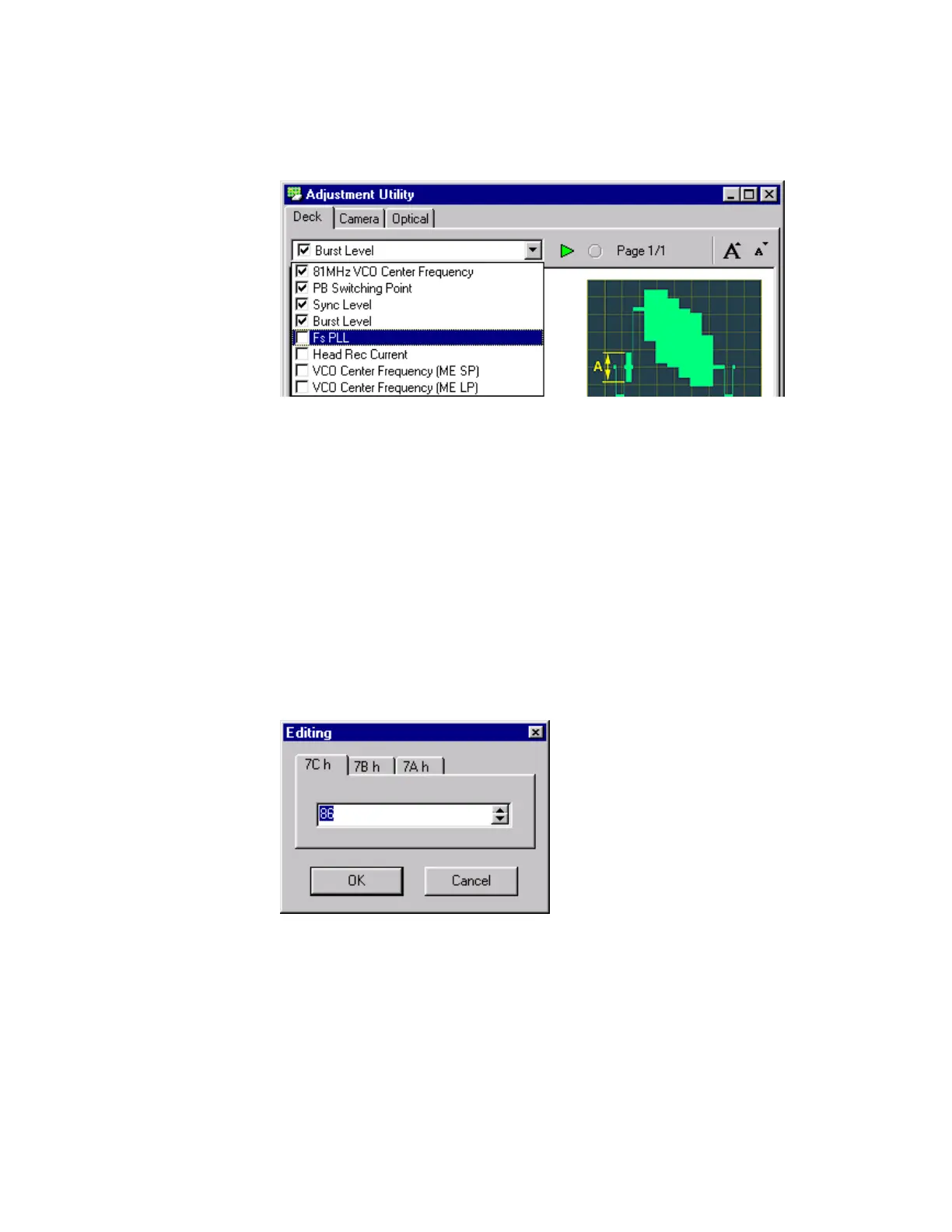Digital Video Cassette Technology
82
Fs PLL
1. Select the Fs PLL procedure in the list box.
Figure 125 Fs PLL Adjustment
2.
Read the procedure.
3. Click the FA Deck tab in the Deck Controller window to put the unit in the
Deck mode.
4. Make sure in unit is in the Stop mode.
5. Connect a frequency counter to the FS PLL test point on the Jig Connector.
6. Click the Start button in the Adjustment Utility window. The Confirmation
window appears.
7. Click the Yes button in the Confirmation window. The Editing window
appears.
Figure 126 Editing Window
8.
If it not already selected click the First tab in the Editing window to select
it.
9. Use a frequency counter to observe the oscillator frequency.
10. Click the Up and Down Arrows in the Editing window to set the frequency
to 12.266 MHz ± 120 kHz.