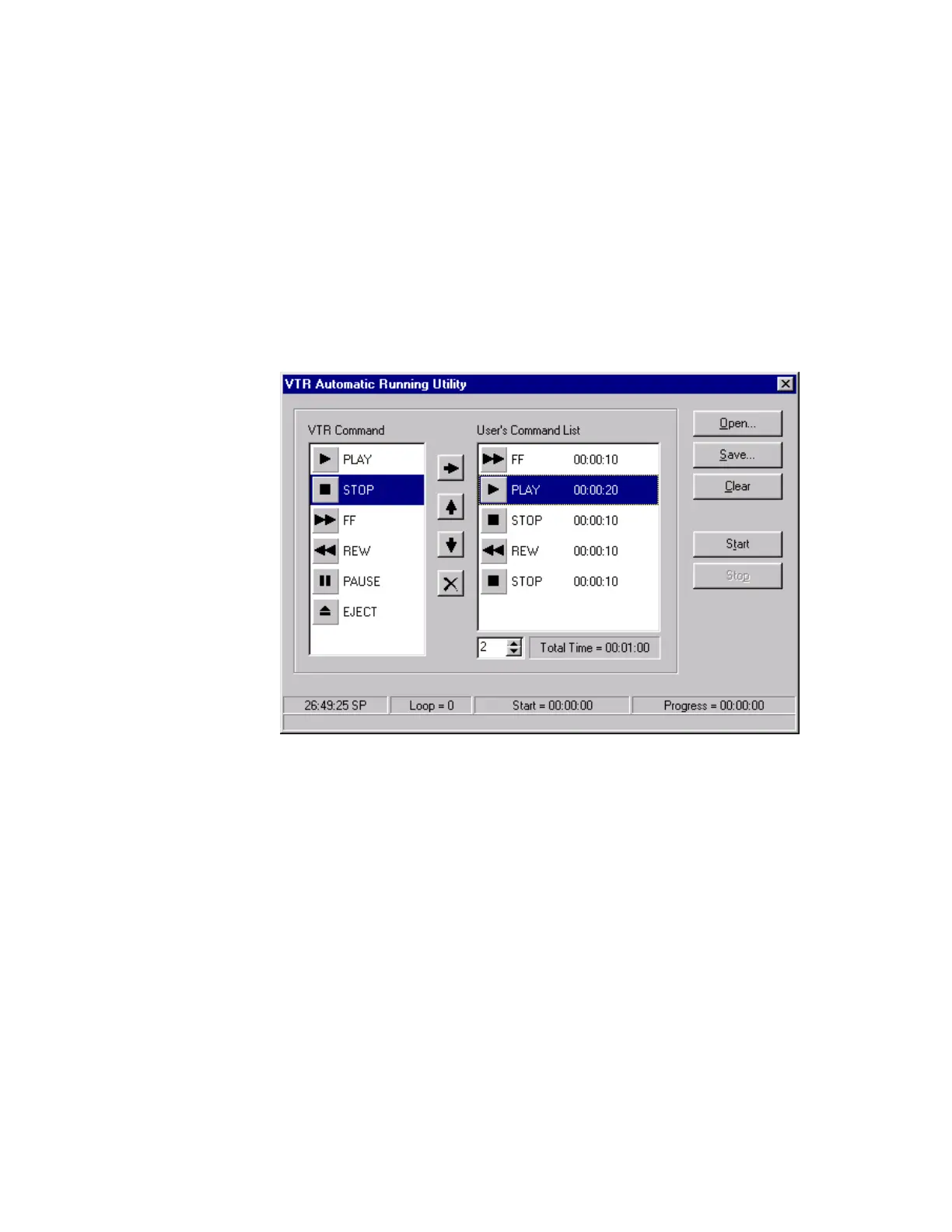Digital Video Cassette Technology
20
5.
Click on the STOP 00:00:10 entry above the PLAY 00:00:20 entry in the
User’s Command List. Now click the X between the two lists. Notice that
the stop entry is removed from the list.
6. If you were to choose to clear the list you could click the Clear button.
However, we will use the list in the next section, so do not click the Clear
button at this time.
Open and Save a List
Use the following procedure to save your list and open another list:
1. Click the Save… button in the VTR Automatic Running Utility window to
save your list.
Figure 26 VTR Automatic Running Utility Window