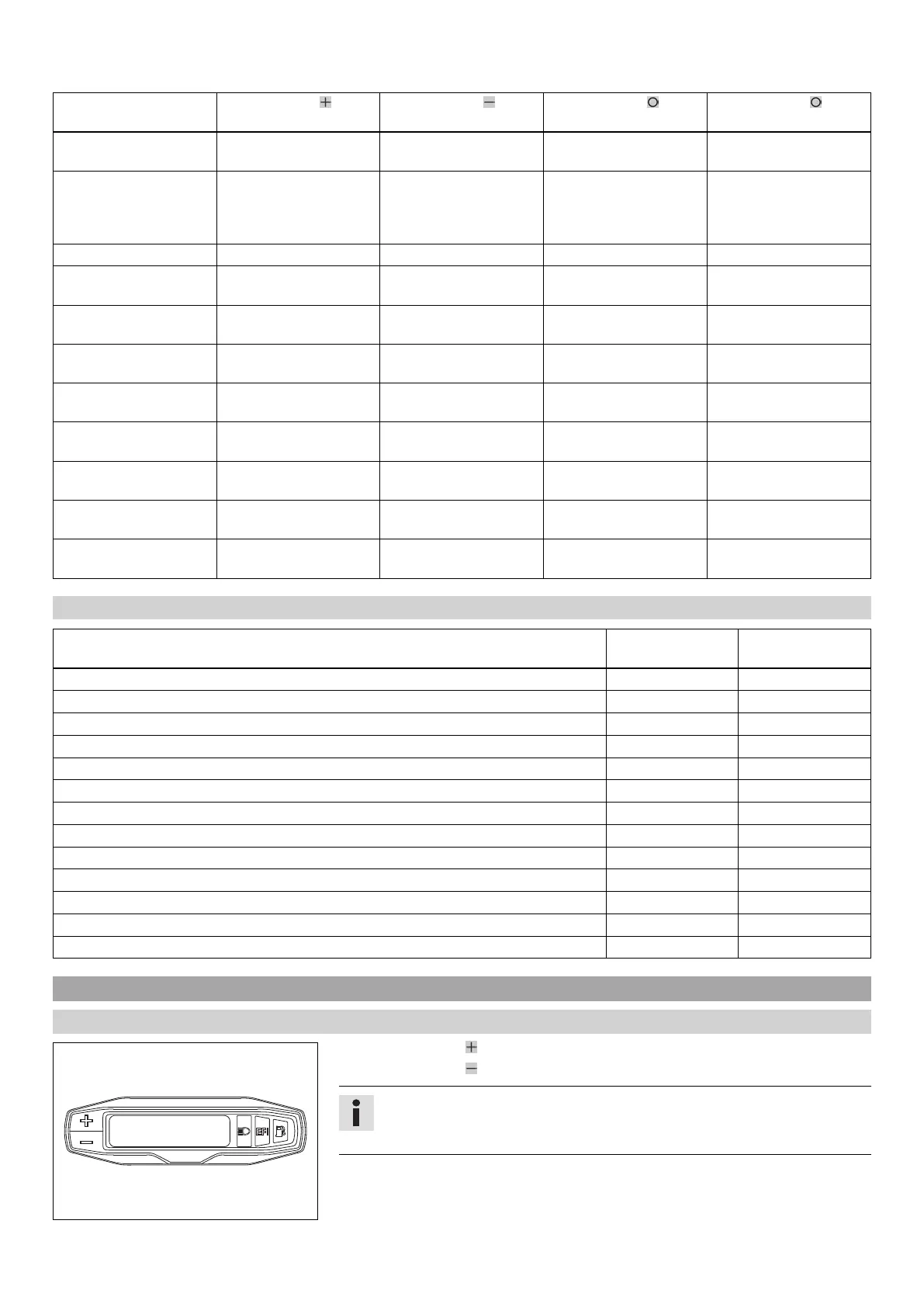7 SPEEDOMETER 27
Display Press the button . Press the button . Press the button for 3 -
5 seconds.
Press the button
briefly.
Setting the clock Increases the value Reduces the value Starts and exits the
SETUP menu
Changes to the next
value
Display mode SPEED/LAP
(lap time)
Starts or stops the
clock.
Times the current lap
time, stores it and the
stop watch starts the
next lap.
The stop watch and the
lap time are reset.
Next display mode
Viewing the lap time Select a lap from 1–10 No function No function Next display mode
Display mode
SPEED/ODO (odometer)
No function No function No function Next display mode
Display mode SPEED/TR1
(trip master 1)
No function No function The TR1, A1 and S1 dis-
plays are reset to 0.0.
Next display mode
Display mode SPEED/TR2
(trip master 2)
Increases value of TR2. Reduces value of TR2. Deletes value of TR2. Next display mode
Setting TR2 (trip mas-
ter 2)
Increases value of TR2. Reduces value of TR2. Deletes value of TR2. Next display mode
Display mode SPEED/A1
(average speed 1)
No function No function The TR1, A1 and S1 dis-
plays are reset to 0.0.
Next display mode
Display mode SPEED/A2
(average speed 2)
No function No function Displays of TR2, A2 and
S2 are reset to 0,0.
Next display mode
Display mode SPEED/S1
(stop watch 1)
No function No function Displays of TR1, A1 and
S1 are reset to 0.0.
Next display mode
Display mode SPEED/S2
(stop watch 2)
Starts or stops S2. No function Displays of S2 and A2
are reset to 0.0.
Next display mode
7.1.24 Table of conditions and menu activation
Display The motorcycle is
stationary.
Menu can be acti-
vated
Display mode SPEED/H (service hours) •
Setup menu •
Unit of measurement menu •
Setting the clock •
Display mode SPEED/LAP (lap time) •
Viewing the lap time •
Display mode SPEED/TR1 (trip master 1) •
Display mode SPEED/TR2 (trip master 2) •
Setting TR2 (trip master 2) •
Display mode SPEED/A1 (average speed 1) •
Display mode SPEED/A2 (average speed 2) •
Display mode SPEED/S1 (stop watch 1) •
Display mode SPEED/S2 (stop watch 2) •
7.2 SIX DAYS
7.2.1 Speedometer overview
401761-01
– Press the button to control different functions.
– Press the button to control different functions.
Info
When the vehicle is delivered, only the SPEED/H and SPEED/ODO display modes
are activated.
