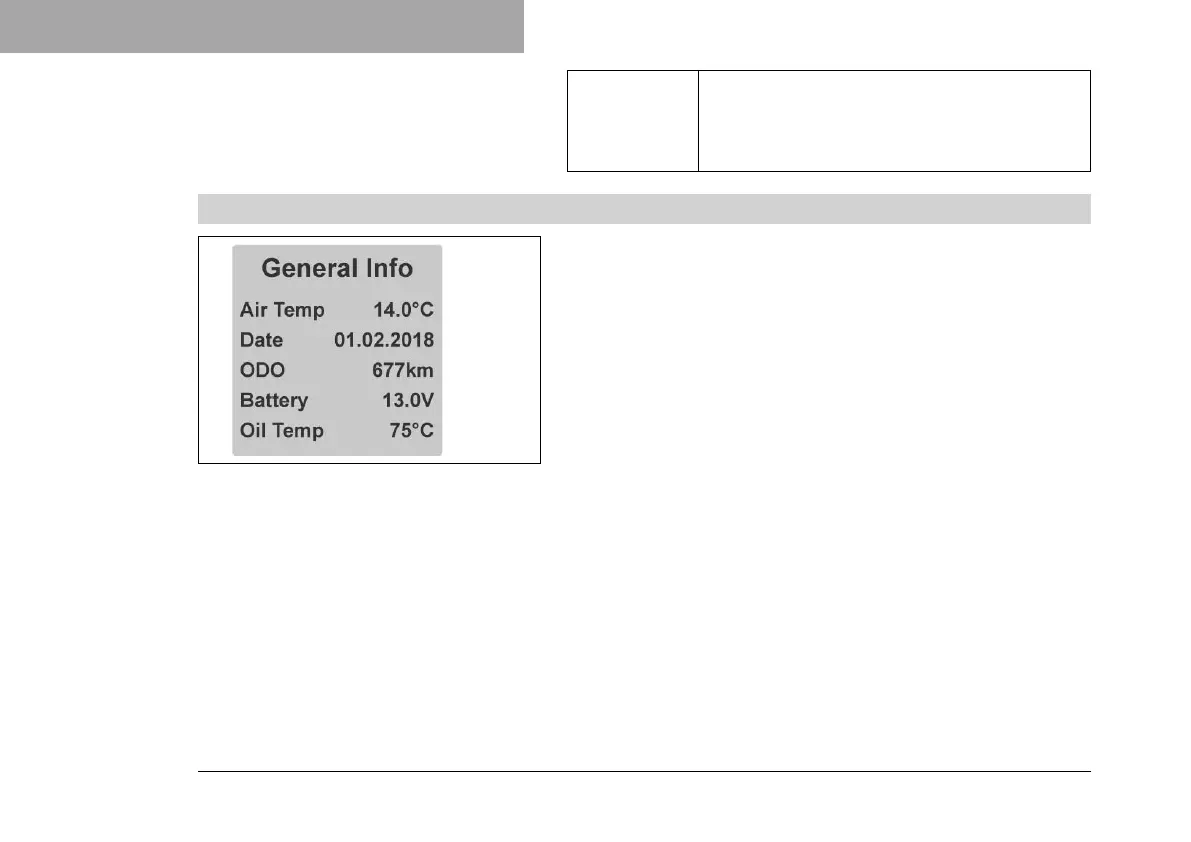7 COMBINATION INSTRUMENT
66
Press and
hold the SET
button for 3-5
seconds.
All entries in the "Trip 2" menu are cleared.
7.10.4 "General Info"
F01243-01
– Press the UP oder DOWN button until the "General Info" menu
appears on the matrix display.
"Air Temp" indicates the ambient air temperature.
"Date" indicates the date.
"ODO" indicates the total distance covered.
"Battery" indicates the battery voltage.
"Oil Temp" indicates the engine oil temperature.
