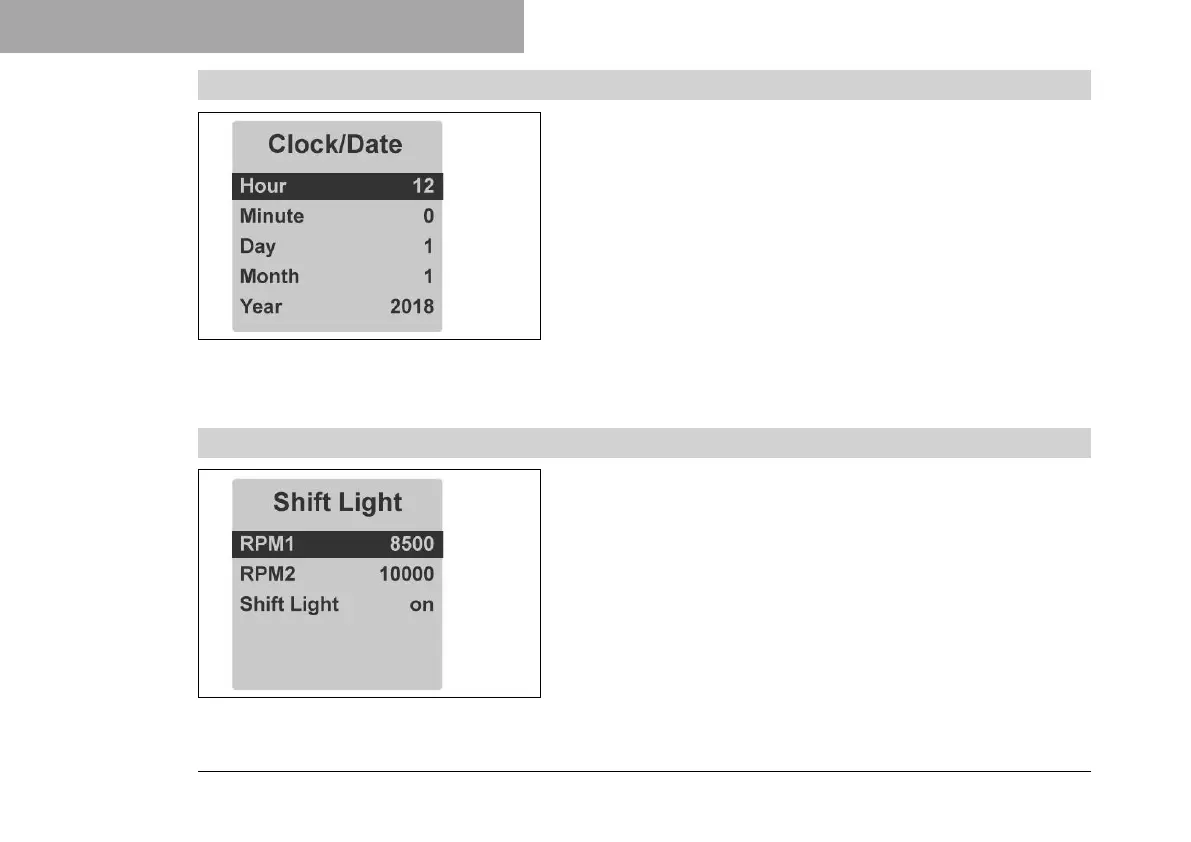7 COMBINATION INSTRUMENT
78
7.10.20 "Clock/Date"
F01247-01
Condition
• The vehicle is stationary.
– Press the UP or DOWN button until the "Settings" menu appears
on the matrix display. Pressing the SET button opens the
menu.
– Press the UP or DOWN button until "Clock/Date" is highlighted
in black on the matrix display. Pressing the SET button again
opens the menu.
– Use the UP or DOWN button to navigate through the menu. Use
the SET button to set the time and date.
If the battery was disconnected from the vehicle, the time and
date must be set in the matrix display.
7.10.21 "Shift Light"
L01433-10
Condition
• The vehicle is stationary.
– Press the UP or DOWN button until the "Settings" menu appears
on the matrix display. Pressing the SET button opens the
menu.
– Press the UP or DOWN button until "Shift Light" is highlighted
in black on the matrix display. Pressing the SET button again
opens the menu.
