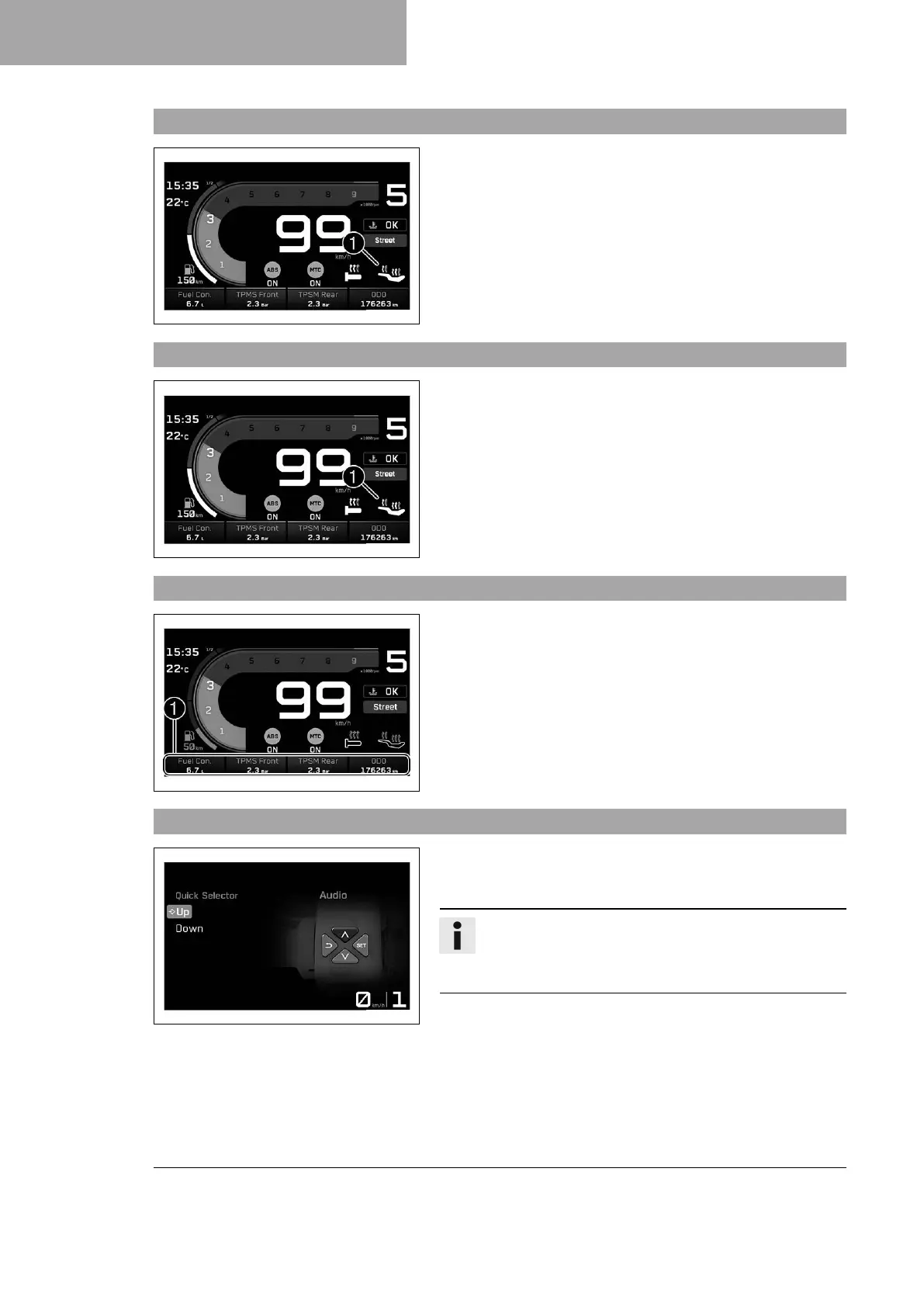7 COMBINATION INSTRUMENT
42
7.21 Front rider's seat heating (optional)
I00208-11
The status of the front rider's seat heating is shown in area
1
of
the display.
The front rider's seat heating can be configured in the Seat Heat-
ing Rider submenu.
7.22 passenger seat heating (optional)
I00208-11
The status of the passenger seat heating is shown in area
1
of
the display.
The seat heating can be configured in the Seat Heating Pillion sub-
menu.
7.23 Favorites display
I00204-16
Up to four items of information are shown on the Favorites indica-
tor.
The Favorites indicator can be freely configured in
the Favorites submenu.
7.24 Quick Selector 1 display
I00231-01
When the menu is closed, the Quick Selector 1 display is opened
by pressing the UP button.
Press the BACK button to close the Quick Selector 1 display.
Info
The Quick Selector 1 display can be configured in
the Settings menu under Quick Selector 1. Any information
can be selected.
