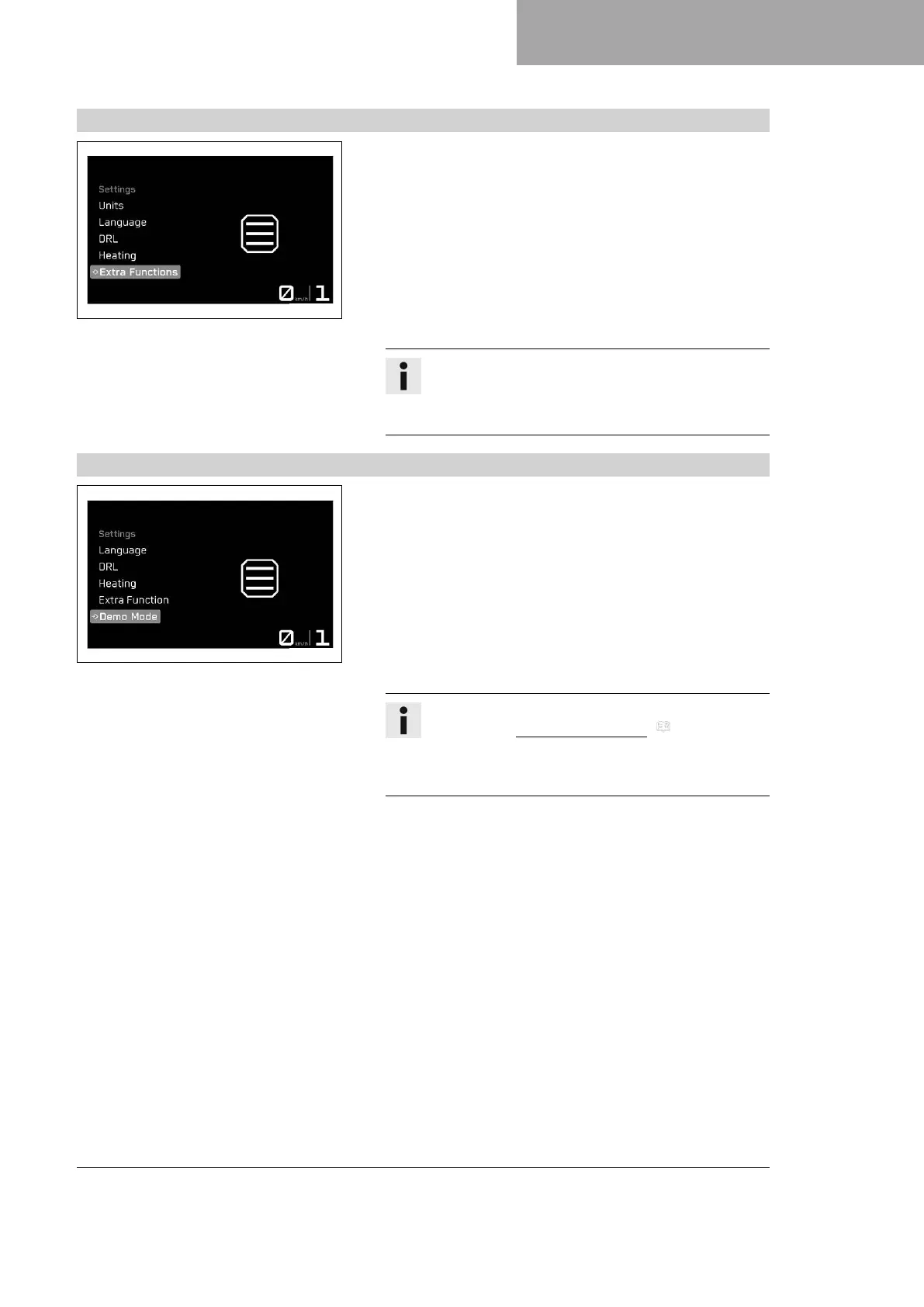COMBINATION INSTRUMENT 7
67
7.28.54 Extra Functions
I00260-01
Condition
• The motorcycle is stationary.
• Motorcycle with optional supplementary function.
– Press the SET button when the menu is closed.
– Press the UP or DOWN button until Settings is highlighted.
– Press SET button to open the menu.
– Press UP or DOWN button until Extra Functions is highlighted.
Press the SET button to open the submenu.
– Use the UP or DOWN button to navigate through the extra func-
tions.
Info
The optional extra functions are listed.
The current KTM PowerParts and available software are
listed on the KTM website.
7.28.55 Demo Mode
I00292-01
Condition
• The motorcycle is stationary.
• Motorcycle with demo mode.
– Press the SET button when the menu is closed.
– Press the UP or DOWN button until Settings is highlighted.
– Press SET button to open the menu.
– Press UP or DOWN button until Demo Mode is highlighted. Press
the SET button to open the submenu.
– Use the UP or DOWN button to navigate through the demo
mode functions.
Info
The activated demo mode functions ( p. 33) are
listed.
Once the demo mode expires, the optional software
functions are available from an authorized KTM dealer.
