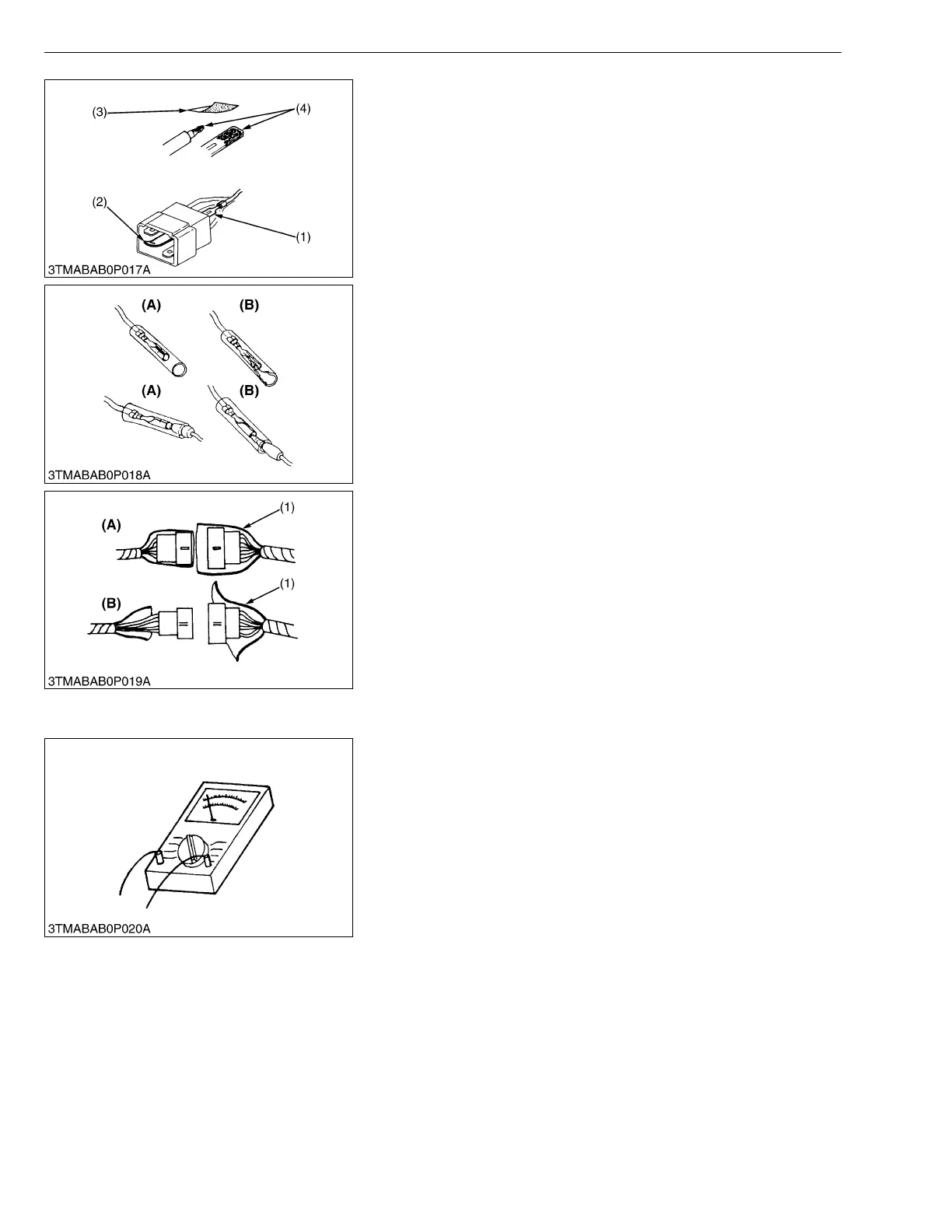G-6
F2880, F3680, RCK72-F36, RCK72R-F36, RCK60-F36, RCK60R-F36, WSM
G GENERAL
• Use sandpaper to remove rust from terminals.
• Repair damaged terminals. Make certain there is no terminal
being exposed or displaced.
W10123460
• Make certain that there is no uninsulated femal connectors.
W10124300
• Make certain the plastic cover is large enough to cover whole
connector.
W10125190
[5] HANDLING OF CIRCUIT TESTER
• Use the tester, according to its own operating instructions.
• Check for polarity and range.
W10126840
(1) Exposed Terminal
(2) Deformed Terminal
(3) Sandpaper
(4) Rust
(A) Correct (B) Incorrect
(1) Cover (A) Correct
(B) Incorrect
