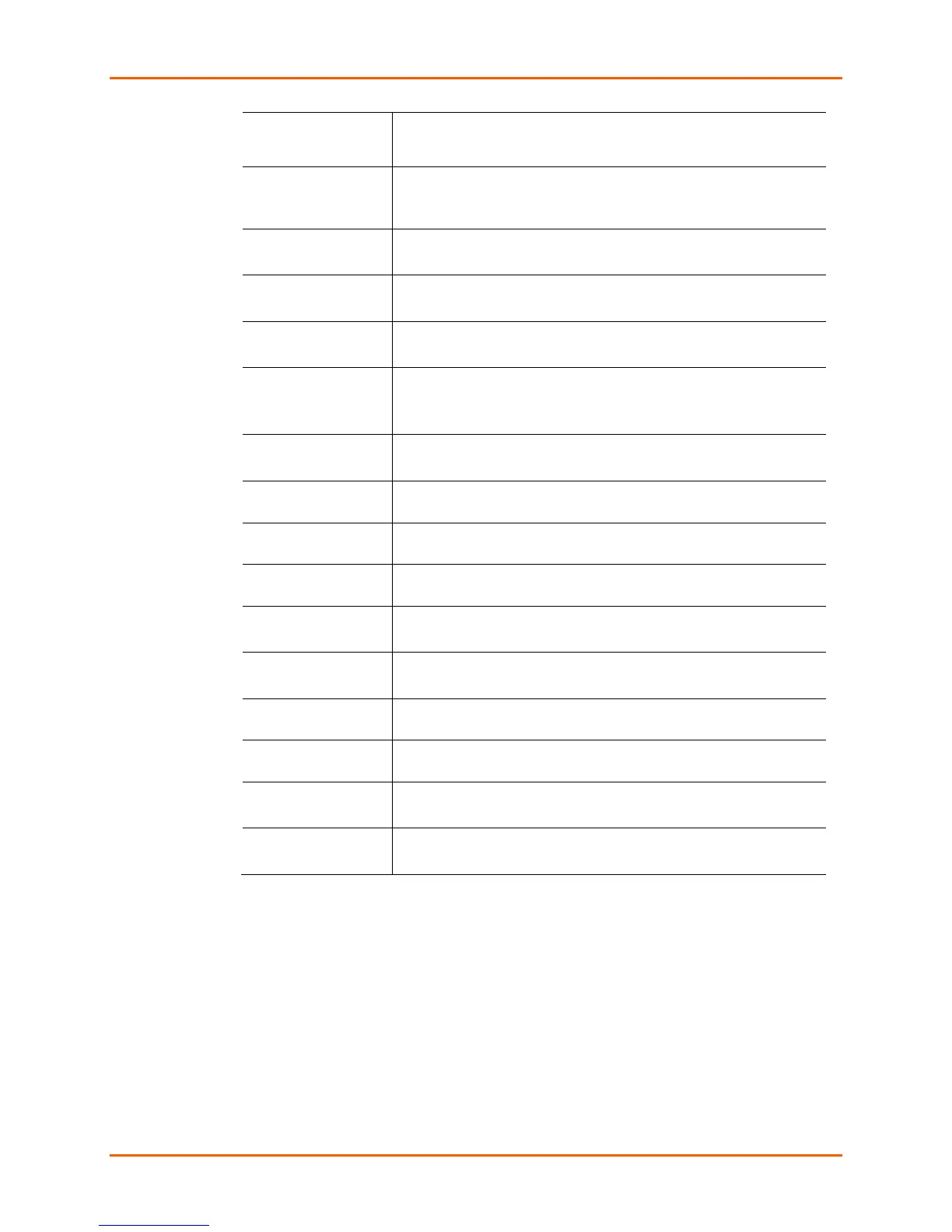4: Using DeviceInstaller
UDS2100 Device Server User Guide 21
Ports
Non-configurable field. Displays the number of ports on the
UDS2100.
Non-configurable field. Displays the UDS2100’s TCP keepalive
value. The value is in the range 1-65s, and the default setting is
45.
Non-configurable field. Indicates if Telnet sessions are permitted.
Displays True.
Non-configurable field. Displays the UDS2100’s port for telnet
sessions.
Non-configurable field. Displays the UDS2100’s port for Web
Manager configuration.
Rate Supported
Non-configurable field. Displays the UDS2100’s maximum baud
rate.
Note: The UDS2100 may not currently be running at this rate.
Upgradeable
Non-configurable field. Displays True, indicating the UDS2100’s
firmware is upgradeable as newer version become available.
Supports
Configurable Pins
Non-configurable field. Displays False.
Non-configurable field. Displays False.
Non-configurable field. Displays False.
Non-configurable field. Displays True. UDS2100 supports the RS-
485 protocol.
Baud Rate
Non-configurable field. Displays True. UDS2100 supports a baud
rate up to 921600.
Non-configurable field. Displays True.
Non-configurable field. Displays True.
Baud Rate
Non-configurable field. Displays True. UDS2100 supports a baud
rate of 230400.
Non-configurable field. Displays False, indicating the UDS2100
does not support General Purpose Input Output (GPIO).
Next Step
Now that the UDS has an IP address and other initial settings, you can configure
it.
1. Double-click the unit in the list. Details about the unit display.
2. You have the following options:
To configure the unit using a Web browser, click the Web Configuration tab.
The Lantronix Web Manager window displays in your browser. Continue with
5: Configuration Using Web Manager.