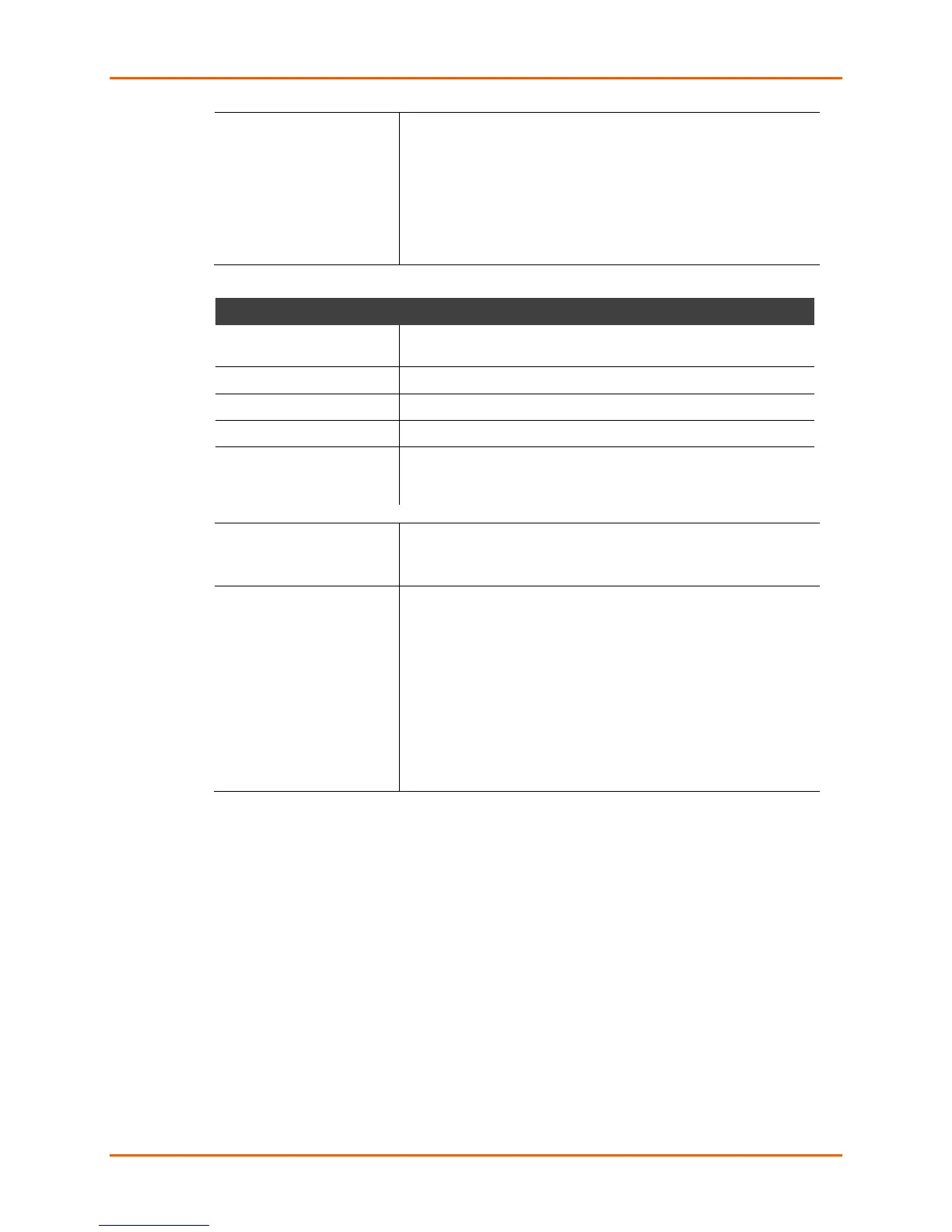8: Setup Mode: Channel Configuration
UDS2100 Device Server User Guide 50
example, C50.1/23 would connect you to 129.1.50.1 and port 23.
If an IP address does not follow the first command string
character (which is "C"), the subsequent character string is
interpreted as the host name and domain to be used in DNS
lookup. This character string can include a destination port
number as well. The port number can be preceded by either a
forward slash (/) or a colon ( : ).
Table 8-6. Manual Connection Address Example
Result if remote IP is 129.1.2.3 and remote port is 1234
C121.2.4.5/1
Complete override; connection is started with host 121.2.4.5,
port 1.
C5
Connects to 129.1.2.5, port 1234.
C28.10/12
Connects to 129.1.28.10, port 12.
Tries to connect to the Lantronix web server if the
<hostname:domain> (www.lantronix.com) is configured in the
DNS server database.
Connection)
If you enable Autostart, the unit automatically connects to the
remote IP address and remote port specified when the firmware
starts.
If you enable this option, the device server scrolls through the
hostlist until it connects to a device listed in the hostlist table.
Once it connects, the unit stops trying to connect to any others. If
this connection fails, the unit continues to scroll through the table
until it is able to connect to another IP in the hostlist.
Hostlist supports a minimum of 1 and a maximum of 12 entries.
Each entry contains the IP address and the port number.
The hostlist is disabled for Manual and Modem Modes. The unit
does not accept a data connection from a remote device when
the hostlist option is enabled.