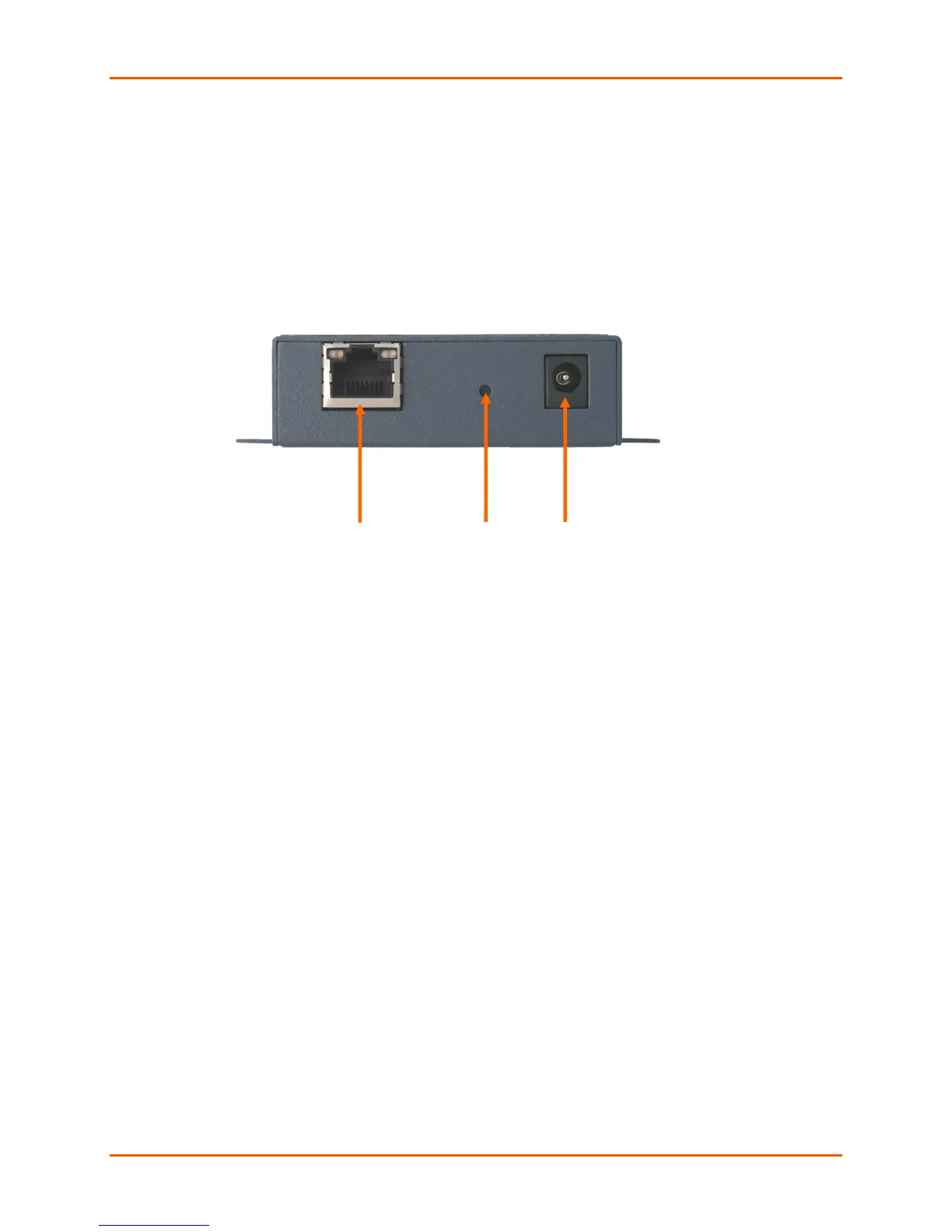B: Connections and Pinouts
UDS2100 Device Server User Guide 78
Modem Cable
When attaching a DB9 of the UDS to the DB9 com port on a PC, use a
null-modem serial cable (Lantronix Part No. 500-164-R).
Network Port
The unit's back panel contains a power plug and an RJ45 (10/100) Ethernet port.
Figure B-4. Network Interface, Reset Button and Power Plug
Reset Button
You can reset the unit to factory defaults, including clearing the network settings
(IP address, gateway, and netmask are set to 00s).
To reset the unit to factory defaults:
1. Place the end of a paper clip or similar object into the reset opening and
press for a minimum of 3 seconds.
2. Release the button and remove the paper clip. The firmware restores factory
default settings to the configuration and invokes a reset (internally).
RJ45 Ethernet Port Reset Button Power Plug