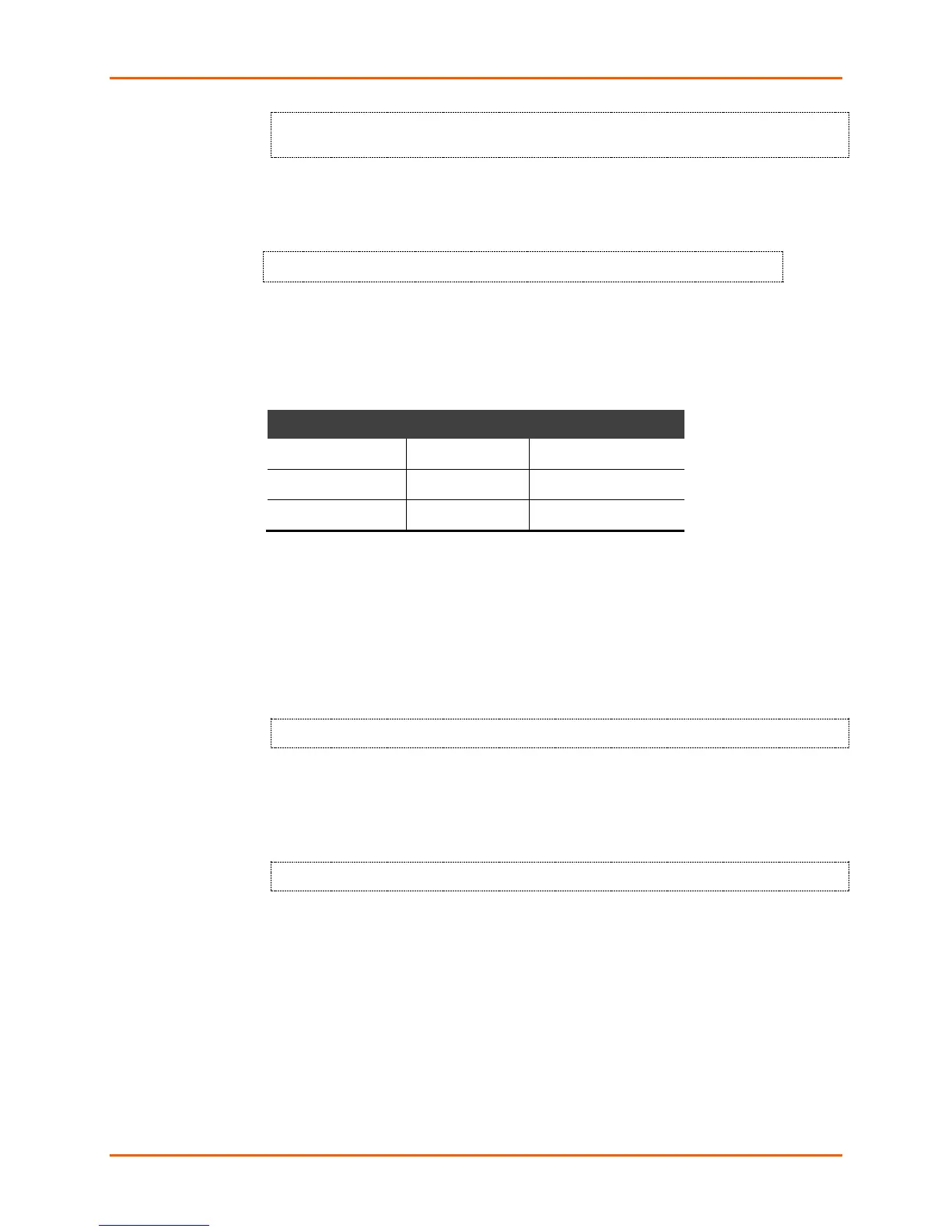7: Setup Mode: Server Configuration
UDS2100 Device Server User Guide 43
Set Gateway IP Address (N) ? Y
Gateway IP addr (000) (000) (000) (000)_
Netmask: Number of Bits for Host Part
A netmask defines the number of bits taken from the IP address that are
assigned for the host part.
Netmask: Number of Bits for Host Part (0=default) (0) _
Note: Class A: 24 bits; Class B: 16 bits; Class C: 8 bits
The unit prompts for the number of host bits to be entered, then calculates the
netmask, which appears in standard decimal-dot notation (for example,
255.255.255.0) when the saved parameters display. The default setting is 0.
Table 7-2. Standard IP Network Netmasks
B
Set DNS Server IP Address
The DNS server allows the name of a remote machine to be resolved
automatically. The default is N (No), indicating the DNS server address has not
been set. To set the DNS server address, type Y. At the prompt, enter the DNS
server address. If the device is DHCP enabled, the DHCP server provides the
DNS server IP address, which will override this configured value.
Note: This setting is applicable only in Manual Connection mode.
Set DNS Server IP addr <N> ?
Change Telnet/Web Configuration Password
Setting the Telnet configuration password prevents unauthorized access to the
setup menu through a Telnet connection to port 9999 or through web pages. The
password must have 4 characters. The default setting is N (No).
Change Telnet/Web Manager password (N) ? _
An enhanced password setting (for Telnet/Web Manager access only) of 16
characters is available under Security Settings (Option 6).
Note: You do not need a password to access the Setup Mode window by
a serial connection.
DHCP Name
If a DHCP server has automatically assigned the IP address and network
settings, you can discover the unit by using the DeviceInstaller network search
feature or Monitor Mode (see 11: Monitor Mode).