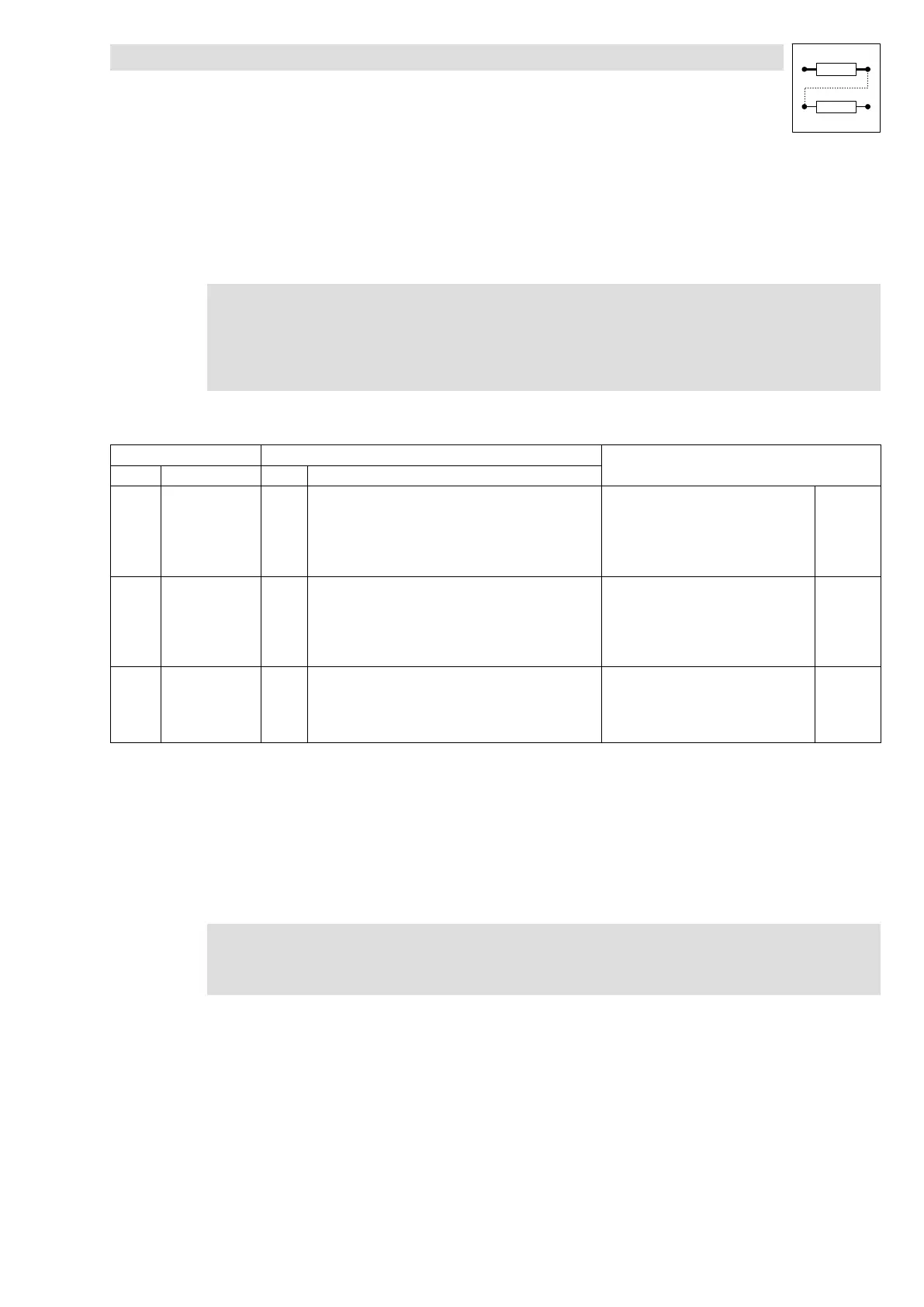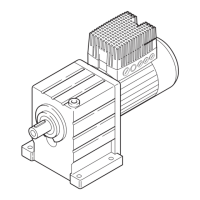Function library
Configuration of analog and digital setpoints and actual values
7−45
L
EDB82MV752 EN 5.2
7.6.6 Setpoints via keypad
Description
The setpoint can be selected via the keypad.
The keypad setpoint is added to the main setpoint.
) Note!
l Setpoints selected by means of the keypad are stored when the controller is
disconnected from the mains or operation is interrupted.
l The drive can start again after controller enable!
Codes for parameter setting
Code Possible settings IMPORTANT
No. Name Lenze Selection
C0044* Setpoint 2
(NSET1−N2)
−650.00 {0.02 Hz} 650.00 The value set will be lost when
switching the mains!
Selection, if C0412/2 = FIXED−FREE (not
assigned)
Display if C0412/2 is linked with a signal
source
7−45
C0046* Setpoint 1
(NSET1−N1)
−650.00 {0.02 Hz} 650.00 The value set will be lost when
switching the mains!
Selection, if C0412/1 = FIXED−FREE (not
assigned)
Display if C0412/1 is linked with a signal
source
7−45
C0140* Additive frequency
setpoint
(NSET1−NADD)
0.00 −650.00 {0.02 Hz} 650.00 Selection via function of the
keypad or the parameter channel
Is added to main setpoint
Value is stored when switching the
mains or removing the keypad
7−45
Select setpoint with E82ZBC keypad
You can simply select the setpoint by using the function:
1. Use or to select the function.
2. Set setpoint with or .
– If the controller is enabled, the changed setpoint has a direct effect on the drive.
– If the controller is inhibited, the setpoint is saved. After the controller has been enabled, the
drive accelerates to the setpoint set last with the adjusted acceleration or deceleration time.
) Note!
writes the setpoint into C0140. You can directly select the setpoint in C0140.
Select setpoint with XT EMZ9371BC keypad
You select the setpoint directly in C0140:
1. Select C0140 in the menus.
2. Set setpoint with or .
Drive behaviour when selecting setpoints via keypad
If the controller is enabled, the changed setpoint has a direct effect on the drive.
If the controller is inhibited, the setpoint is saved. After the controller has been enabled, the
drive accelerates to the value saved last with the adjusted acceleration or deceleration time.
