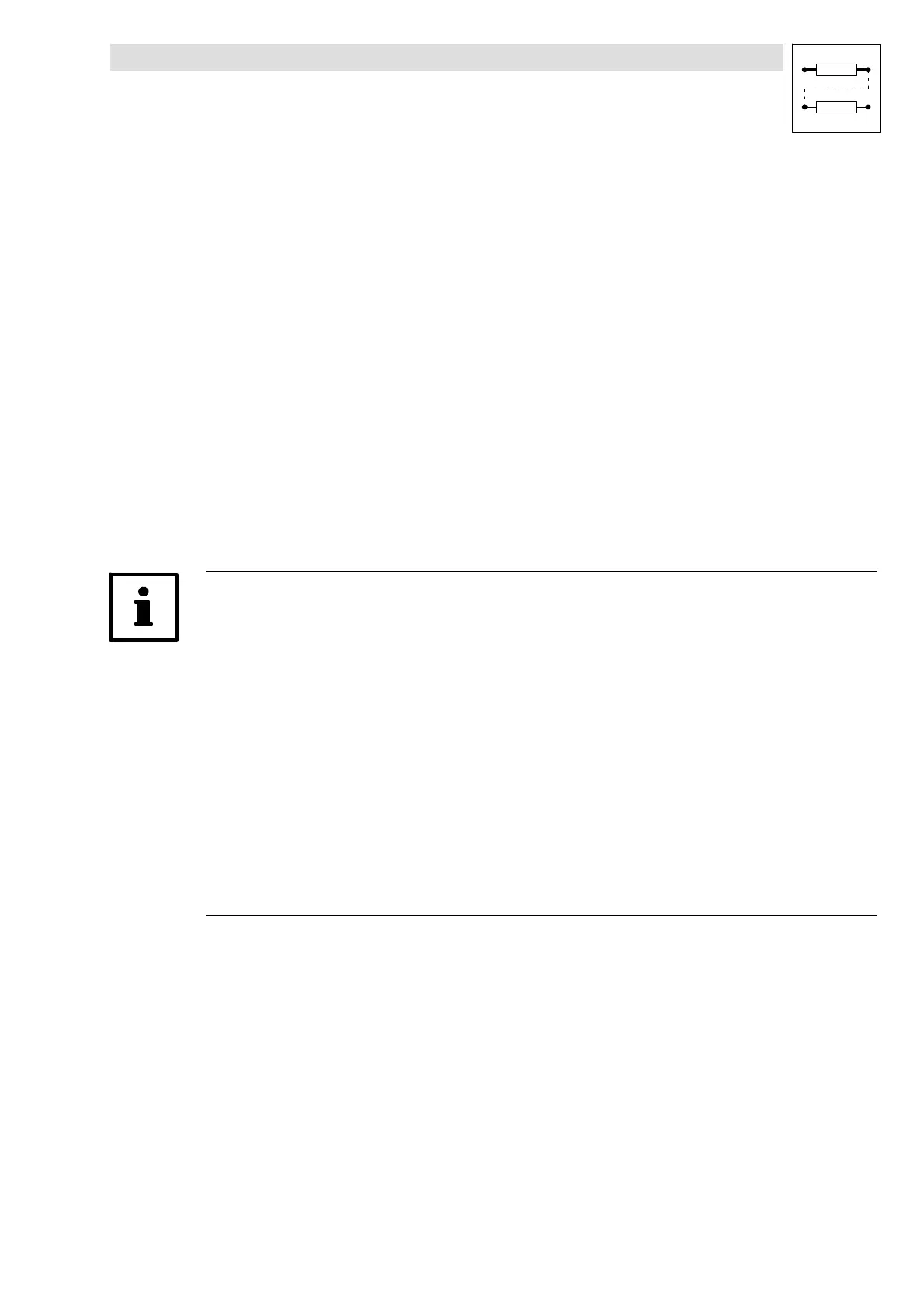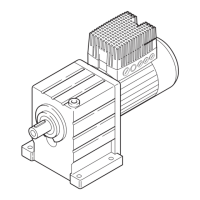Function library
Important notes
7−1
L EDB82MV752 EN 5.2
7 Function library
The function library gives all information needed to adapt your controller to your application. The
chapter is subdivided into the following sections:
Select control mode, optimise operating behaviour
Limit value setting
Acceleration, decleration, braking, stopping
Configuration of analog and digital setpoints
Motor data entry/automatic detection
Process controller I
max
controller
Free connection of analog signals
Free connection of digital signals, message output
Thermal motor monitoring , error detection
Display of operating data, diagnostics
Parameter set management
Individual grouping of drive parameters − The user menu
Tip!
Signal flow charts show how codes are integrated into signal processing. ( 14−1 ff.)
The code table lists all codes in numerical order and explains them briefly. ( 14−10 ff.)
For free signal configuration:
Select the source from the targets point of view:
– Ask yourself Where does the signal come from?"
– That makes it easy to find the correct entry for a code.
A source can have several targets:
– It is thus possible that double assignments occur when targets are assigned to sources.
– For instance, the assignment of E1 remains the same even if the frequency input E1 is
activated (Lenze setting: "JOG1 activation!). The previous assignment must be deleted with
C0410/1 = 255 to ensure trouble−free operation.
– Ensure that only the targets wanted are assigned to a source.
A target can have one source only.