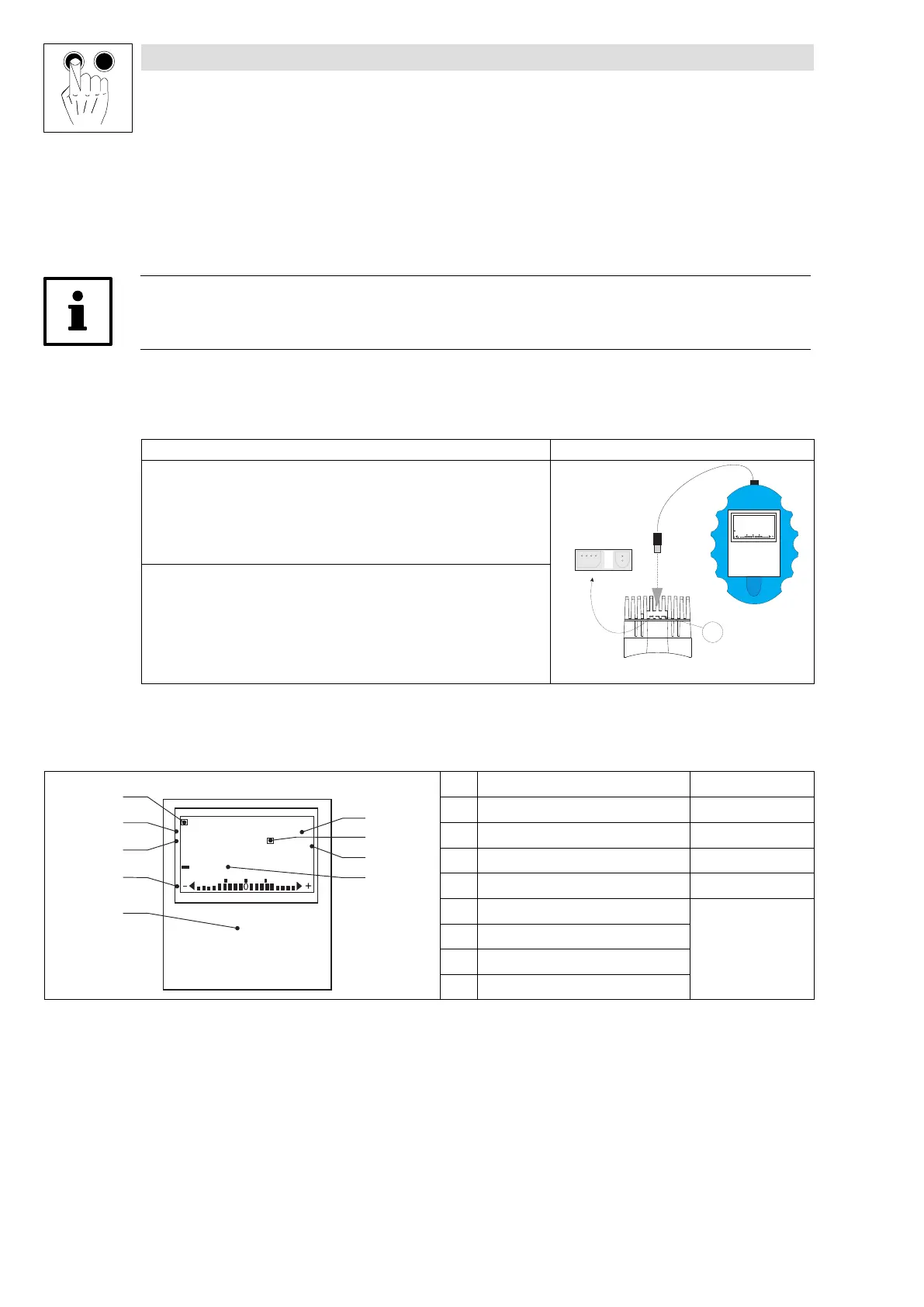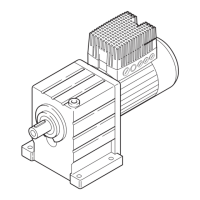Parameter setting
With keypad
6−2
L
EDB82MV752 EN 5.2
6.2 Parameter setting via keypad
The controller is parameterised via the keyboard of the E82ZBB diagnosis terminal.
The diagnosis terminal can be connected to the AIF via cables with different lengths.
Tip!
The diagnosis terminal can be connected or disconnected and parameterised during operation.
6.2.1 Installation/commissioning
With diagnosis terminal Basic structure
4. Remove plug from the motec heatsink.
5. Connect diagnosis terminal to the AIF interface using the connecting cable.
8200mot031
8200 motec
E82ZWLxxx
AIF
z
y
wx
v
t
u
s
88888
8888
888
8
a
bcde
j
gfkih PS
mno
p
qr
Hi
Hz
%sh
rpm
°C
W
m
AV
Lo
When the mains voltage is switched on, the communication module is ready for
operation.
You can communicate with the drive.
6.2.2 Displays and functions
z
y
wx
v
t
u
s
88888
8888
888
8
a
bcde
j gfkih PS
mno
p
qr
Hi
Hz
%sh
rpm
°C
W
m
AV
Lo
0
1
2
3
4
5
7
6
8
Function keys
Status displays
Bar graph display
Function bar 1
Function bar 2
Active parameter set to be changed
If the corresponding
value is blinking, it can
be changed.
Code number
Subcode number
! Parameter value with unit
