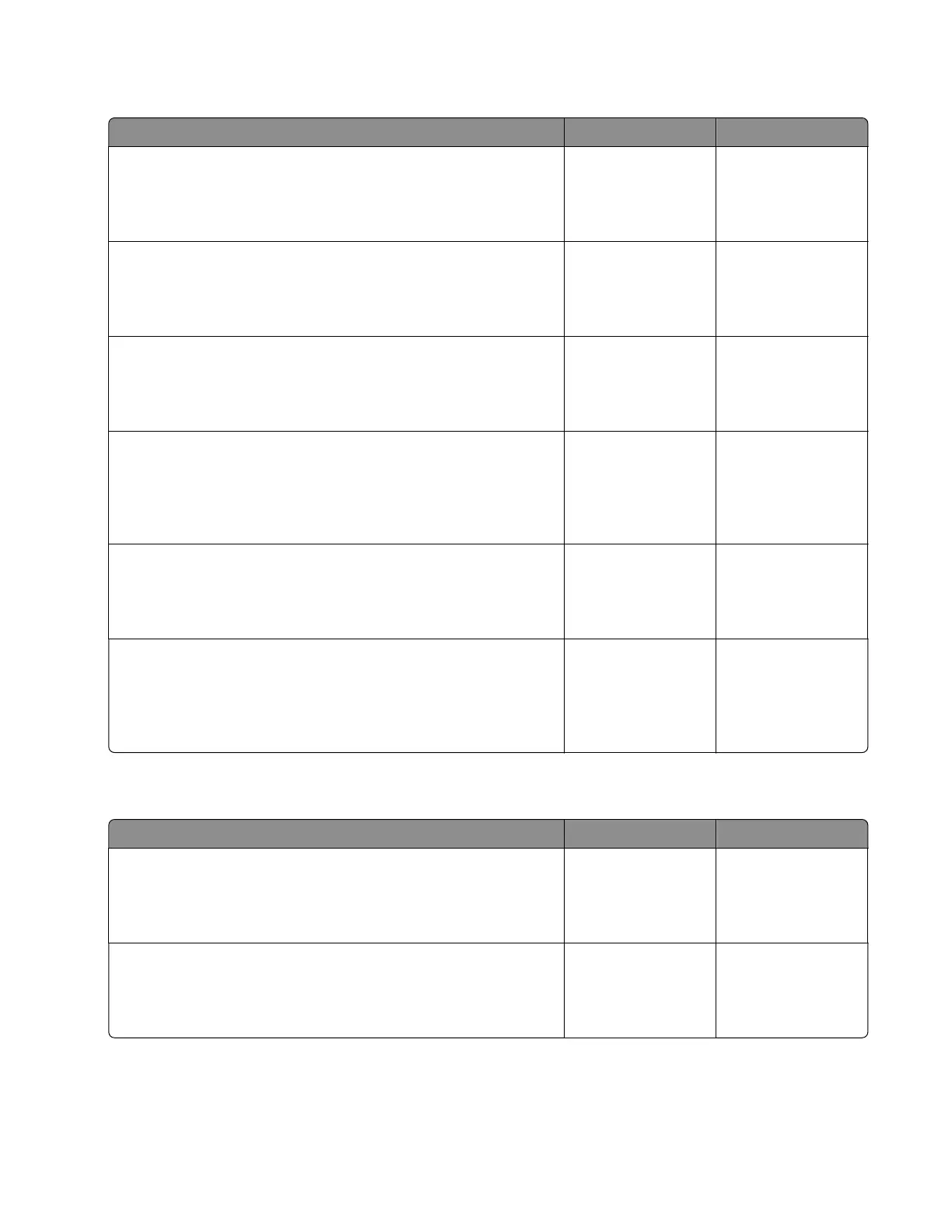Waste toner bottle service check
Action Yes No
Step 1
Reseat the waste toner bottle.
Does the problem remain?
Go to step 2. The problem is
solved.
Step 2
Check if the printer is placed on a flat surface.
Is the printer placed on a flat surface?
Go to step 4. Go to step 3.
Step 3
Place the printer on a flat surface.
Does the problem remain?
Go to step 4. The problem is
solved.
Step 4
Check the waste toner bottle contacts and waste toner contact
block contacts for dust or debris.
Are the contacts free of dust or debris?
Go to step 6. Go to step 5.
Step 5
Remove the dust or debris.
Does the problem remain?
Go to step 6. The problem is
solved.
Step 6
Check the waste toner contact block for proper connection and
damage, and replace if necessary.
Does the problem remain?
Contact the next
level of support.
The problem is
solved.
Region mismatch service check
Action Yes No
Step 1
Check the region number of the cartridge and the printer.
Do the numbers match?
Contact the next
level of support.
Go to step 2.
Step 2
Install the appropriate cartridge.
Does the problem remain?
Contact the next
level of support.
The problem is
solved.
5028
Diagnostic information
158