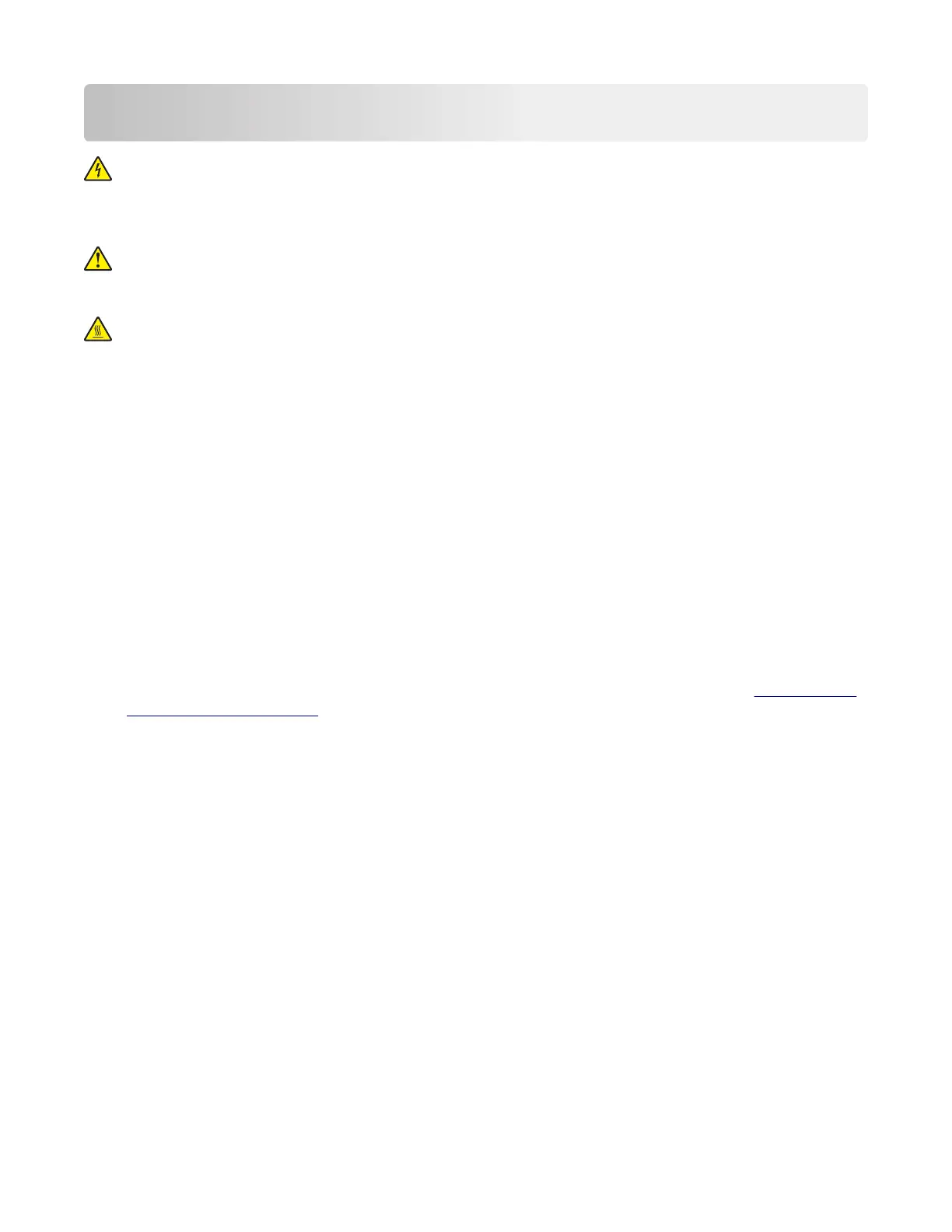Diagnostic information
CAUTION—SHOCK HAZARD: To avoid the risk of electrical shock and to prevent damage to the printer,
remove the power cord from the electrical outlet before you connect or disconnect any cable or
electronic card or assembly for personal safety and to prevent damage to the printer. Disconnect any
connections between the printer and computers or peripherals.
CAUTION—POTENTIAL INJURY: The printer weight is greater than 18 kg (40 lb) and requires two or
more trained personnel to lift it safely. Always use the hand holds on the sides of the printer. Make sure
that your fingers are not under the printer when you lift or set the printer down.
CAUTION—HOT SURFACE: The inside of the printer might be hot. To reduce the risk of injury from a hot
component, allow the surface to cool before touching.
Troubleshooting overview
Performing the initial troubleshooting check
• With the power cord unplugged from the electrical outlet, check if the cord is free from breakage, short
circuits, disconnected wires, or incorrect connections.
• Make sure that the printer is properly grounded.
• Make sure that the power supply line voltage is within 10% of the rated line voltage.
• Make sure that the printer is securely installed on a level surface in a well‑ventilated area.
• Make sure that the temperature and relative humidity are within the specifications. See “Temperature
information” on page 447.
• Avoid locations that:
– Generate ammonia gas
– Are exposed to direct sunlight
– Are near open flames
– Are dusty
• Make sure that the recommended paper for this printer is used.
• Do a test print with paper from a newly opened package, and then check the result.
Power‑on reset (POR) sequence
When you turn on the printer, it performs a POR sequence.
Check for the correct POR function of the printer by observing the following:
1 The initial boot screen appears.
2 The splash screen appears.
5028
Diagnostic information
33