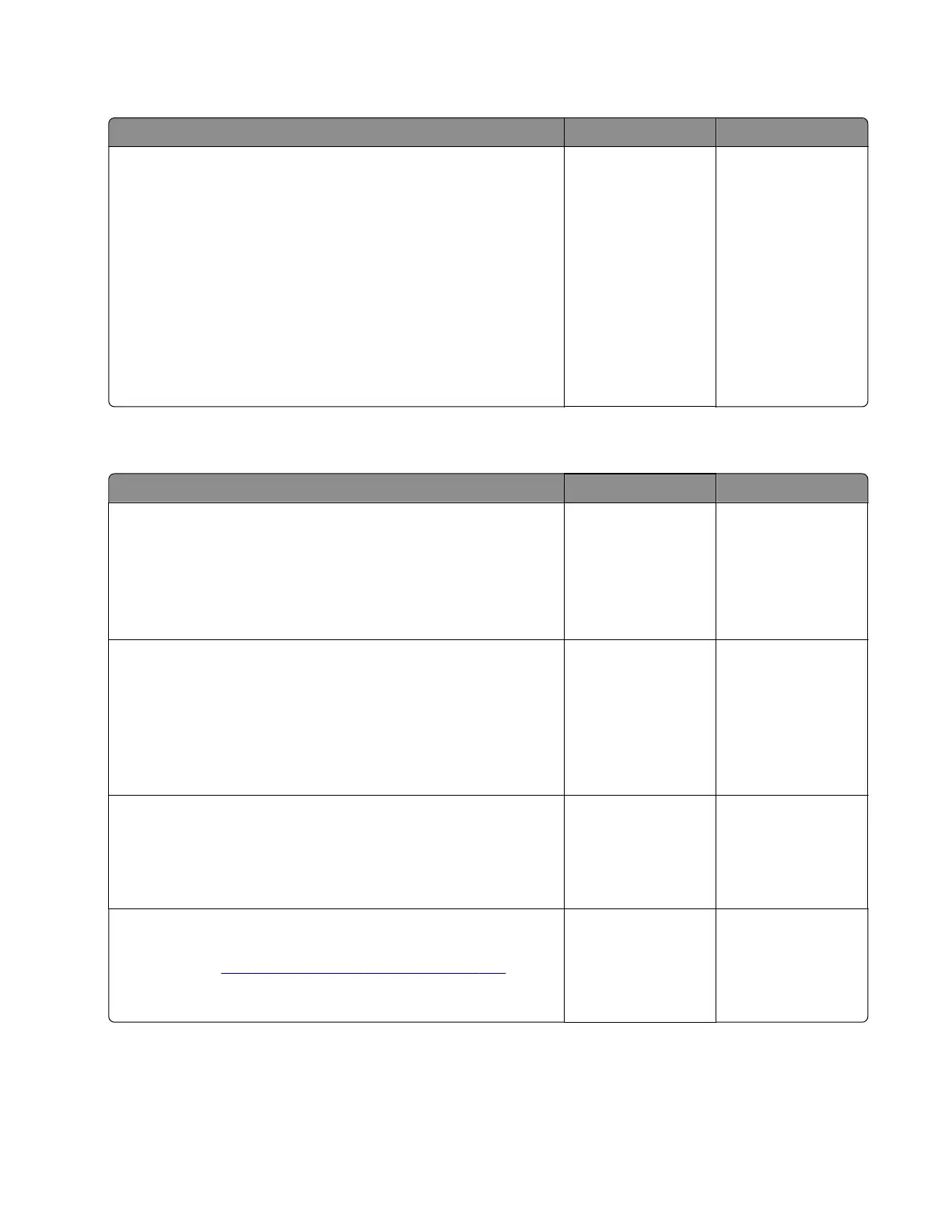Maintenance kit service check
Action Yes No
Warning—Potential Damage: Do not perform this step if the
printer is on.
a Replace the required maintenance kit.
b Reset the maintenance counter:
• For 300K, enter the Configuration menu, and then navigate
to Reset Maintenance counter > Reset 300K Maintenance
Kit.
• For 600K, enter the Diagnostics menu, and then navigate
to Reset Maintenance counter > Reset 600K Maintenance
Kit.
Does the problem remain?
Contact the next
level of support.
The problem is
solved.
Cartridge or photoconductor error service check
Action Yes No
Step 1
a Make sure that the cartridge or photoconductor is installed.
b Check if the cartridge or photoconductor is supported, and
replace if necessary.
Does the problem remain?
Go to step 2. The problem is
solved.
Step 2
a Make sure that the cartridge or photoconductor is properly
installed.
b Make sure that the cartridge or photoconductor cables are
properly connected.
Does the problem remain?
Go to step 3. The problem is
solved.
Step 3
Check the cartridge or photoconductor contacts for damage, and
replace if necessary.
Does the problem remain?
Go to step 4. The problem is
solved.
Step 4
Check the controller board pins for damage, and replace if
necessary. See
“Controller board removal” on page 357.
Does the problem remain?
Contact the next
level of support.
The problem is
solved.
5028
Diagnostic information
159