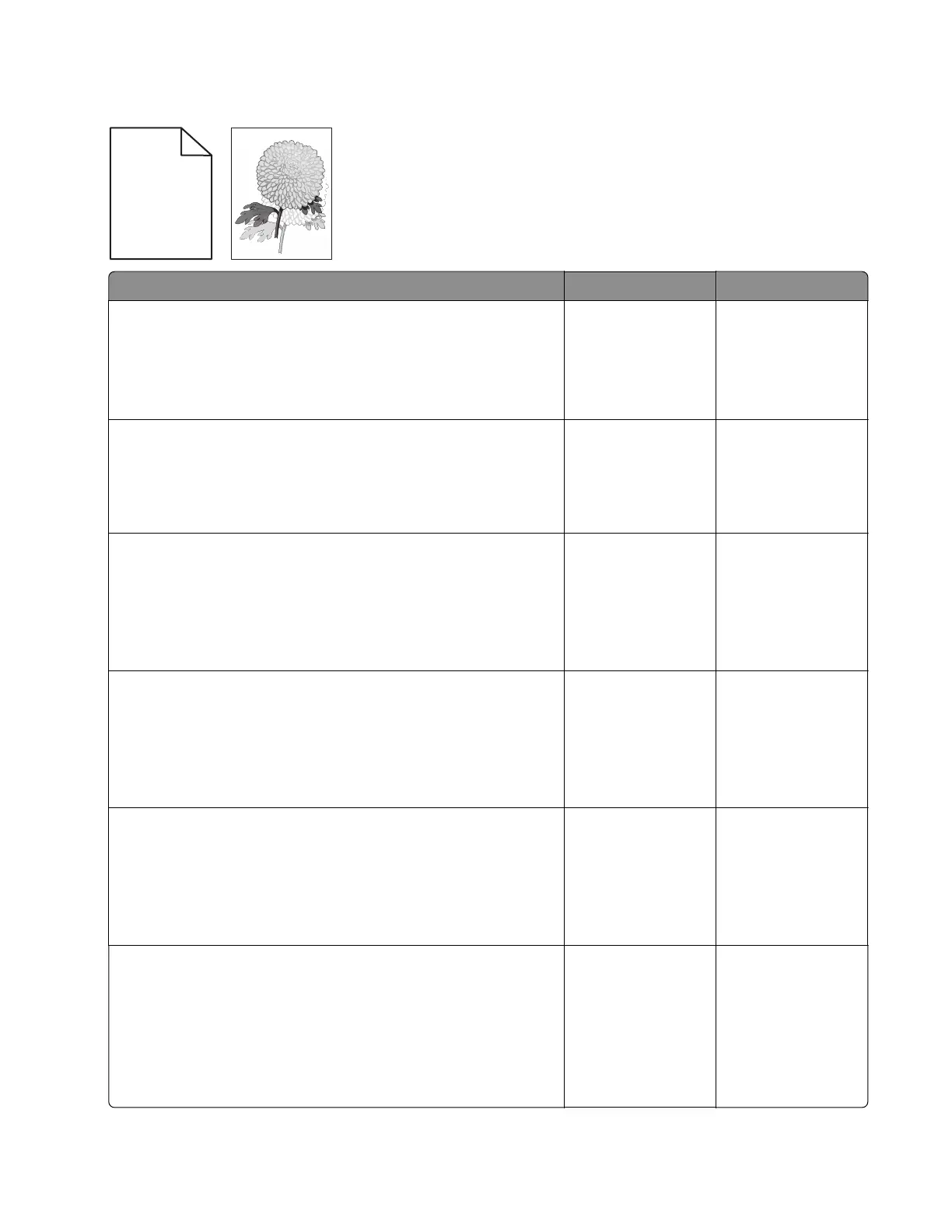Ghost images check
ABCD
ABCD
ABCD
ABCD
Leading edge
Trailing edge
Action Yes No
Step 1
a From the home screen, touch Status/supplies > Hardware.
b Check the status of the black and color imaging components.
Does the status indicate OK?
Go to step 2. Go to step 4.
Step 2
Measure the distance from one point of the original image to the
same point on the ghost image.
Is the distance 43.9 mm?
Go to step 3. Go to step 4.
Step 3
• If the aected color is cyan, magenta, or yellow, then replace
the developer unit of the aected color.
• If the aected color is black, then replace the imaging unit.
Does the problem remain?
Go to step 4. The problem is
solved.
Step 4
a Check if the ghost image is colored or black.
b Measure the distance from one point of the original image to
the same point on the ghost image.
Is the distance 94.2 mm?
Go to step 5. Go to step 6.
Step 5
• If the ghost image is colored, then replace the color
photoconductor unit.
• If the ghost image is black, then replace the black imaging kit.
Does the problem remain?
Go to step 6. The problem is
solved.
Step 6
a From the home screen, touch Settings > Reports > Menu
Settings Page.
Note: Perform this step twice to clear any debris.
b Check the fuser assembly for toner contamination.
Is there toner contamination?
Go to step 7. Contact the next
level of support.
5028
Diagnostic information
46